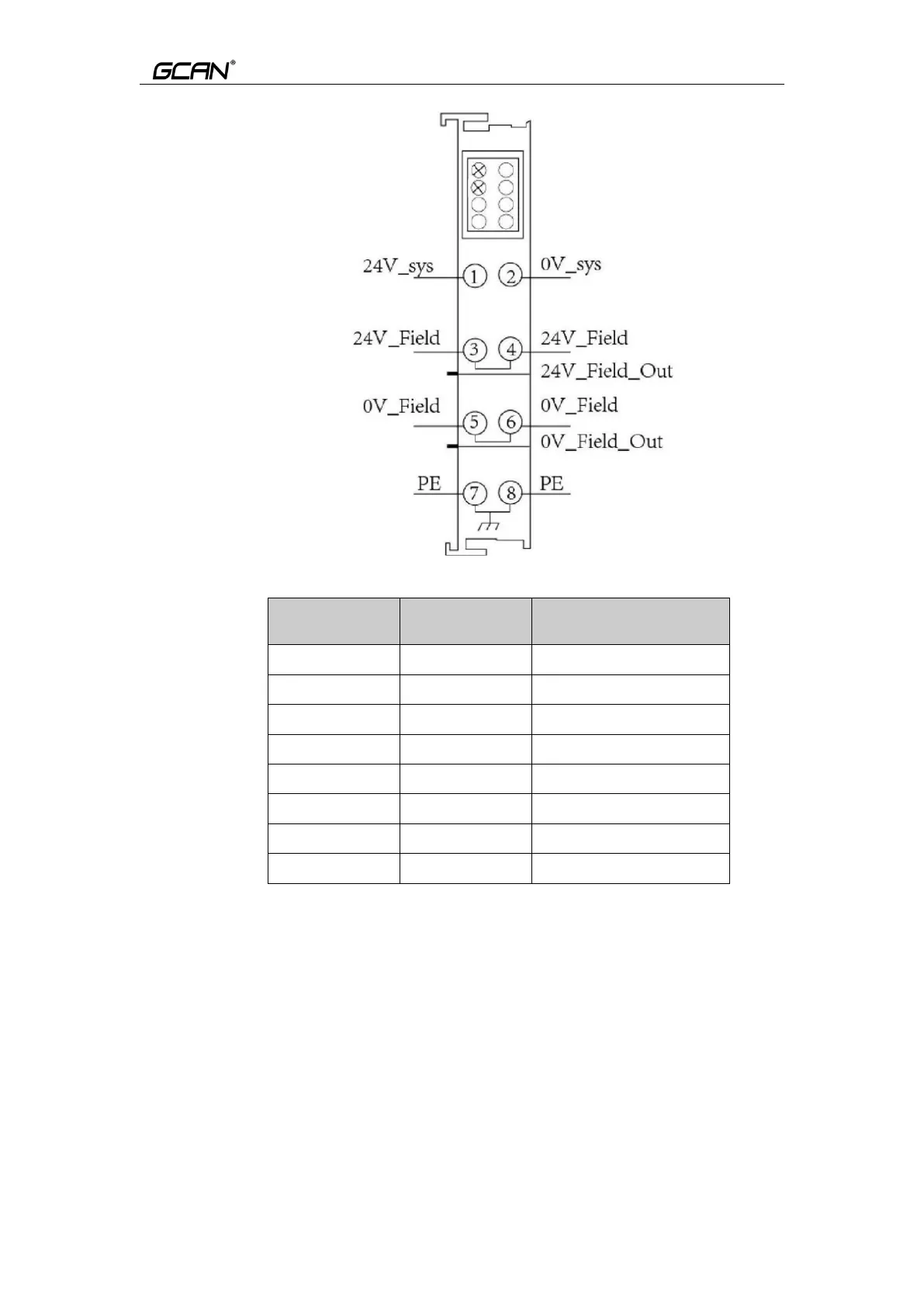Guangcheng Technology GCAN-PLC user manual
Figure 2.8 GCAN-PLC-510, Power terminal block
Table 2.3 GCAN-PLC-510, terminal definition
2.5 System status indicator
GCAN-PLC-510 has two sets of status indicators, contains 6
circular status indicators in the left area and 2 power indicators in the right area.
The specific indicating function of the indicator is shown in table 2.4.