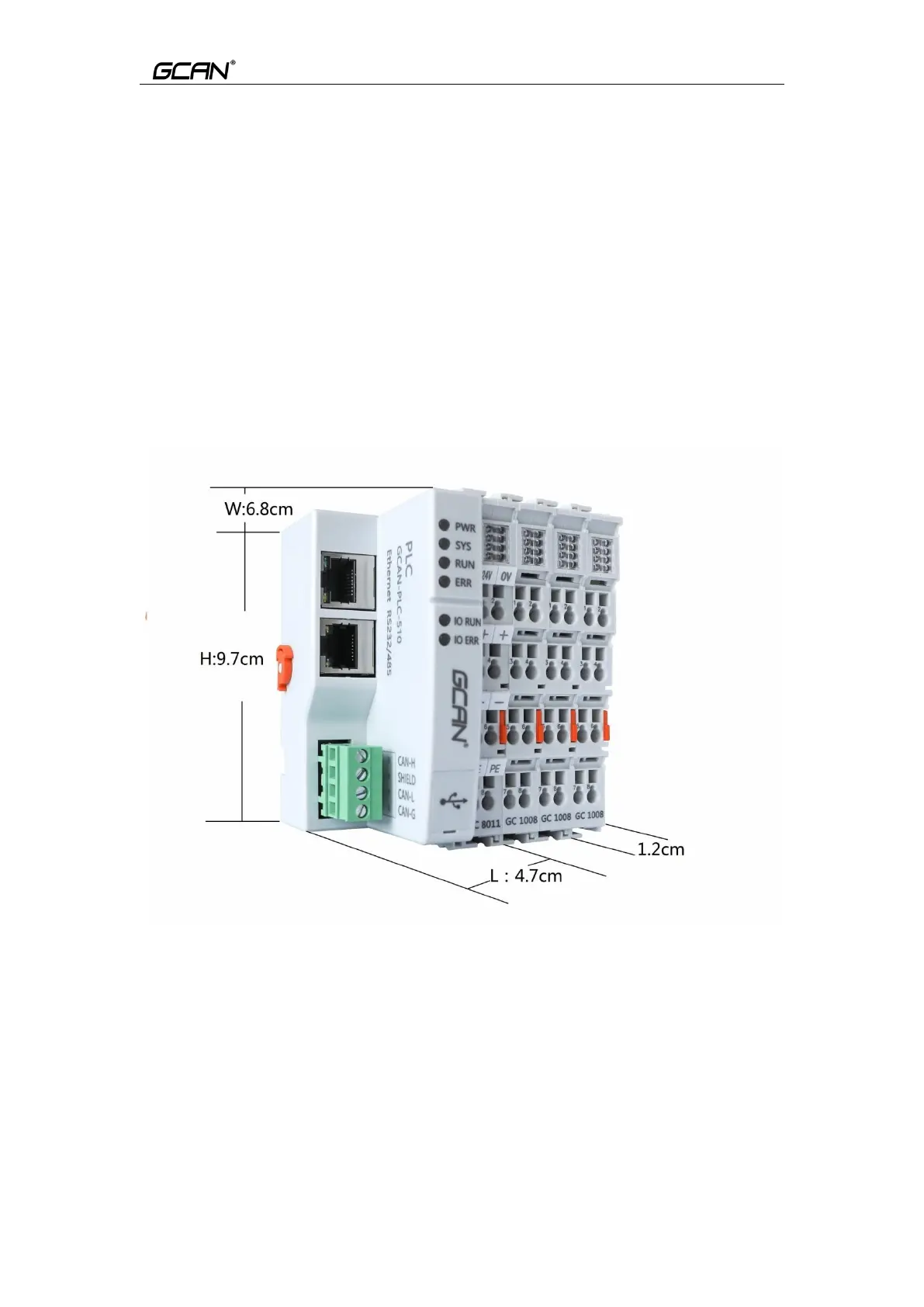Guangcheng Technology GCAN-PLC user manual
2. Installation
This chapter introduces the method installation and wiring, the meaning of the
indicator and the interface.
2.1 Module appearance
GCAN-PLC-510 appearance as shown in Figure 2.1
GCAN-PLC-510 includes three communication interfaces, a controller
programming interface, a set of controller power interface, twosetsof I/O power
interfaces, two sets of Shielding line interfaces. Among them, the
communication interface includes one Ethernet interface, one CAN-Bus
interface and one RS232/RS485interface.
Figure 2.1 the appearance of GCAN-PLC-510
2.2 Fixed module
GCAN-PLC-510 and its matching terminal installation method is shown
in Figure 2.2