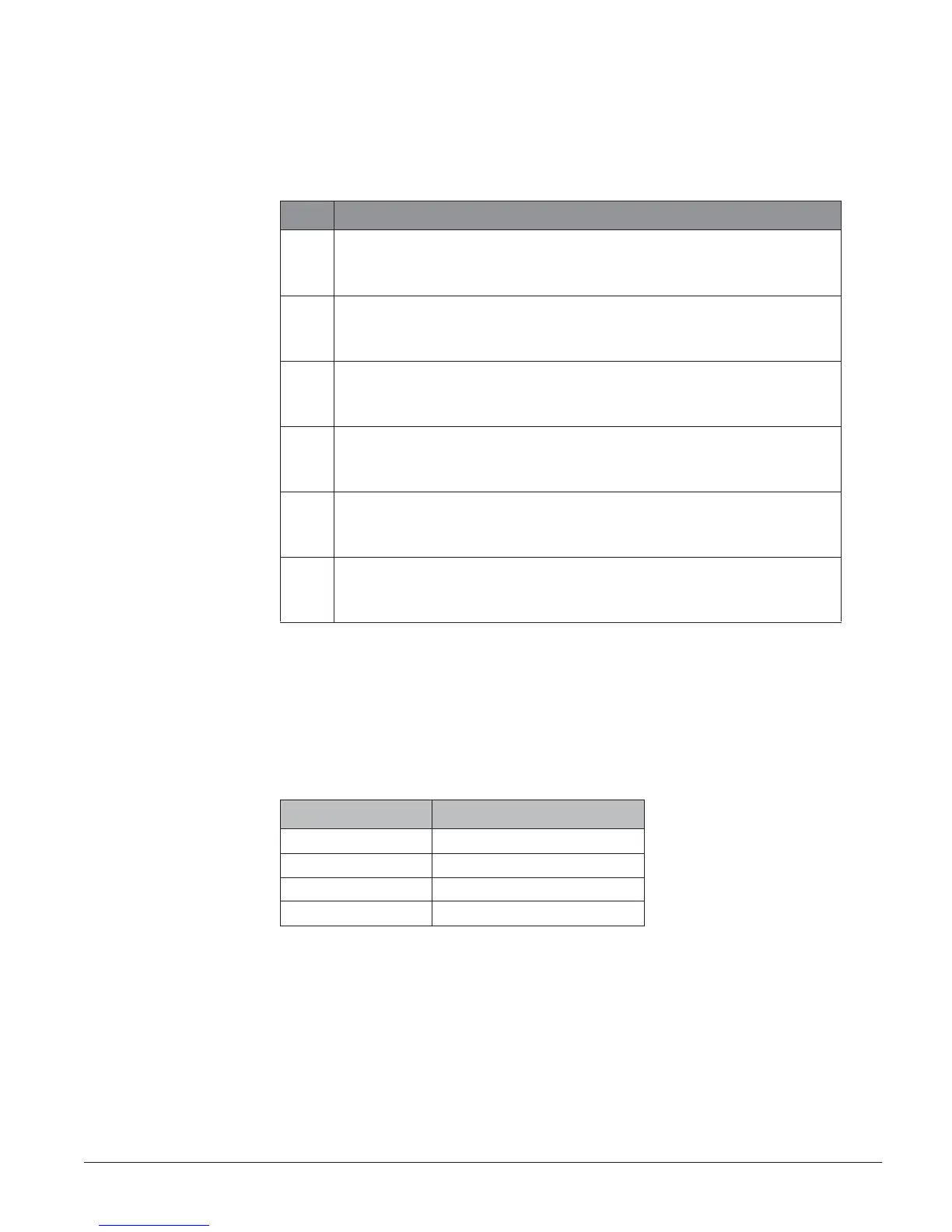Concord 4 Series Security Systems 47
If the Power Goes Out
Your system has a backup battery that keeps your system operational during a power failure. An
optional feature allows your system to alert the central monitoring station if the power is off for
15 - 45 minutes. It reports again when power has been restored.
No Activity Time
Resetting the Smoke Detector
To reset smoke detectors:
They are reset automatically.
Press the reset switch.
Enter Disarm command twice.
System Information
Ptn. No Activity Feature
1
Yes. If there is no activity in my system for ____ hours (1-42, default 24),
the system will send a No Activity report to the central station.
No. My system does not use this feature.
2
Yes. If there is no activity in my system for ____ hours (1-42, default 24),
the system will send a No Activity report to the central station.
No. My system does not use this feature.
3
Yes. If there is no activity in my system for ____ hours (1-42, default 24),
the system will send a No Activity report to the central station.
No. My system does not use this feature.
4
Yes. If there is no activity in my system for ____ hours (1-42, default 24),
the system will send a No Activity report to the central station.
No. My system does not use this feature.
5
Yes. If there is no activity in my system for ____ hours (1-42, default 24),
the system will send a No Activity report to the central station.
No. My system does not use this feature.
6
Yes. If there is no activity in my system for ____ hours (1-42, default 24),
the system will send a No Activity report to the central station.
No. My system does not use this feature.
System Information Code
Factory code
System number
System level
Software version
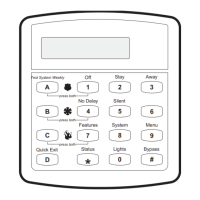