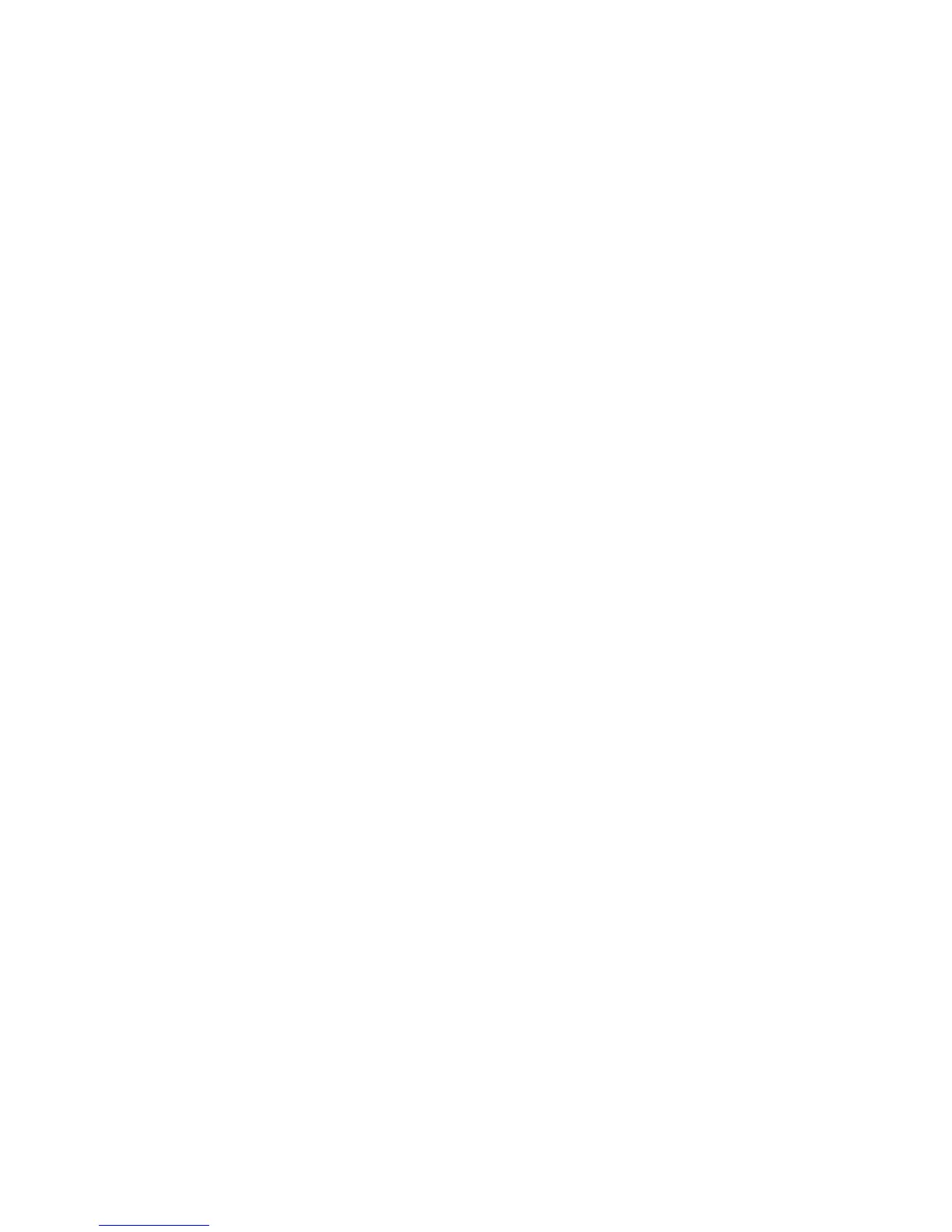8
If the number is corrupted, such as a number in a name or an alphabetical
character in a number, an error tone comes from the handset and the number
won’t dial.
Storing CID Records in Internal Memory
You may transfer a Caller ID record to your phone’s memory.
NOTE: It is important that you format CID records correctly before
storing in memory. It is not possible to reformat CID records stored
in memory.
1. Use the REVIEW or NEXT button (base) or VOL/CID (- or +) button (cordless handset)
to scroll to the desired record.
. Press the MEM/CONFERENCE (base) or MEMORY/conference (cordless handset)
button.
3. Press the desired memory location. Example, press the number 1 key to store the
record in memory location 1. You will hear a conrmation tone.
NOTE: If the memory location is occupied and, you want to replace
it, you must confirm the replacement by pressing the MEM/
CONFERENCE button on base or MEMORY/conference button on
handset. REPLACE MEMO? shows in the display.
Deleting the Current Caller ID Record
To delete only the record in the display:
1. Use the REVIEW or NEXT button (base) or VOL/CID (- or +) button (cordless handset)
to display the desired Caller ID record.
. Press DELETE (base) or CHAN/delete (cordless handset) button. The display asks
DELETE CALL ID? for several seconds.
3. Press DELETE (base) or CHAN/delete (cordless handset) again, within ten seconds,
to erase the record. The display shows **DELETED**, conrming the deletion.
Deleting All Caller ID Records
To delete all the Caller ID records in memory:
1. Use the REVIEW or NEXT button (base) or VOL/CID (- or +) button (cordless handset)
to display any Caller ID record.
