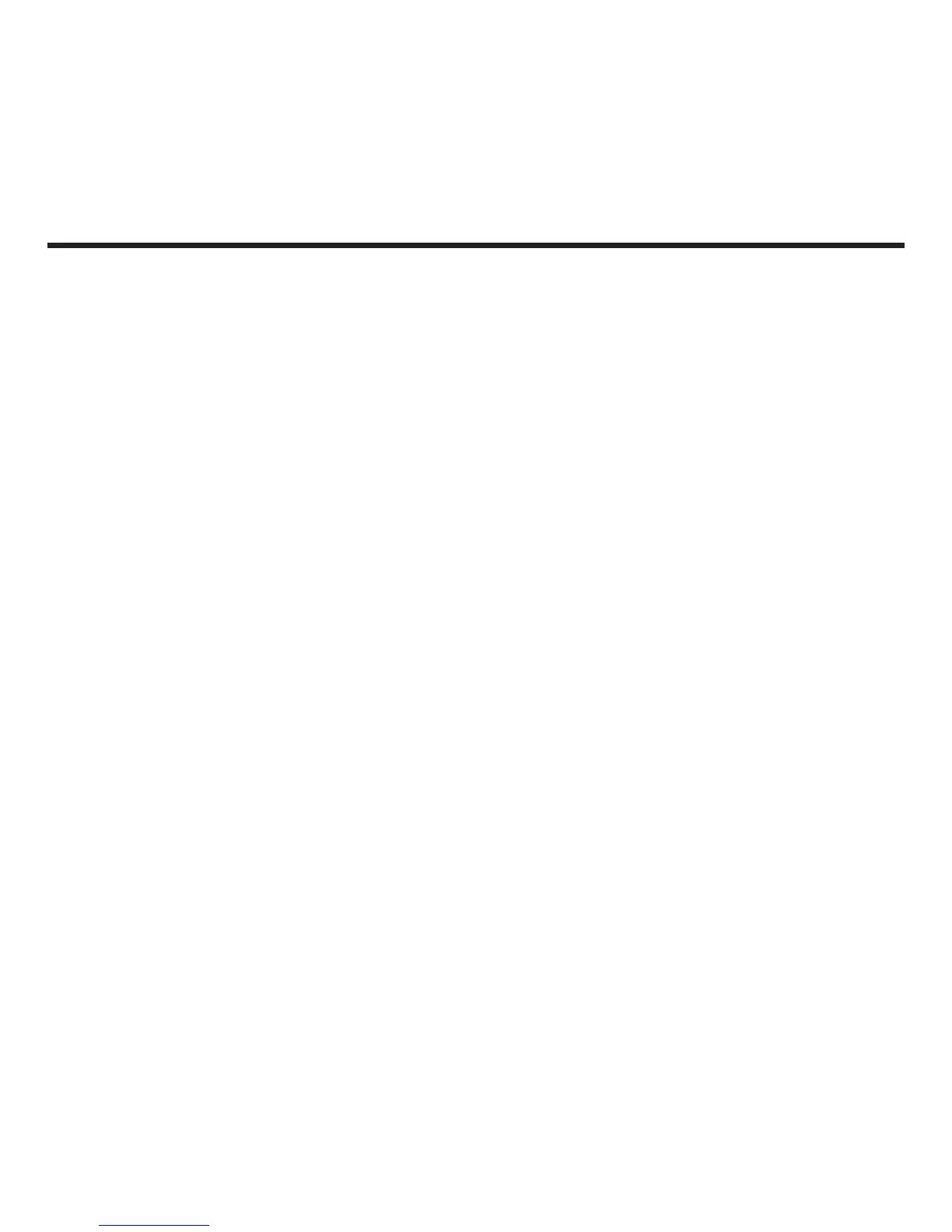25
2. See steps 2 through 4 in the above section to complete the dial back sequence.
NOTE: To cancel Dial Back, press PLAY/STOP or wait for the unit to
return to the ready-to-answer mode.
Memory
You can store up to 13 numbers in memory for quick dialing – 3 in the quick dial
buttons and 10 in the keypad numbers (0-9). Each memory location can store number
up to 28 digits.
Storing a Number in Memory
1. Press the STORE button. ENTER TEL. NO. is displayed.
2. Use the keypad to enter the phone number. You can put spaces in the number and
it will still dial correctly. To enter a space, press NEXT button.
• To scroll forward or backward, use NEXT (when the cursor is not at the end of the
number) or REVIEW.
• To erase the current digit, press DELETE.
3. When nished, press STORE. ENTER NAME is displayed.
4. Use the keypad to store a name (up to 16 characters). More than one letter or
character is available in each of the number keys. For example, to enter the letter
“A,” press the 2 key once. For a “B,” press the same key twice. For a “C,” press it
three times.
• To add a space, press NEXT.
• To scroll forward or backward, use NEXT or REVIEW.
• To erase the current character, press DELETE.
5. When nished, press STORE. MEMORY LOCATION is displayed.
6. Press the memory location number (0-9 or A, B, C) to store the number.