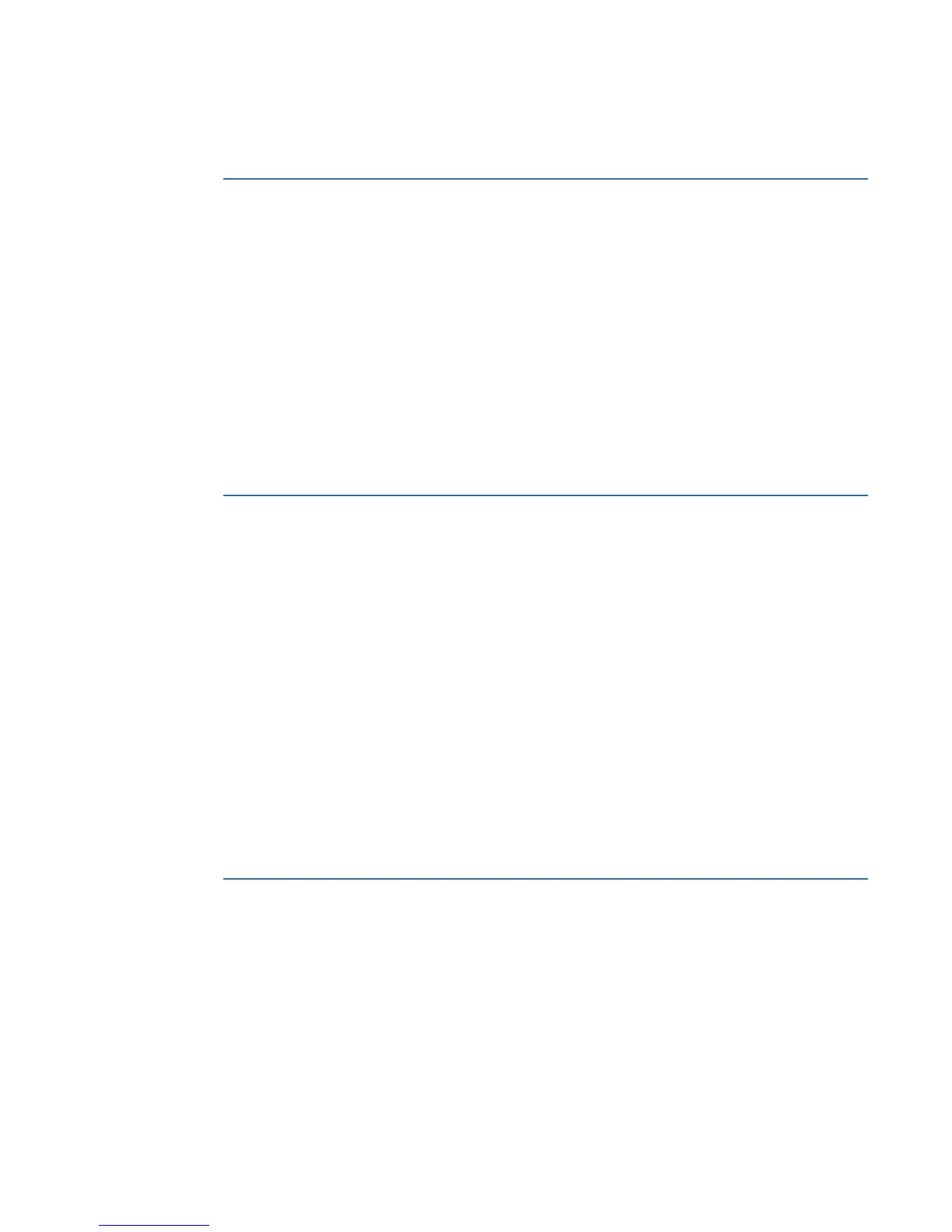345 TRANSFORMER PROTECTION SYSTEM – QUICKSTART GUIDE toc-1
Table of Contents
INTRODUCTION Overview ...............................................................................................................................1
Description of the 345 Transformer Protection System .................................1
345 order codes .................................................................................................................6
Specifications ......................................................................................................................7
Password security ................................................................................................................... 7
Protection .................................................................................................................................... 7
Metering ....................................................................................................................................... 9
Data capture ............................................................................................................................. 9
Controls ........................................................................................................................................ 10
Inputs/Outputs ......................................................................................................................... 10
Power supply ............................................................................................................................. 11
Communications ..................................................................................................................... 12
Testing and certification ...................................................................................................... 12
Physical specifications .......................................................................................................... 14
Environmental specifications ............................................................................................ 14
INSTALLATION Mechanical installation ..................................................................................................15
Dimensions ................................................................................................................................. 15
Product identification ............................................................................................................ 17
Mounting ..................................................................................................................................... 17
Standard panel mount 18
Drawout unit withdrawal and insertion ....................................................................... 21
IP20 Cover (optional) .............................................................................................................. 22
Electrical installation .......................................................................................................23
Terminal identification .......................................................................................................... 25
Wire range 28
Phase sequence and transformer polarity ................................................................. 28
Current inputs ........................................................................................................................... 28
Ground and sensitive ground CT inputs ....................................................................... 29
Zero sequence CT installation ........................................................................................... 30
Control power ........................................................................................................................... 30
Trip1 and Trip2 output relays ............................................................................................ 31
Contact inputs .......................................................................................................................... 33
Serial communications ......................................................................................................... 34
IRIG-B ............................................................................................................................................ 35
INTERFACES Front control panel interface ......................................................................................38
Description ................................................................................................................................. 39
Display .......................................................................................................................................... 39
Working with the Keypad 39
LED status indicators ............................................................................................................. 41
Relay messages ....................................................................................................................... 42
Target messages 42
Self-test errors 43
Flash messages 44
Software setup ...................................................................................................................44
Quick setup - Software interface ..................................................................................... 45
EnerVista SR3 Setup Software .......................................................................................... 45