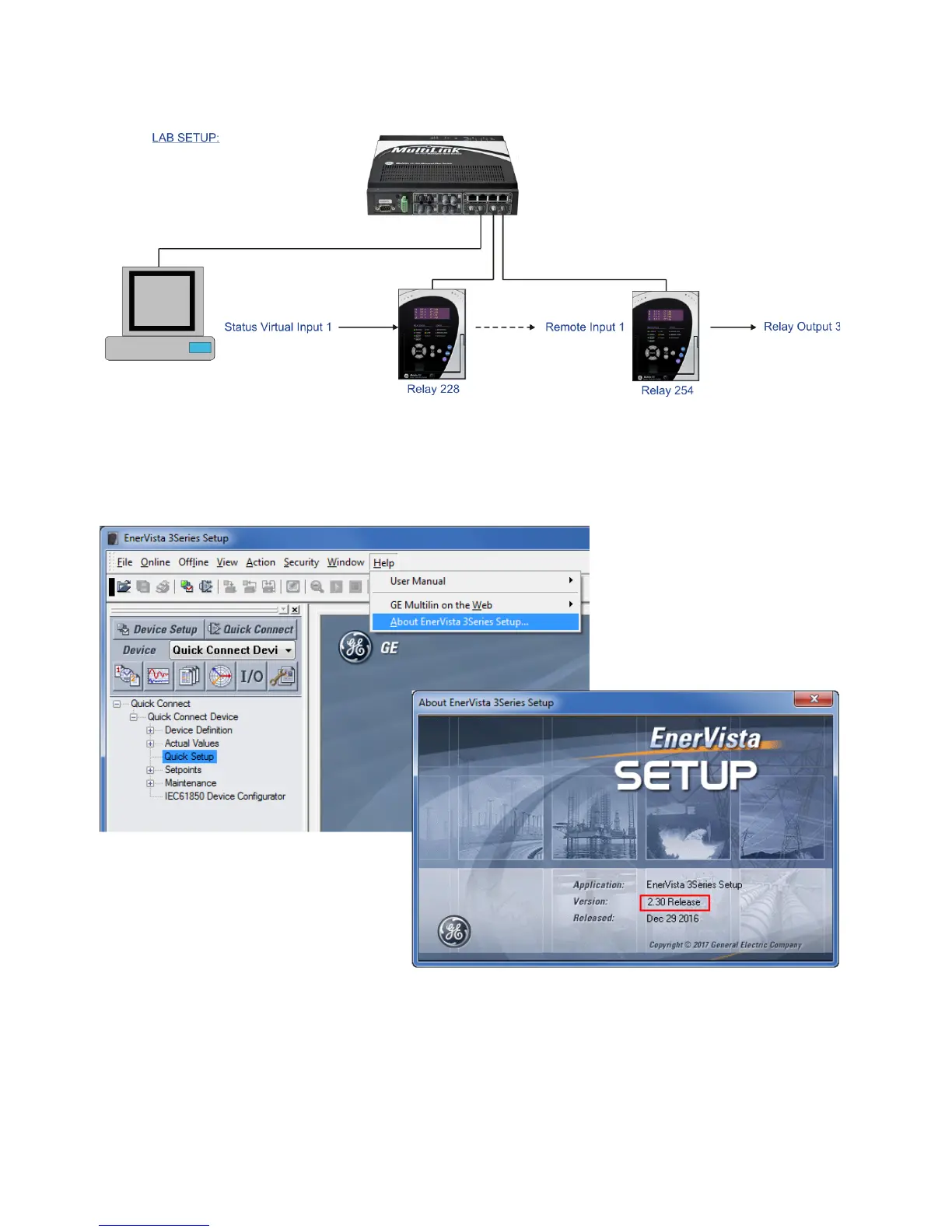4-32 SR3 SERIES PROTECTIVE RELAY PLATFORM – COMMUNICATIONS GUIDE
USING THE IEC 61850 CONFIGURATOR CHAPTER 4: 3 SERIES IEC61850 GOOSE
Launch the EnerVista 3 Series Setup software and using the Help menu, ensure that the
EnerVista 3
Series Setup software is version 1.41 or higher. If it is not, go to the GE Multilin
website and download the latest copy of the EnerVista 3
Series Setup software before
proceeding.
1. Configure both relays in the EnerVista 3 Series Setup software and set the GOOSE
transmission of both relays to Advanced.
2. Configure relay 228’s GOOSE transmission.
3. Configure relay 254’s GOOSE reception.
4. Testing
