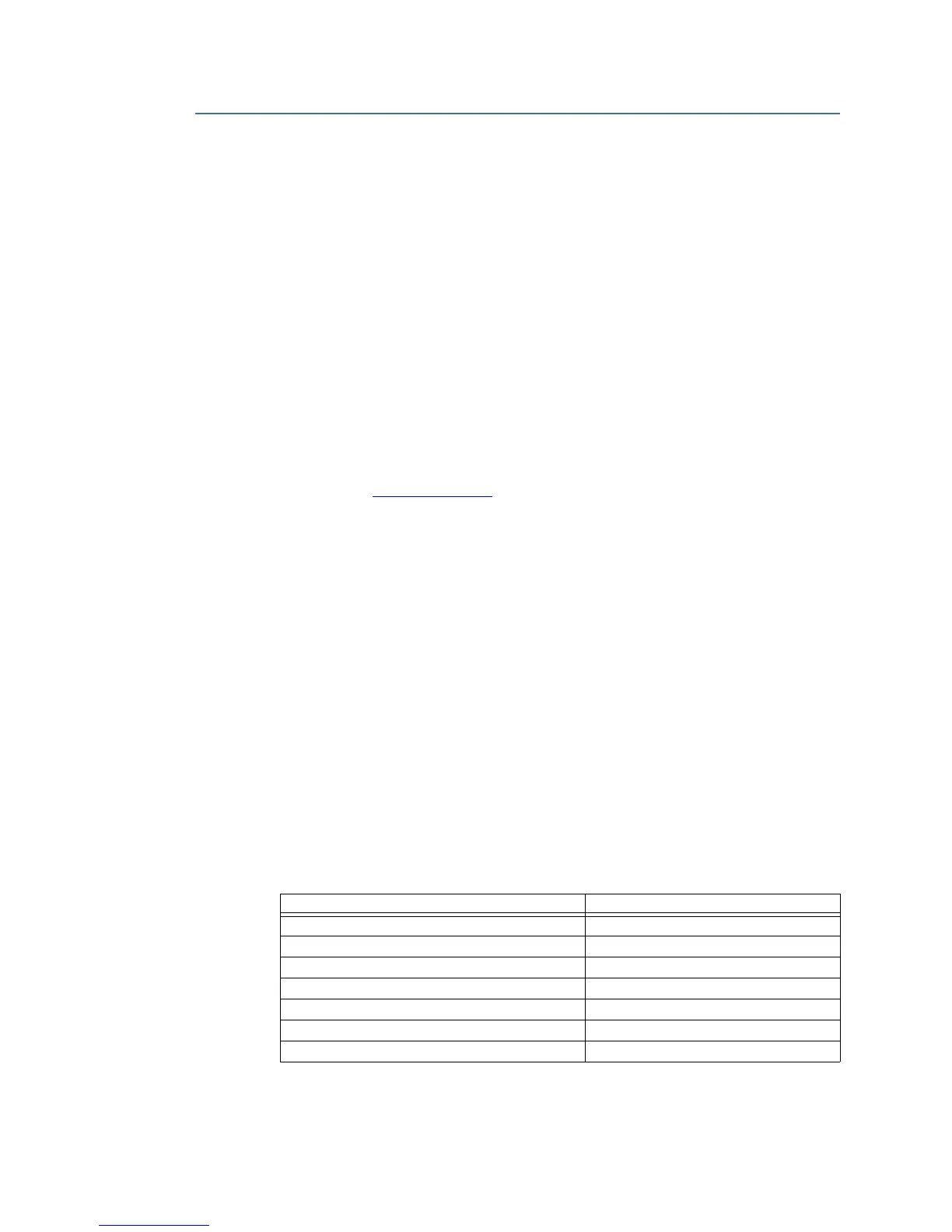3-8 SR3 SERIES PROTECTIVE RELAY PLATFORM – COMMUNICATIONS GUIDE
MODBUS TCP/IP CHAPTER 3: ETHERNET INTERFACE
MODBUS TCP/IP
This section describes the procedure to read and write data in a 3 Series relay using
MODBUS TCP protocol. The MODBUS communication allows the 3 Series relay to be
connected to a supervisor program or any other device with a master MODBUS
communication channel. The 3 Series
will always be a slave station.
MODBUS TCP is a variant of the MODBUS protocol, intended for supervision and control of
automation equipment. It covers the use of MODBUS messaging in an 'Intranet' or
'Internet' environment using the TCP/IP protocols.
MODBUS TCP basically embeds a MODBUS frame into a TCP frame in a simple manner. This
is a connection-oriented transaction which means that every query expects a response.
When the relay communicates using MODBUS TCP, it does not require a checksum
calculation of the MODBUS frame as does the MODBUS RTU.
The 3 Series relays support only a subset of the MODBUS protocol functions.
Data and control functions
Supported Modbus function codes: 1H, 2H, 3H, 4H, 5H, 6H, 7H, 8H, 10H, 42H, 43H
For details see MODBUS Functions.
01H Read Coil Status
Just respond, no action required for now.
Outgoing message for this function is the same as input one.
02H Read Input Status
Just respond, no action required for now.
Outgoing message for this function is the same as input one.
03H Read Holding Registers
04H Read Input Registers
05H Force Single Coil
07H Read Exception Status
08H Diagnostics
16 (10 Hex) Preset Multiple Registers
42H Read Settings Group
43H Write Settings Group
Not a standard function
This function is used to write settings in a specific settings group.
Example: (In the example there is a write setting procedure in the Group 1 (00) , setting
address 0x09C1 and 2 bytes of data with value 0x0001.)
Field Name Hex
Slave Address FE
Function 43
Group Activation 00
Starting Address Hi 09
Starting Address Lo C1
No. of Registers Hi 00
No. of Registers Lo 01