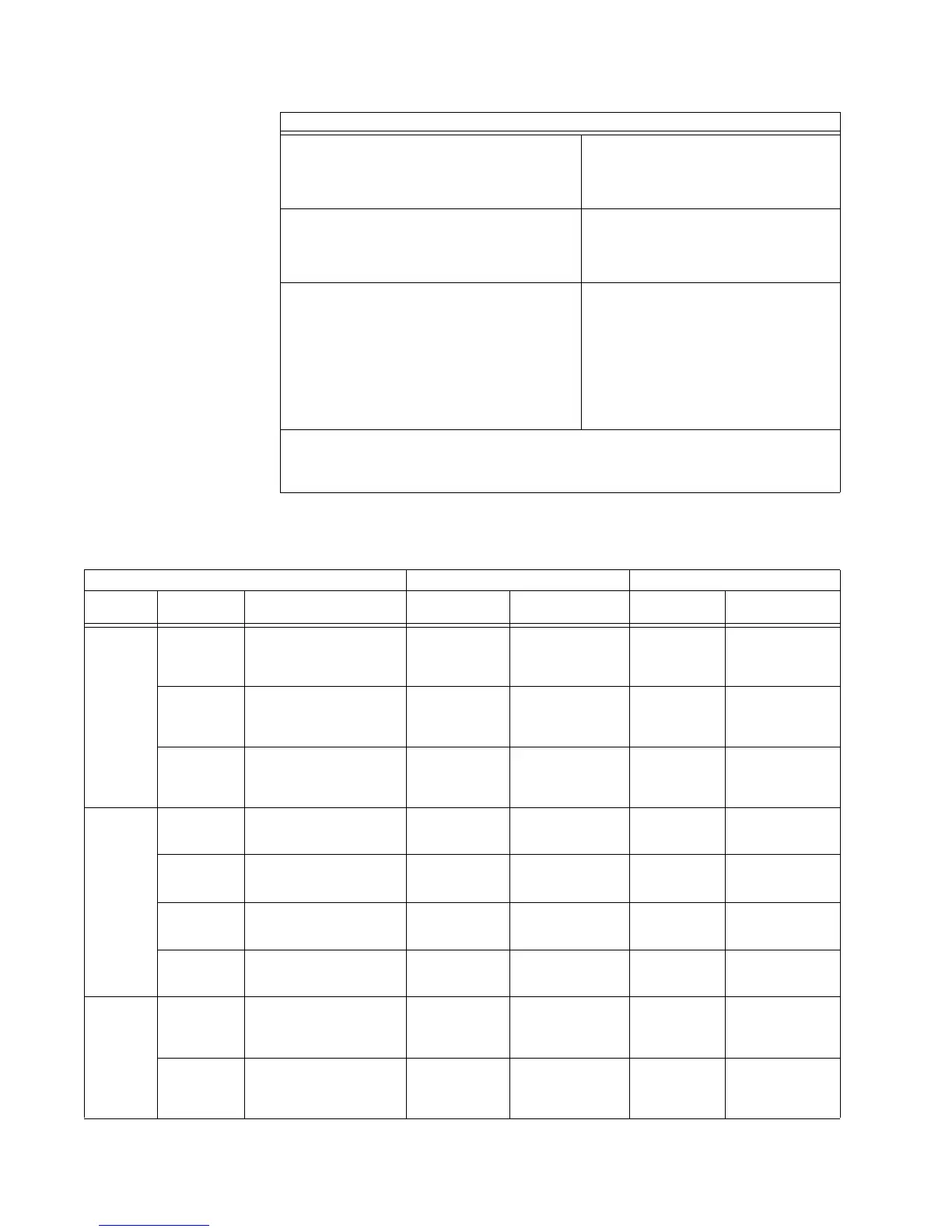2-8 SR3 SERIES PROTECTIVE RELAY PLATFORM – COMMUNICATIONS GUIDE
DNP PROTOCOL SETTINGS CHAPTER 2: RS485 INTERFACE
DNP implementation
□ Only certain objects □ When Status Flags Change
⊠ Sometimes No other options are permitted.
⊠ ENABLE/DISABLE unsolicited Function codes
supported
Explanation of ‘Sometimes’: It will be disabled for
RS-485 applications, since there is no collision
avoidance mechanism. For Ethernet communication
it will be available and it can be disabled or enabled
with the proper function code.
Default Counter Object/Variation: Counters Roll Over at:
□ No Counters Reported □ No Counters Reported
□ Configurable (attach explanation) □ Configurable (attach explanation)
⊠ Default Object: 20 ⊠ 16 Bits
Default Variation: 1
⊠ Point-by-point list attached □ Other Value: _____
⊠ Point-by-point list attached
Sends Multi-Fragment Responses:
⊠ Yes
□ No
DNP 3.0 Device Profile
OBJECT REQUEST RESPONSE
OBJECT
NO.
VARIATION
NO.
DESCRIPTION FUNCTION
CODES (DEC)
QUALIFIER CODES
(HEX)
FUNCTION
CODES (DEC)
QUALIFIER CODES
(HEX)
1 0 Binary Input (Variation 0 is
used to request default
variation)
1 (read) 22
(assign class)
00, 01 (start-stop) 06
(no range, or all) 07,
08 (limited quantity)
17, 28 (index)
--- ---
1 Binary Input 1 (read) 22
(assign class)
00, 01 (start-stop) 06
(no range, or all) 07,
08 (limited quantity)
17, 28 (index)
129 (response) 00, 01 (start-stop)
17, 28 (index) (see
Note 2)
2 Binary Input with Status 1 (read) 22
(assign class)
00, 01 (start-stop) 06
(no range, or all) 07,
08 (limited quantity)
17, 28 (index)
129 (response) 00, 01 (start-stop)
17, 28 (index) (see
Note 2)
2 0 Binary Input Change
(Variation 0 is used to
request default variation)
1 (read) 06 (no range, or all)
07, 08 (limited
quantity)
--- ---
1 Binary Input Change
without Time
1 (read) 06 (no range, or all)
07, 08 (limited
quantity)
129 (response)
130 (unsol.
resp.)
17, 28 (index)
2 Binary Input Change with
Time
1 (read) 06 (no range, or all)
07, 08 (limited
quantity)
129 (response)
130 (unsol.
resp.)
17, 28 (index)
3 Binary Input Change with
Relative Time
1 (read) 06 (no range, or all)
07, 08 (limited
quantity)
--- ---
10 0 Binary Output Status
(Variation 0 is used to
request default variation)
1 (read) 00, 01(start-stop) 06
(no range, or all) 07,
08 (limited quantity)
17, 28 (index)
--- ---
2 Binary Output Status 1 (read) 00, 01 (start-stop) 06
(no range, or all) 07,
08 (limited quantity)
17, 28 (index)
129 (response) 00, 01 (start-stop)
17, 28 (index) (see
Note 2)