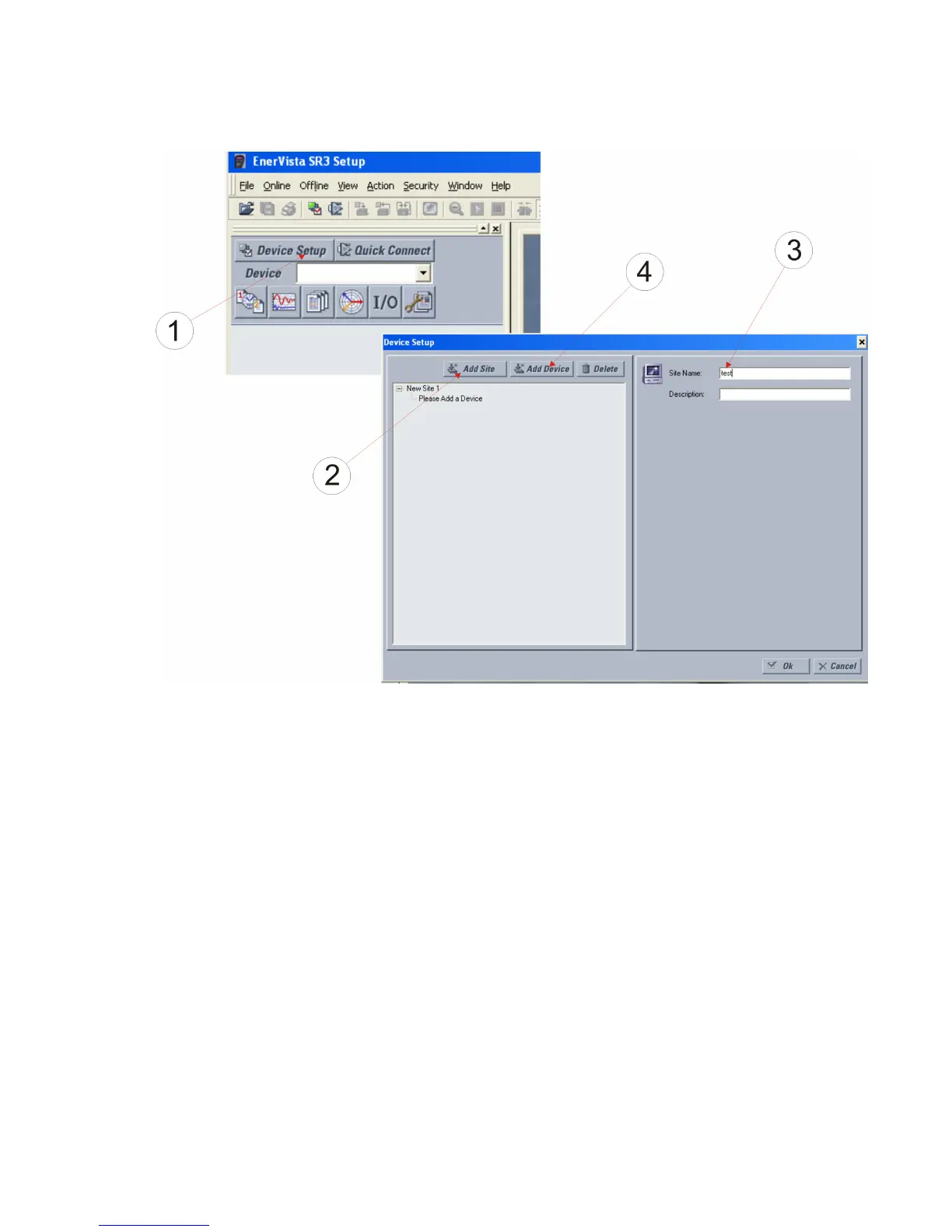CHAPTER 4: 3 SERIES IEC61850 GOOSE USING THE IEC 61850 CONFIGURATOR
SR3 SERIES PROTECTIVE RELAY PLATFORM – COMMUNICATIONS GUIDE 4-33
Configuration lab
steps
1. Configure both relays in the EnerVista 3 Series Setup software and set the GOOSE
transmission of both relays to Advanced.
Configure both 3 Series relays into the EnerVista 3 Series Setup application using the
following procedure
1.1. Launch the EnerVista 3 Series Setup software and select Device Setup.
1.2. Select Add Site.
1.3. Enter an optional site name.
1.4. Select Add Device.
