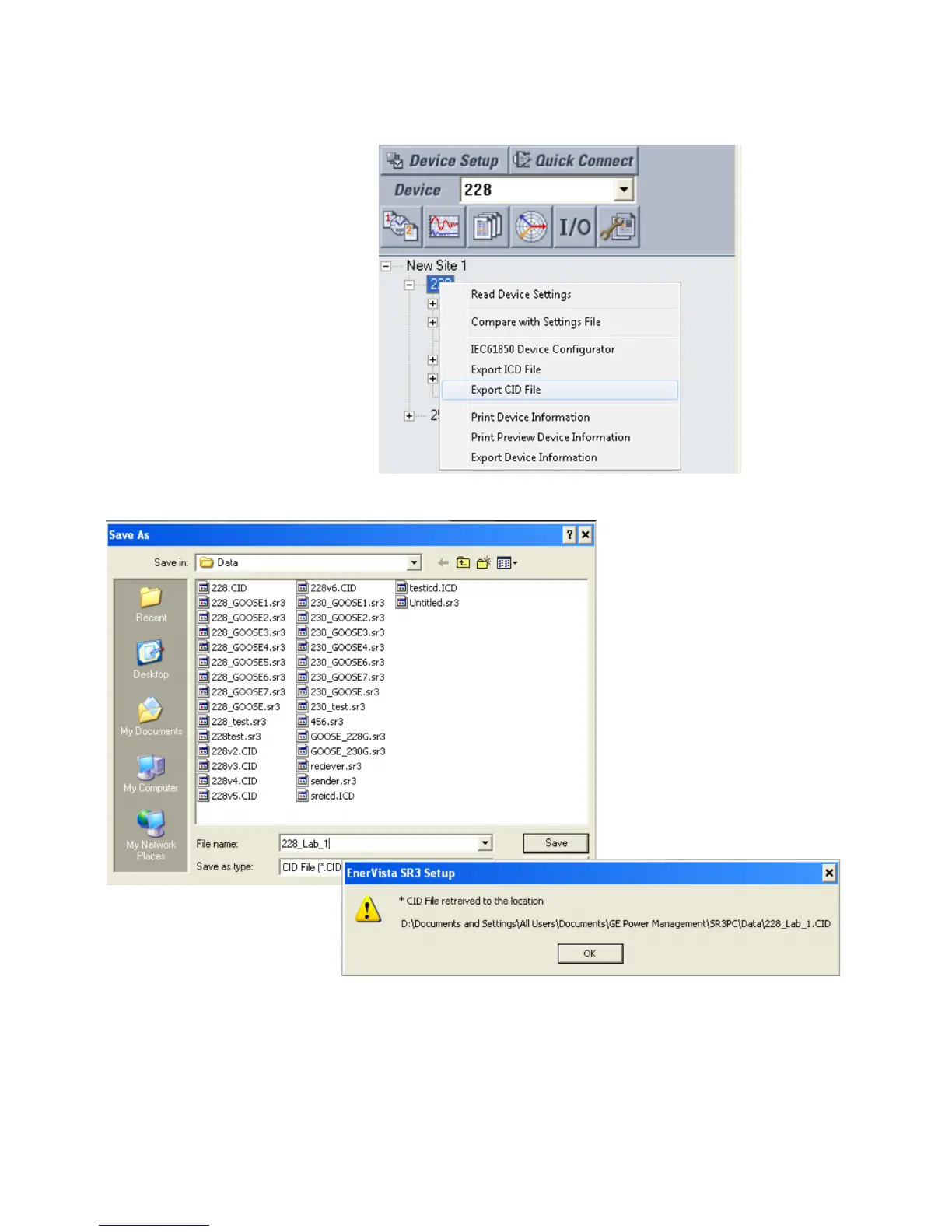4-40 SR3 SERIES PROTECTIVE RELAY PLATFORM – COMMUNICATIONS GUIDE
USING THE IEC 61850 CONFIGURATOR CHAPTER 4: 3 SERIES IEC61850 GOOSE
To export 228’s CID file to the computer perform the following steps after cycling
relay 228’s power:
3.1. From the Main Menu right-click relay 228 and select Export CID file.
3.2. Enter a name for the CID file that will be exported (in our example lab, we will
use the name 228_Lab_1), then select Save. Once saved, a confirmation
message appears on the computer screen.
