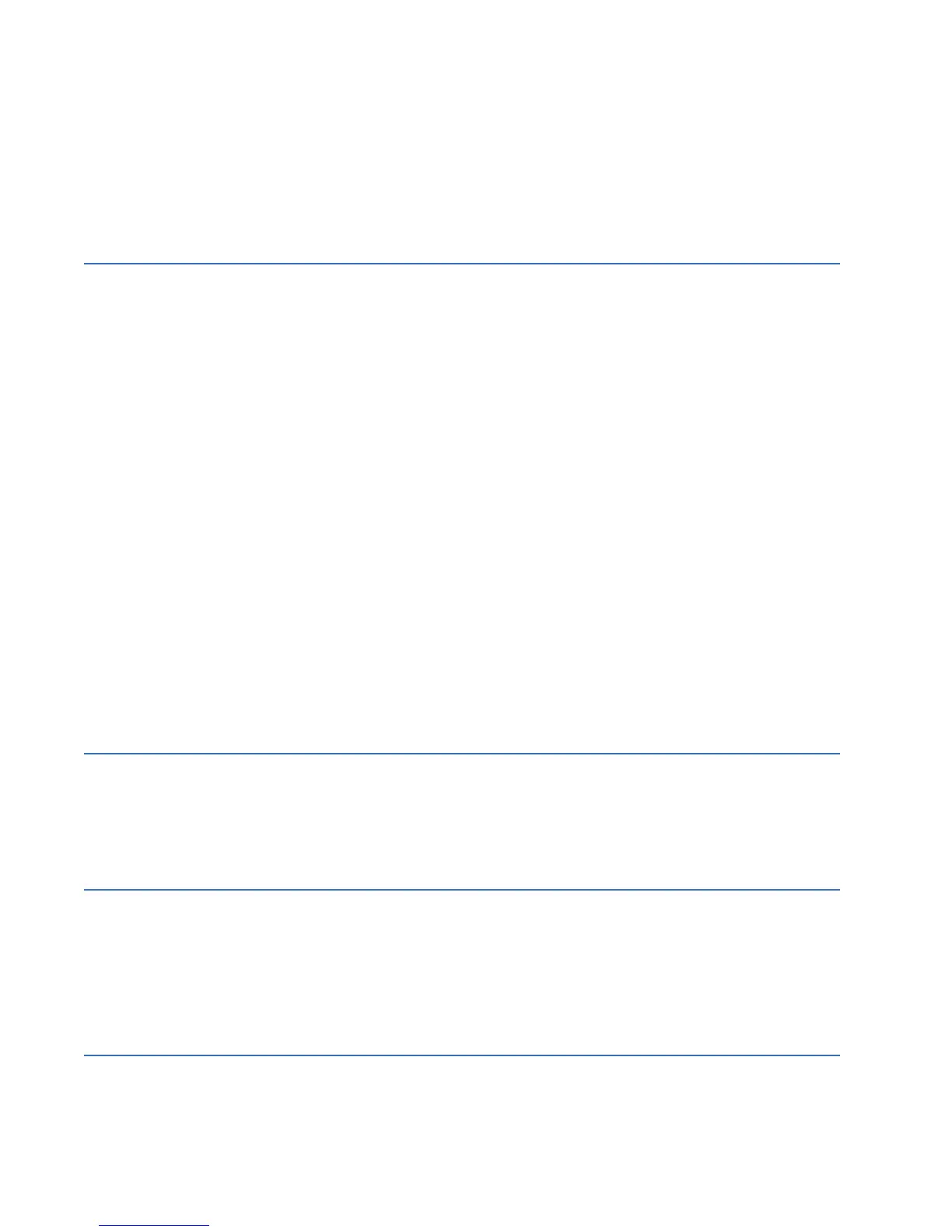vi SR3 SERIES PROTECTIVE RELAY PLATFORM – COMMUNICATIONS GUIDE
DNP Ethernet EnerVista Setup...........................................................................................3 - 17
DNP general................................................................................................................................3 - 19
IEC60870-5-104 protocol...............................................................................................3 - 22
IEC 60870-5-104 interoperability.....................................................................................3 - 22
IEC 60870-5-104 protocol settings..................................................................................3 - 30
IEC 60870-5-104 point lists .................................................................................................3 - 31
Summary of Ethernet client connections ..............................................................3 - 34
4. 3 SERIES IEC61850
GOOSE
GOOSE configuration via the 3 Series menus ......................................................4 - 2
EnerVista 3 Series Setup software structure...............................................................4 - 3
GOOSE transmission...............................................................................................................4 - 5
GOOSE Rx.....................................................................................................................................4 - 6
GOOSE Rx status ......................................................................................................................4 - 7
GOOSE Rx headers ..................................................................................................................4 - 9
GOOSE receive dataset structure.....................................................................................4 - 10
GOOSE remote inputs ............................................................................................................ 4 - 11
Using the Simplified GOOSE Configurator..............................................................4 - 13
Setting up the GOOSE Configurator................................................................................4 - 14
Connection..................................................................................................................................4 - 16
Configuration.............................................................................................................................4 - 16
Using the IEC 61850 configurator..............................................................................4 - 27
Introduction to the 3 Series IEC61850 Device Configurator ...............................4 - 27
3 Series GOOSE configuration - Lab................................................................................4 - 31
Configuration lab steps........................................................................................................4 - 33
IEC61850 Server.................................................................................................................4 - 46
Functionality ..............................................................................................................................4 - 48
IEC61850 Configurator....................................................................................................4 - 49
Online and offline setup........................................................................................................4 - 49
IEC 61850 Configurator Details.........................................................................................4 - 51
ICD/CID.........................................................................................................................................4 - 51
Settings........................................................................................................................................4 - 52
Reports.........................................................................................................................................4 - 55
GOOSE reception and GOOSE transmission...............................................................4 - 56
5. 350 OPC–UA
COMMUNICATION
STANDARD
Definitions and Acronyms.............................................................................................5 - 1
OPC–UA Architecture.......................................................................................................5 - 2
OPC-UA Settings.................................................................................................................5 - 2
OPC–UA Server Configuration Data..........................................................................5 - 2
OPC–UA Point Lists............................................................................................................5 - 3
6. USB INTERFACE MODBUS Protocol..............................................................................................................6 - 1
Data Frame Format and Data Rate ................................................................................6 - 1
Data Packet Format................................................................................................................6 - 2
Error Checking...........................................................................................................................6 - 2
CRC-16 Algorithm ....................................................................................................................6 - 2
Timing............................................................................................................................................6 - 3
3 Series supported functions..............................................................................................6 - 4
7. 350 TIME
PROTOCOLS
350 IEC 1588 Precision Time Protocol (PTP) ..........................................................7 - 1
350 Real Time Clock................................................................................................................ 7 - 2