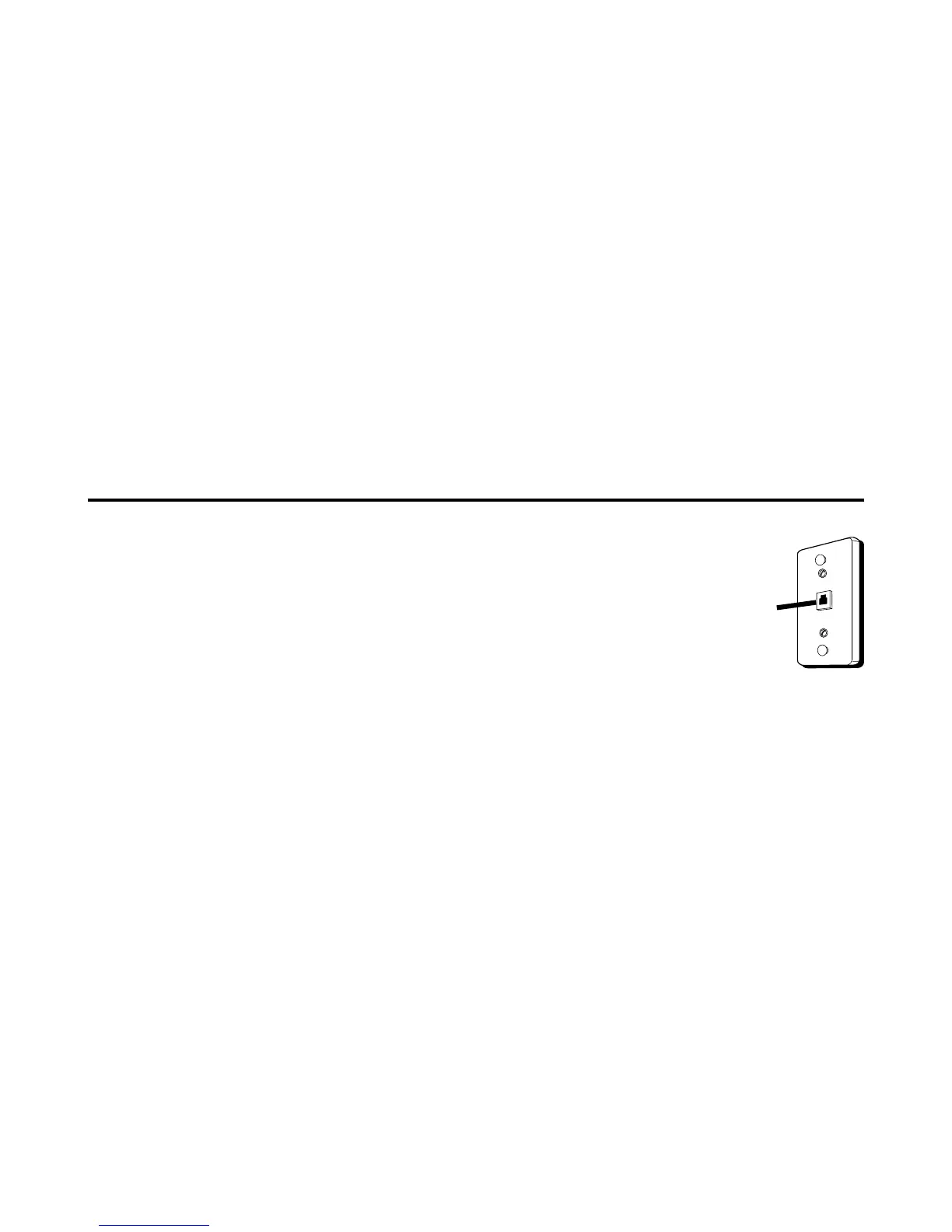10
For there will be additional handset, charge cradle, belt clip,
battery pack and cover than shown above.
For there will be additional handsets, charge cradles, belt clips,
battery packs and covers than shown above.
For there will be additional handsets, charge cradles, belt
clips, battery packs and covers than shown above.
For there will be additional handsets, charge cradles, belt
clips, battery packs and covers than shown above.
For there will be additional handsets, charge cradles, belt clips,
battery packs and covers than shown above.
To use this phone, you need an RJ11C type modular
telephone jack, which might look like the one pictured here,
installed in your home. If you don’t have a modular jack,
call your local phone company to nd out how to get one
installed.