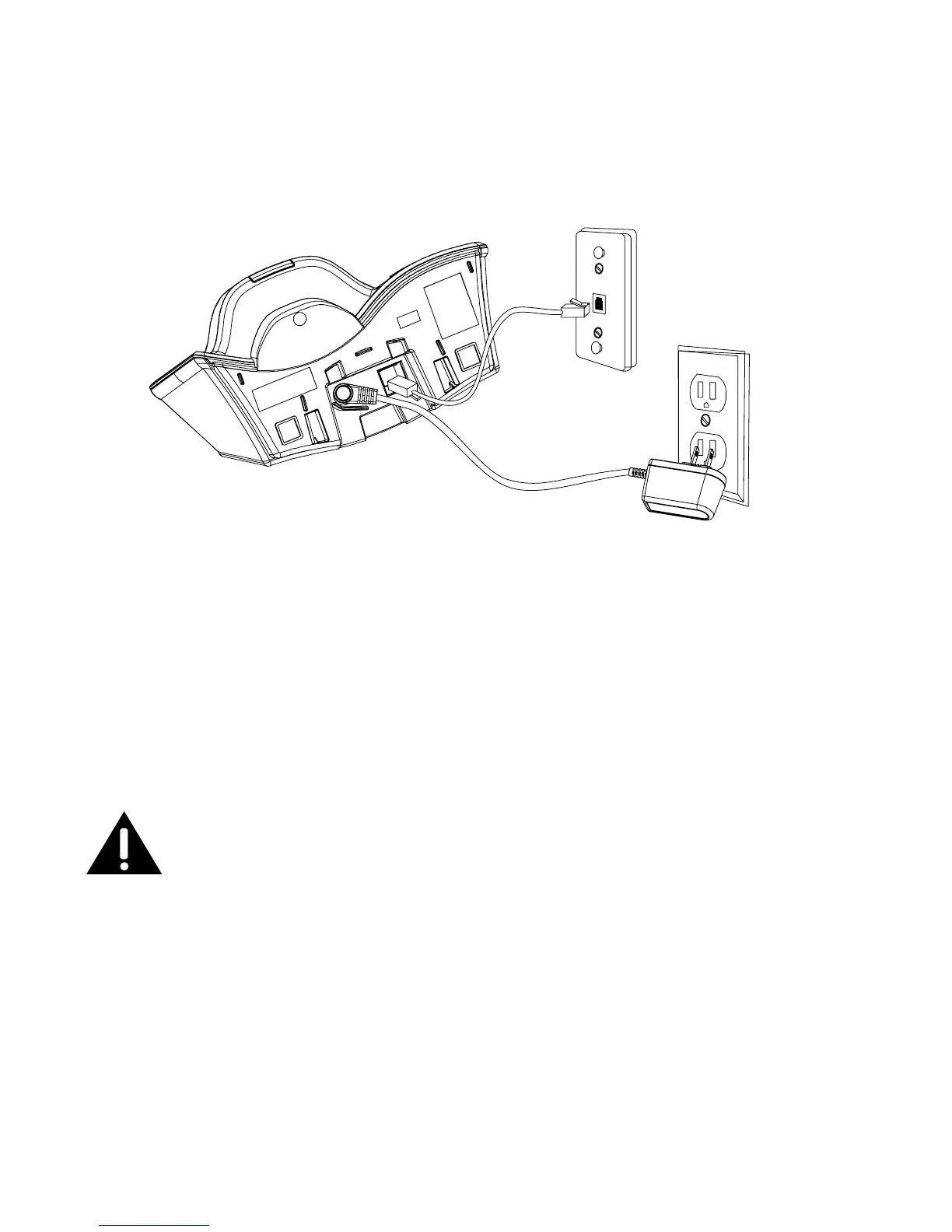15
1. Choose an area near an electrical outlet and a telephone wall jack (RJ11C), and
place your cordless telephone on a level surface, such as a desktop or tabletop, or
you may mount it on the wall.
. Plug one end of the telephone line cord into the TEL LINE jack on the back of the
base and the other end into a modular jack.
. Plug the AC power converter into the electrical outlet and the DC connector into
the jack on the back of the base.
. Place the handset in the base cradle. The charge/in use voicemail indicator turns
on, verifying the battery is charging.
5. Allow the phone to charge for 16 hours prior to rst use. If you don’t properly
charge the phone, battery performance is compromised.