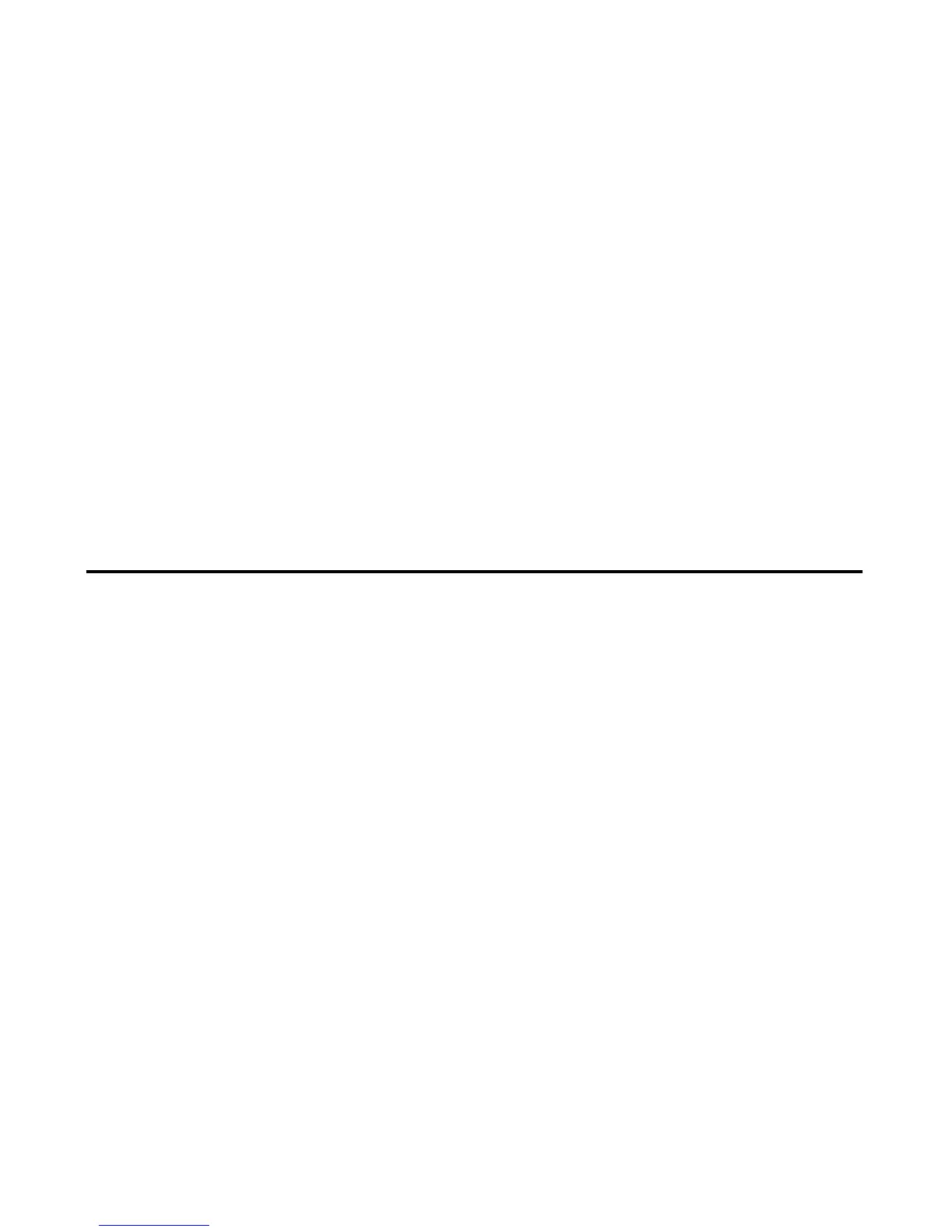As you become familiar with this system, you may prefer to use the system’s original
settings. Follow the steps below to return to the factory default settings.
1. Press the CALLER ID-VOLUME (
6 or 5) button to scroll to the DEFAULT SETTING
sub-menu.
. Press the mute/menu OK button to enter the menu.
DEFAULT SETTING 1YES 2NO
shows in the display. The default setting is 2NO.
. Use the touch-tone pad to select
1YES or 2NO, or use the CALLER ID-VOLUME
( 6 or 5) button to move the cursor to 1YES or 2NO.
YES
. Press the mute/menu OK button to save your selection. You will hear a
conrmation tone.
The charge/in use voicemail indicator on the base will ash to alert you to an
incoming call, during paging, or if you have a message waiting from your service
provider. The indicator will remain lit when a handset is in the base charging or when
the line is in use.
The TALK and SPEAKER indicator buttons ash when you receive a call and remain lit
during a call.
The keypad and CID will also light when a call is received.