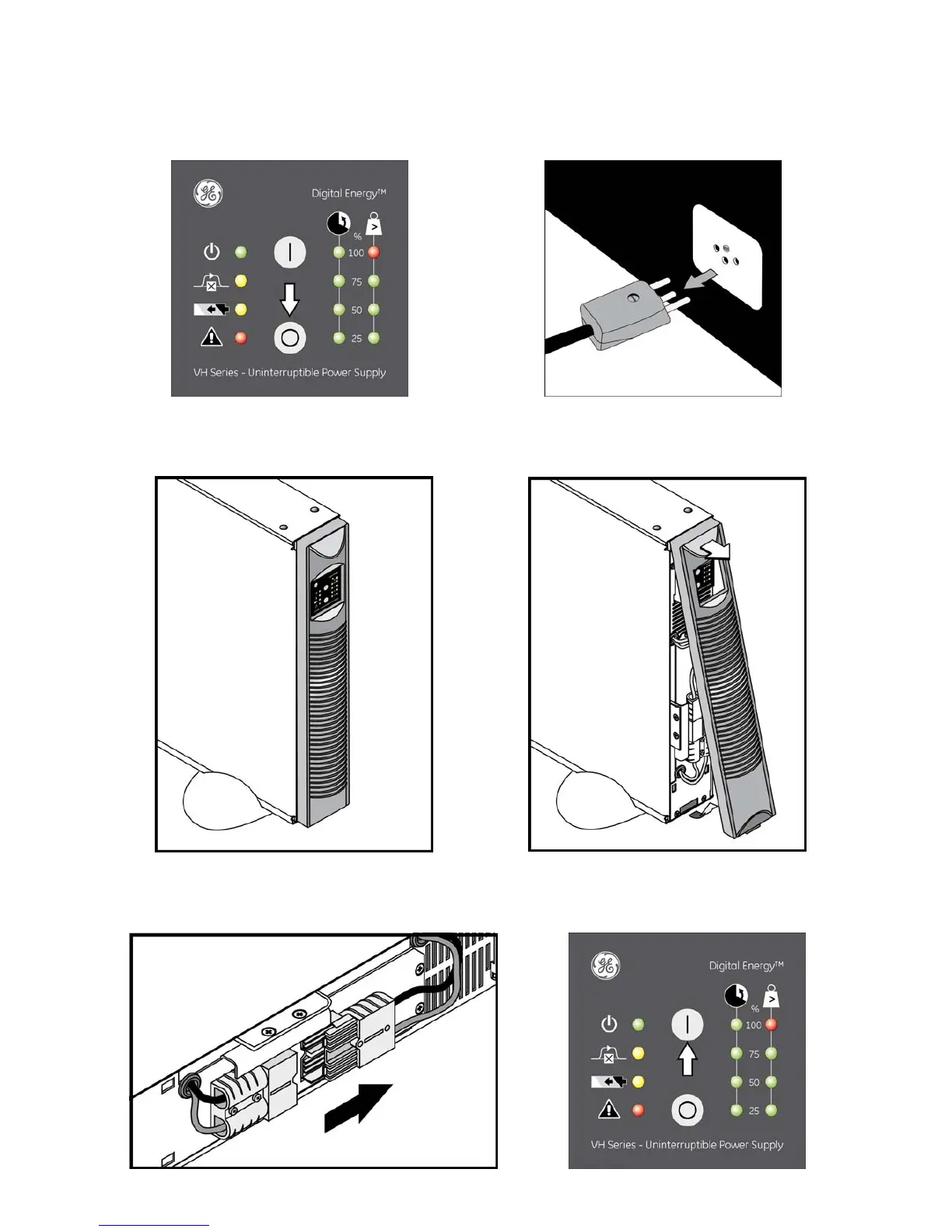3 Switching off and unplug the battery
• 1 Press keypad ‘O’ for 1 second to switch off the UPS then disconnect the mains cable.
• 2 Pull out the lower part of the front panel to remove it.
• 3 Disconnect the DC connector of the internal batteries, then press the keypad ‘I ’ to discharge the capacitors.
Modifications reserved 4 ISG_VHS_FRM_UPD_XGB_V010.doc