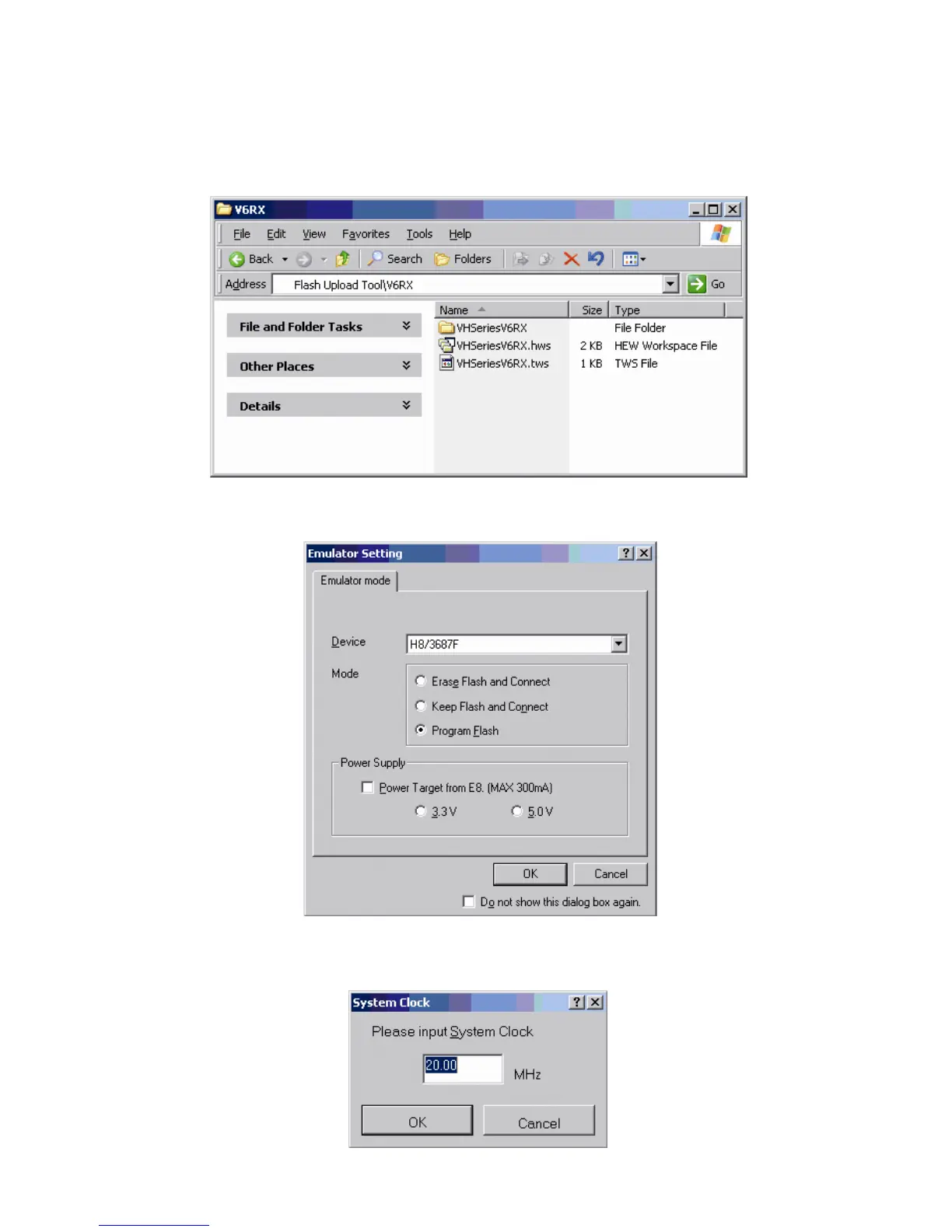8 Firmware update
• 1 Download and Install HEW tool from renesas homepage (if not already installed).
Open the folder where you placed the Software Update.
Double click on the File named: VHSeriesV6RX.hws (Where X is the firmware version).
HEW tool will automatically open.
• 2 Configure settings in popup screen as follows:
• 3 After pressing the OK button, confirm 20 MHz selection and the Firmware will automatically be uploaded.
Modifications reserved 11 ISG_VHS_FRM_UPD_XGB_V010.doc
