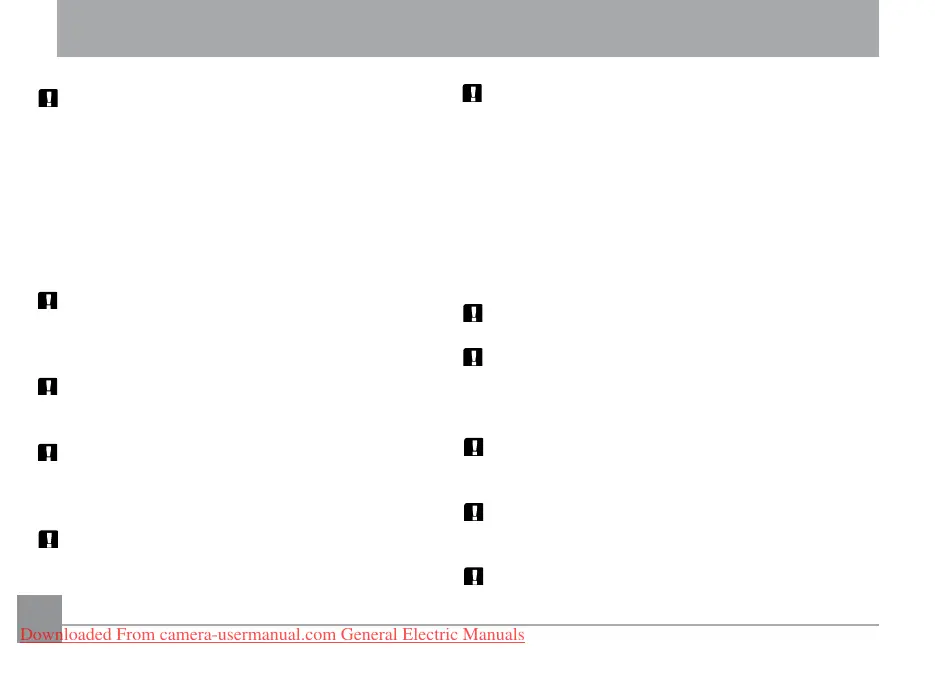iv 1iv 1
SAFETY PRECAUTIONS
Camera notes:
Do not store or use the camera in the following
types of locations:
•
In the rain, very humid and dusty places.
•
In a place where the camera can be exposed
directly to the sunlight or subject to high
temperature, e.g. Inside a closed car in summer.
•
In a place where the camera is subject to a high
magnetic eld, e.g. near motors, transformers or
magnets.
Do not place the camera on a wet surface or
places where dripping water or sand may come
in contact with the camera, which may cause
irrepairable faults.
If the camera will not be used for a long period of
time, we suggest you remove the battery and the
memory card.
If you carry the camera suddenly from a cold loca-
tion to a warm place, moisture may condense in-
side the camera. We suggest you wait for a while
before turning on the camera.
No compensation for loss of recordings. Loss of
recordings cannot be compensated for if a mal-
function of your camera or recording media, etc,
makes the playback of recordings not possible.
Battery notes:
Incorrect use of the batteries may cause them to
leak, become hot, ignite or burst. Always observe the
precautions given below.
• Do not expose the batteries to water, and take
particular care to keep the terminals dry.
• Do not heat the batteries or throw them into a re.
• Do not attempt to deform, disassemble or modify
the batteries.
• Use GE charger in the package to charge the
lithium battery only (for G and E series).
Keep the batteries out of reach of babies and small
children.
In cold locations, battery performance deteriorates
and the time for which they can be used shortens
markedly.
Memory card notes:
When using a new memory card, or a memory card
has been initialized by a PC, be sure to format the
card with your digital camera before using it.
To edit image data, copy the image data to the PC's
hard disk and then format memory card if upgrade
the rmware.
Do not change or delete the directory names, or le
names in the memory card from your PC, as this may
make it impossible to use the card in your camera.
Downloaded From camera-usermanual.com General Electric Manuals
