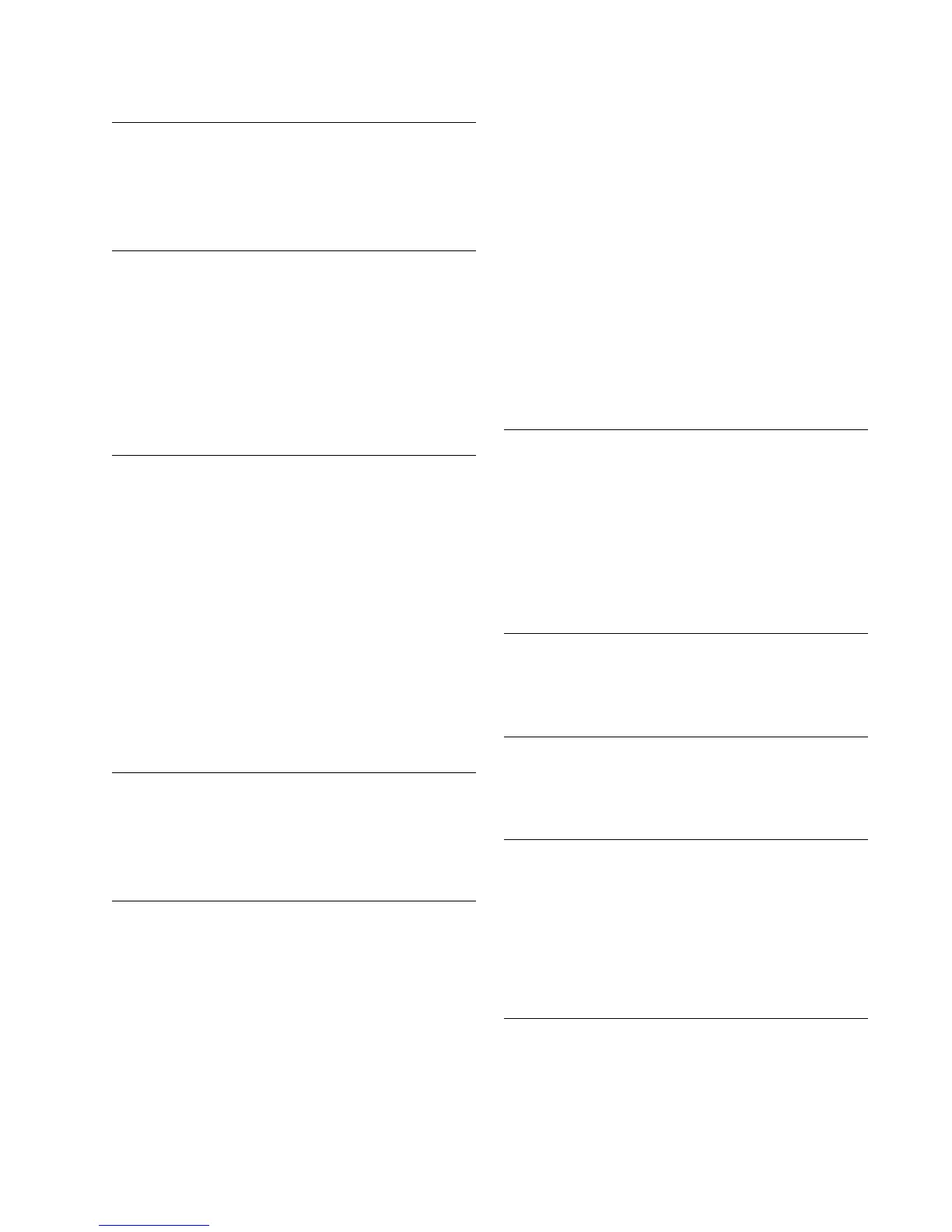Data subject to change without notice 7/07. © 2007 GE Drives
i. Preface .................................................................... i
Safety Instructions .................................................. iii
Model Numbering System Diagram....................... vii
Dimensions & Weights .......................................... viii
1. Before Using This Product 1-1
Receiving Instructions.......................................... 1-1
Appearance.......................................................... 1-1
Handling the Product ........................................... 1-2
Carrying ............................................................... 1-3
Storage ................................................................ 1-3
Ratings Efficiency and Watts Loss ...................... 1-4
2. Installation Environment and Connection 2-1
Operating Environment ........................................ 2-1
Installation Method .............................................. 2-1
Connection........................................................... 2-3
Basic Connection Diagrams ........................... 2-4
Connecting the Main Circuit and
Ground Terminals ....................................... 2-8
Connecting the Control Terminals ................ 2-11
Terminal Configuration .................................. 2-15
Cable Size, Tightening Torque &
Circuit Protection Rating .......................... 2-16
DC Link Reactor ........................................... 2-17
3. Operation 3-1
Inspection and Preparation Before Operation ..... 3-1
Operation Method ................................................ 3-1
Trial Run ............................................................... 3-1
4. Keypad Panel 4-1
Appearance of Keypad Panel .............................. 4-1
Operation From the Keypad Panel ...................... 4-2
Normal Operation ........................................... 4-2
Alarm Modes .................................................. 4-2
Entering Data on the Keypad Panel .................... 4-4
Operation Mode .............................................. 4-4
Setting Digital Frequency ............................... 4-4
Switching to LED Digital Monitor .................... 4-5
Program Menu Screen .................................... 4-5
Setting Function Data ..................................... 4-5
Checking Function Data ................................. 4-7
Monitoring Operating Status .......................... 4-7
I/O Check ........................................................ 4-8
Maintenance Information ................................ 4-9
Load Rate Measurement .............................. 4-10
Alarm Information ......................................... 4-11
Alarm History and Factors ............................ 4-12
Data Copy ..................................................... 4-13
Alarm Mode .................................................. 4-15
5. Function Selection 5-1
Function Selection List ........................................ 5-1
Alphabetical Function List ................................... 5-5
Function Explanation ........................................... 5-7
F: Fundamental Functions .............................. 5-7
E: Extensions Terminal Functions ................. 5-18
C: Control Functions of Frequency ............... 5-28
6. Protective Operations 6-1
List of Protective Functions ................................. 6-1
Alarm Reset ......................................................... 6-2
7. Troubleshooting 7-1
Activation of Protective Function ......................... 7-1
Abnormal Motor Rotation .................................... 7-5
8. Maintenance and Inspection 8-1
Daily Inspections .................................................. 8-1
Periodic Inspections ............................................ 8-1
Main Circuit Measurements ................................. 8-4
Insulation Test ...................................................... 8-5
Replacement Parts .............................................. 8-5
9. Warranty Parts and Service 9-1
In-Warranty Failure Checklist ............................... 9-2
Table of Contents
i
