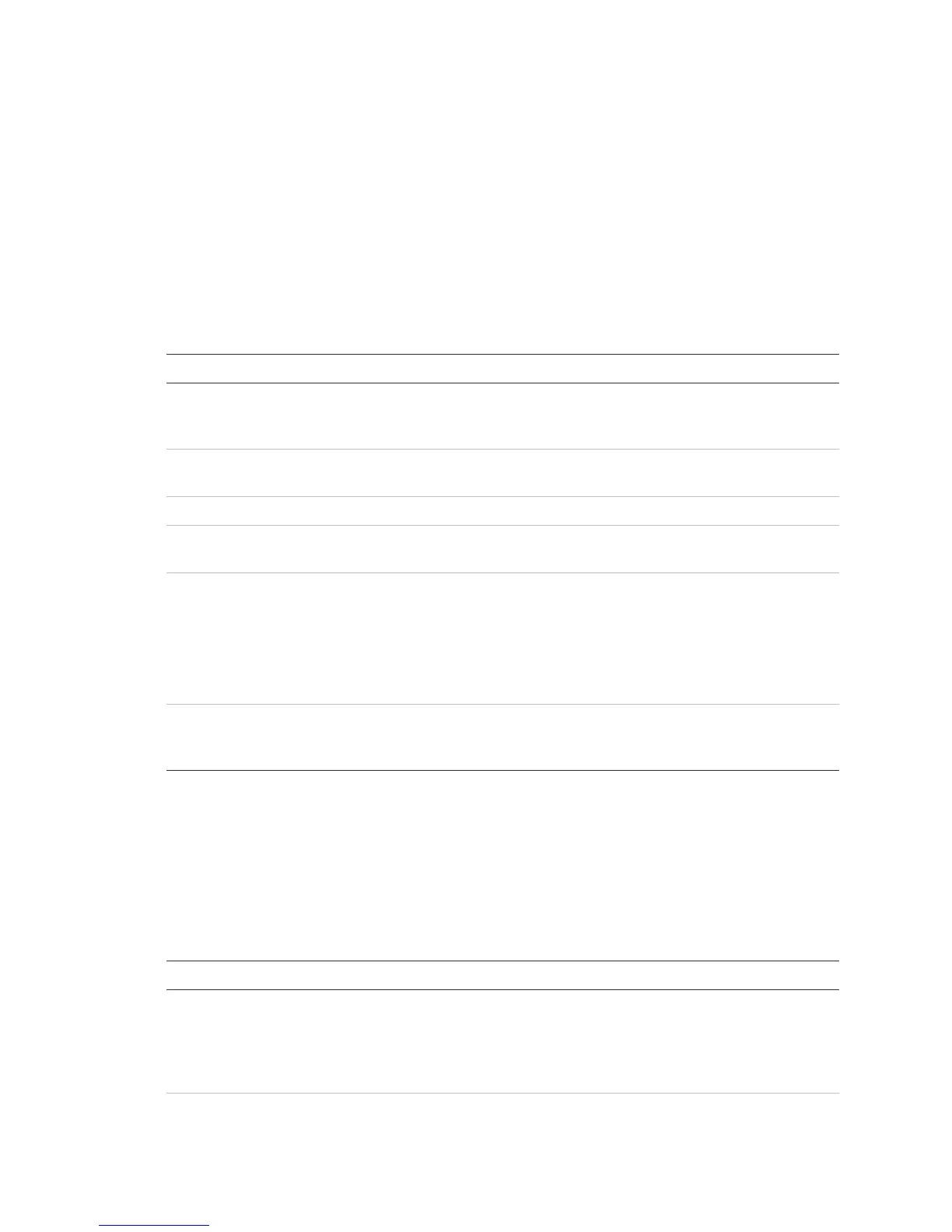Status beeps
The panel siren produces a variety of operating beeps to inform you of different
system states and operations.
A key beep is the tone you hear when you press a button on the panel or handheld
wireless touchpad. The sound confirms that the button was adequately pressed.
Status beeps come from the siren on the panel and sound when there is a change in
the current system status. Status beeps are not alarms, but they do warrant your
attention.
Table 2 below describes the different status beeps provided.
Table 2: Status beeps
Type Description
Exit delay Exit delay beeps indicate that an arming command has been entered and
the countdown to arming has begun. Exit and close the door behind you
before the exit delay expires.
Entry delay Entry delay beeps indicate that you have entered the building and the
countdown to an alarm has begun. Disarm the system as soon as you enter.
Chime feature Chime feature beeps indicate that a door was opened.
Protest Protest beeps indicate that you are trying to arm the system while there is
an open door or window.
Trouble Trouble beeps indicate that there is a problem with the system or one if its
components. Pressing the * key silences the trouble beeps. If possible,
correct the situation causing the trouble beeps. If this is not possible,
contact your dealer/installer. If the problem is not corrected, trouble beeps
and messages restart 4 (if fire related) to 10 hours later. See “
Trouble beeps” on page 33 for more information.
Sensor test Sensor test beeps are the sounds the system makes during a sensor test to
indicate the number of packets the panel received. See “Sensor test” on
page 21.
LEDs
The touchpad has two LEDs that indicate the current system. The red LED is labeled
“Armed” and the green LED is labeled “Ready.” Table 3 below describes the LED
functions.
Table 3: LED functions
LED Description
Armed LED (red) Flashing = Entry or exit delay
On = Armed to level 2 (doors and windows) or level 3 (doors, windows, and
motions)
Off = Armed to level 1 (disarmed)
Allegro Control Panel User Manual 3