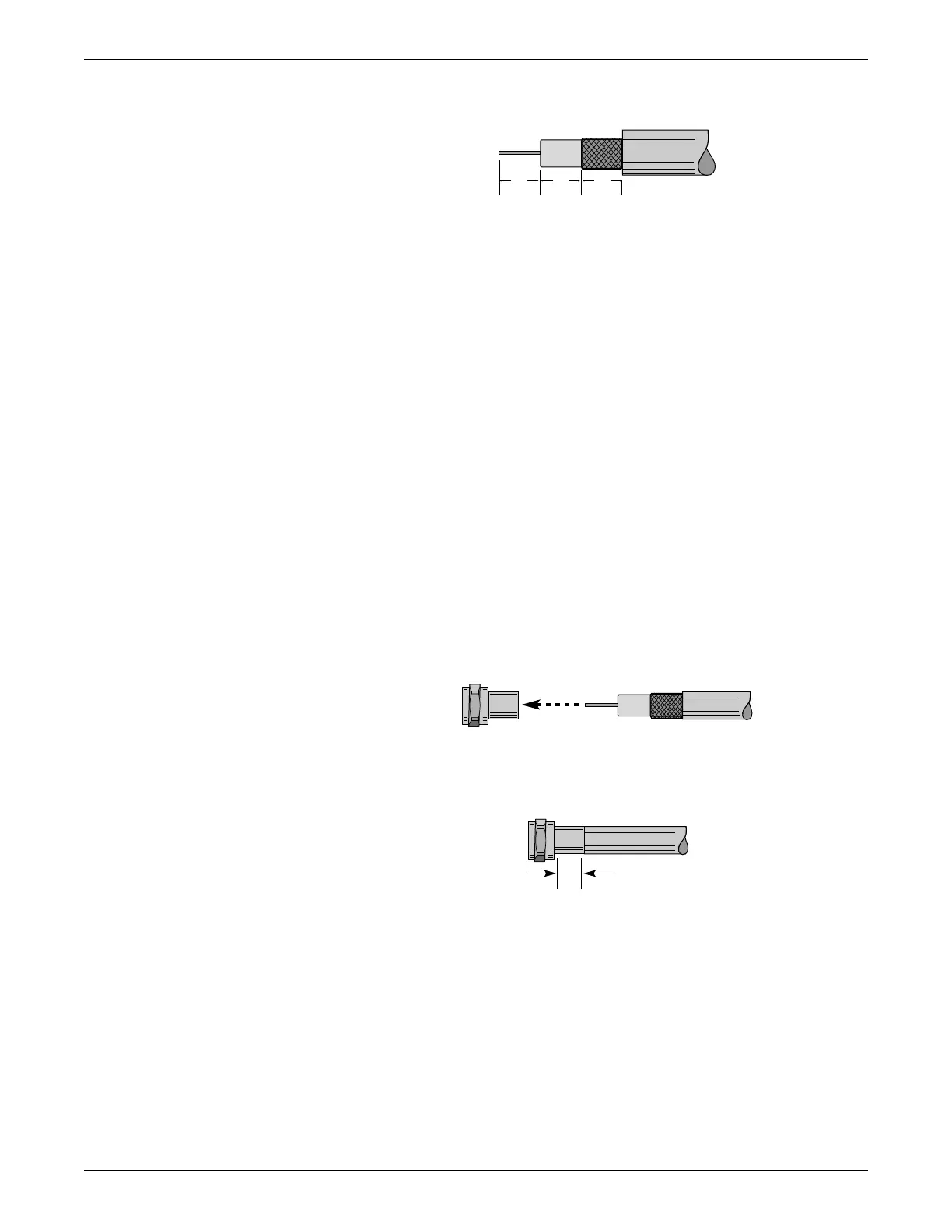Installation and configuration
2001989-351A ApexPro™ 3-5
220A
For this cable, use stripper 3CSK-GN from Cooper/Xcelite. The stripper requires 3
blades.
1. To start with a squarely-cut cable end, open the stripper and place the cable so
that 1/4 – 5/16 inch of cable extends past the first blade. Then close and latch the
stripper and rotate around the cable 3 – 4 times.
2. Open the stripper and adjust stripping blades until the correct dimensions are
achieved as shown in the figure above. Then strip the cabling.
a. Expose the center conductor 1/4 – 5/16 inch. Do not score the conductor.
b. Expose the dielectric another 1/4 inch without braid.
c. Expose the braid an additional 1/4 inch. Do not score the braid.
d. Remove and discard excess dielectric, foil and braiding.
3. Place the connector over the prepared cable end.
NOTE
Make sure the braid does not fold back over the jacket.
The connector is properly positioned when the cable dielectric end is flush
with the connector post end.
221A
Position cable dielectric end flush with connector post.
4. Crimp the collar once in the area shown below using a 0.260 inch hex crimp tool.
217A
5. Wrench-tighten the connector.
RG-6 riser cable preparation
Required stripping dimensions for RG-6 riser cabling are shown below.
