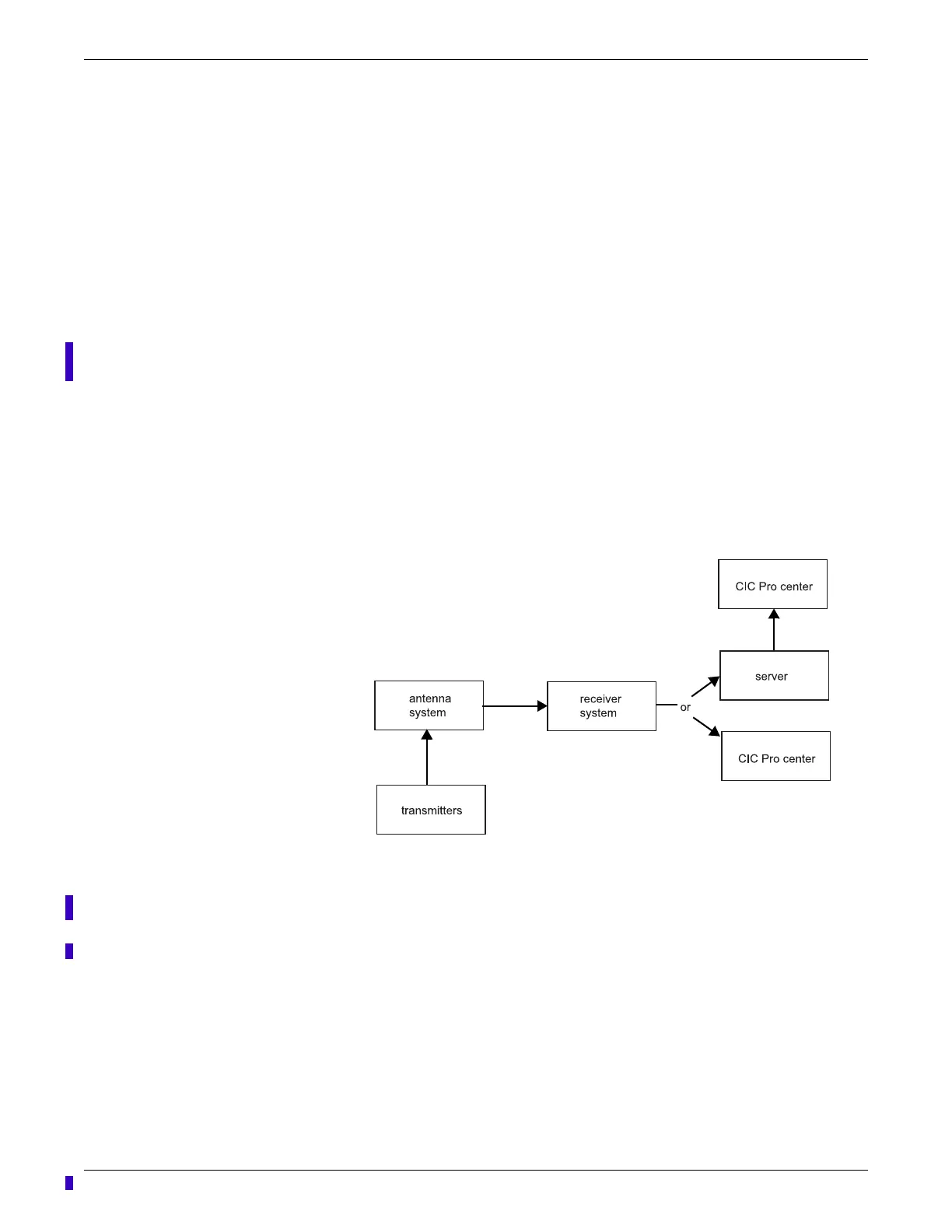2-2 ApexPro™ 2001989-301A- draft 1
Equipment overview
Introduction
This chapter provides an overview of the equipment used in the ApexPro telemetry
system. For detailed installation instructions, refer to the appropriate service manual.
ApexPro telemetry system
The ApexPro telemetry system provides clinicians with patient data while allowing
for patient mobility. The system consists of the following components:
CARESCAPE Telemetry T14 transmitters
Enterprise Access antenna system
ApexPro receiver system
Server hosting the ApexPro software
CIC Pro center
Apex oximeter
Xpod oximeter
Accutracker DX blood pressure monitor
Dinamap Pro 100, 200, 300, and 400 series monitor
ApexPro telemetry system
Transmitters
A transmitter connects to a patient, acquires ECG data, and converts it to digital
format to send the patient data and RF status signals to the antenna system. For setup
information, refer to Transmitter setup on page 3-2.
There are three transmitter configurations that define the ECG lead analysis option
and determine whether other devices, such as oximeters, can be connected to the
transmitter’s interface connector ports.
Single-Lead with inactive interface connector ports (blue dust covers).
Single-Lead with active interface connector ports (gray dust covers).
