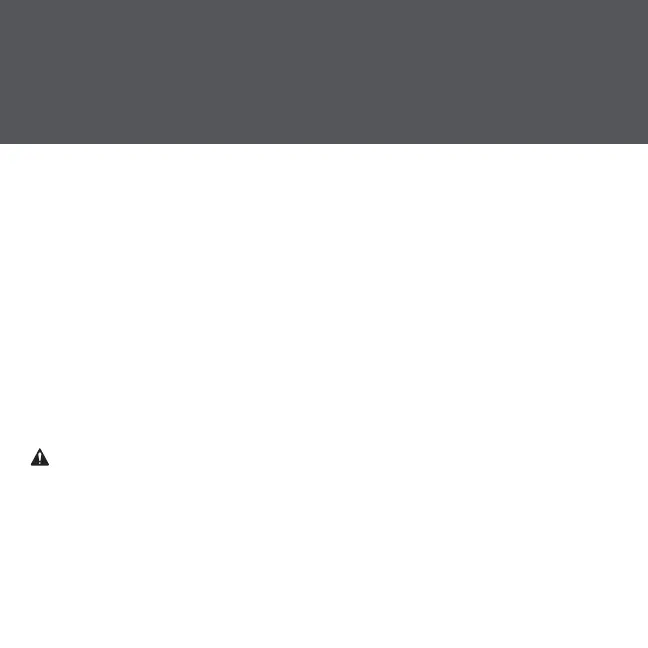STEP 3
Connect The Wires
1. Connect the neutral (white) wire on the switch to the neutral
(white label) wire from the wall.
2. Connect the line (black) wire on the switch to the line
(black label) wire from the wall.
3. Connect the load (red) wire on the switch with the load
(red label) wire from the wall.
4. Connect the ground (green) wire on the switch with the ground
(green label) wire from the wall.
5. Cap the 3-way/multi-way traveler wire (if applicable).
For 3-way switch setup, visit cbyge.com/switch-support
Attention: Incorrectly connecting the Neutral or
Ground wire from the wall to the Line or Load wire
on the switch will damage the product.