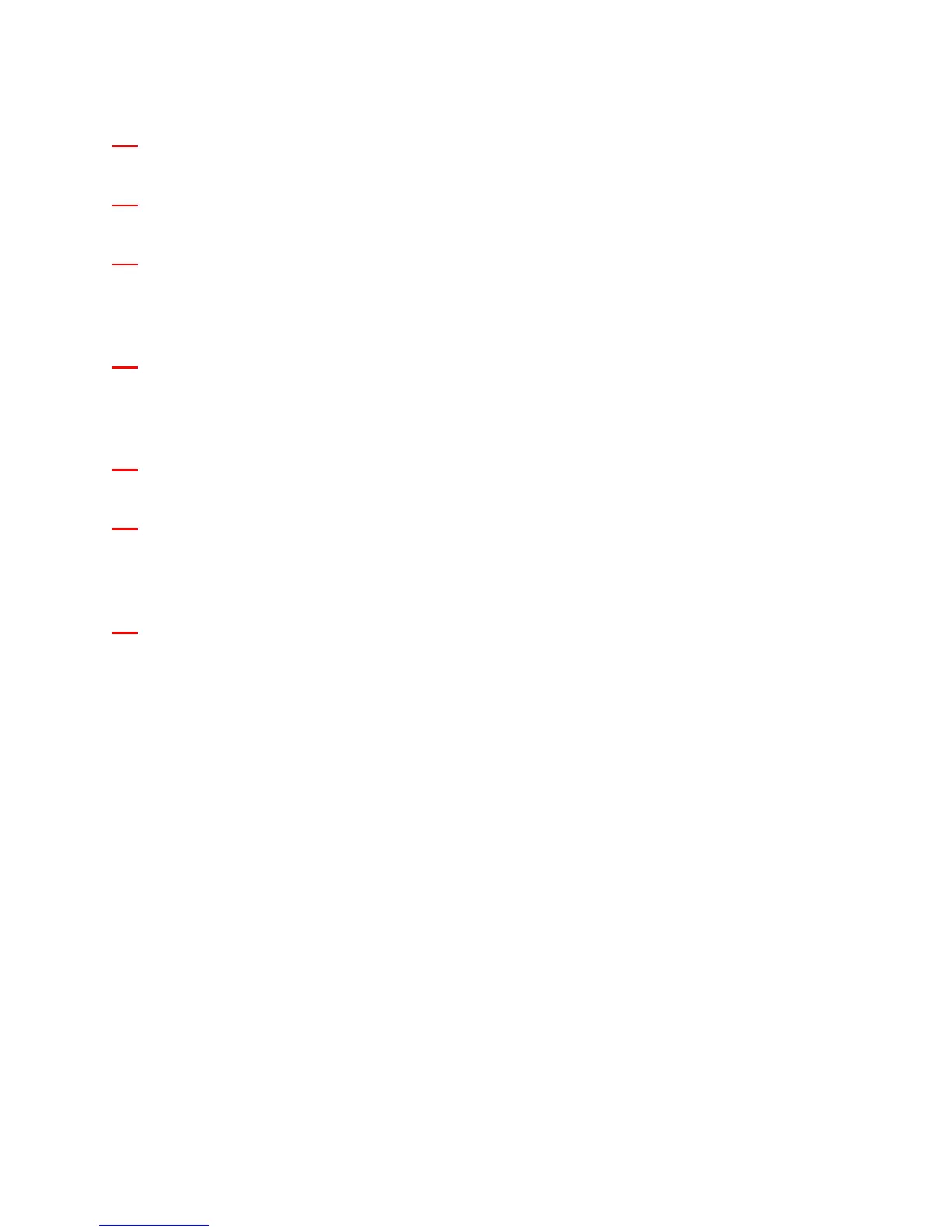3) The display should show Time-Date
4) Press the # button
5) Press the A or B button until the display shows the
programmed date
6) Enter the desired date (mm/dd/yy ex 01/30/08 is
January 30th 2008) press # to set
7) Press * button until display shows Time-Date
8) Press the A or B button until the display shows end
program
9) Press the # button
