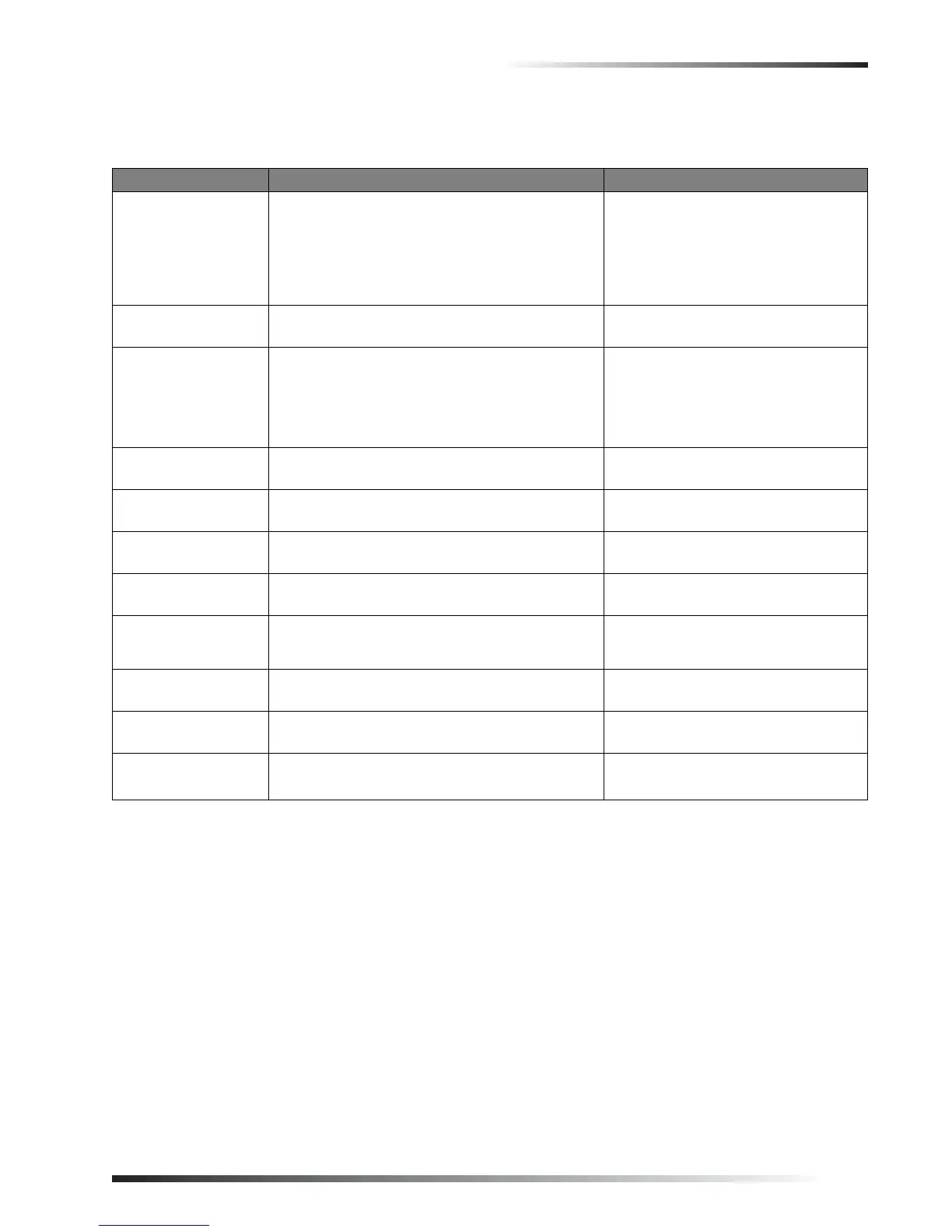Testing the System
15
.
Table 1. Testing Sensors and Zones
Device Test Procedure Touchpad Result
Touchpads Send a:
q Police panic alarm,
q Fire panic alarm, and
q Auxiliary panic alarm.
q Touchpad Panic POLICE OK
q Touchpad Panic FIRE OK
q Touchpad Panic AUXILIARY OK
q POLICE PANIC OK
q FIRE PANIC OK
q AUXILIARY PANIC OK
Wireless Touchpads Press the Bypass key.
q Zones nn OK
q Touchpad nn OK
Keychain Touchpads Press and hold Lock and Unlock simultaneously for 3
seconds.
q Zones nn OK
q SENSOR nn OK
OR
q Touchpad Panic POLICE OK
q POLICE PANIC OK
Panic buttons Press and hold the appropriate panic button(s) for 3 full
seconds.
q Zones nn OK
q SENSOR nn OK
Door/window sensor Open the secured door or window.
q Zones nn OK
q SENSOR nn OK
Smoke detector Press and hold the test button until the system sounds
transmission beeps.
q Zones nn OK
q SENSOR nn OK
Motion detector Avoid the motion detector’s view for 5 minutes, then
enter its view.
q Zones nn OK
q SENSOR nn OK
Rate-of-Rise Heat
Detector
(Not UL investigated)
Rub your hands together until warm, then place one
hand on the detector for 30 seconds.
q Zones nn OK
q SENSOR nn OK
Shock sensor
(Not UL investigated)
Tap the glass twice, away from the sensor. Wait at least
30 seconds before testing again.
q Zones nn OK
q SENSOR nn OK
Glass guard sensor
(Not UL investigated)
Tap the glass 3 or 4 inches from the sensor.
q Zones nn OK
q SENSOR nn OK
Freeze sensor
(Not UL investigated)
Apply an ice cube wrapped in plastic to the sensor.
Do not allow the sensor to get wet.
q Zones nn OK
q SENSOR nn OK