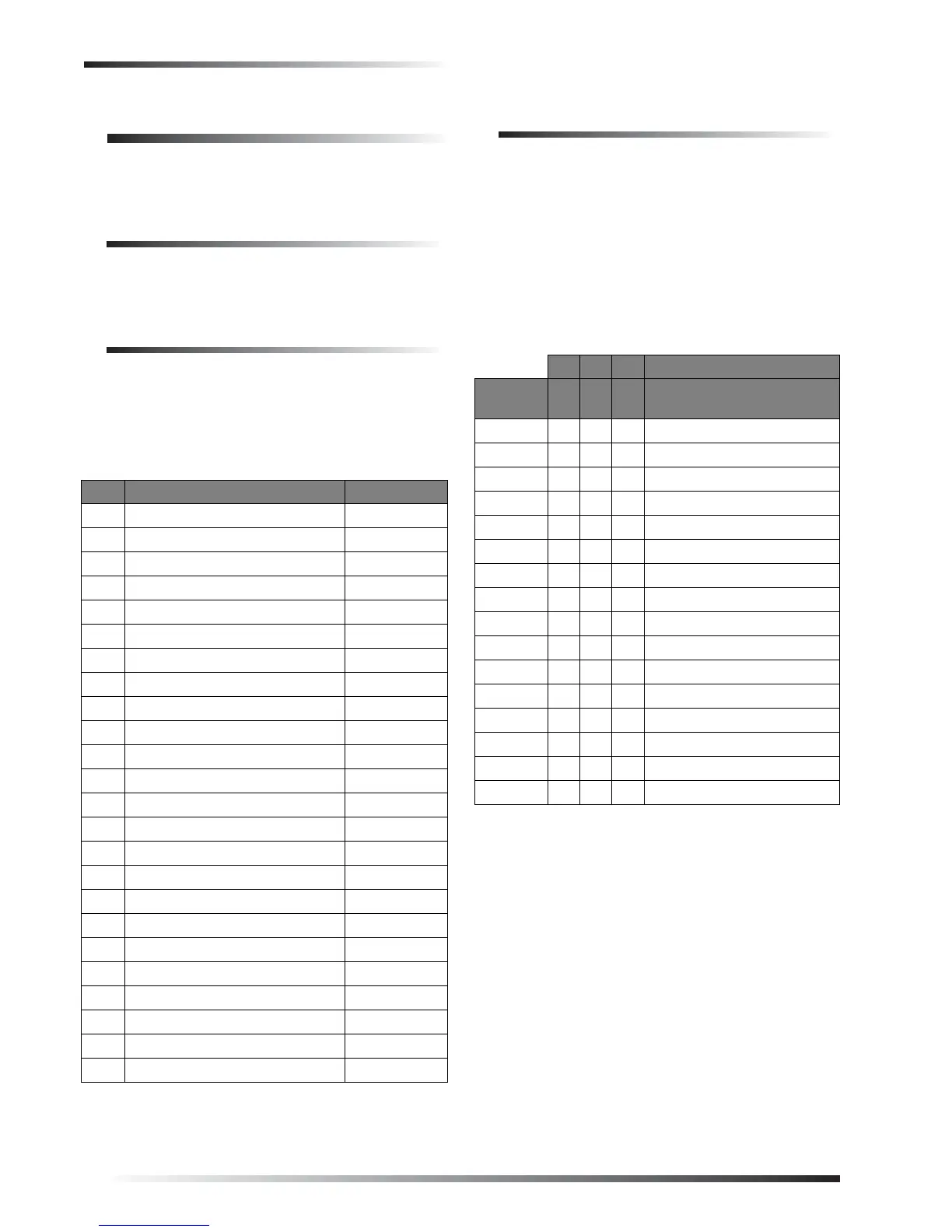Appendix A: User Sheets
18
Appendix A: User Sheets
It contains specific information about the setup of your
system. The User Sheets should be completed by the
installer and the user.
Account Number
My central station account number is:
______________________________________________
System Sensors
Record the sensor number and name in the table below.
Indicate whether it is a:
hardwired sensor (HW),
wireless sensor (WL),
or touchpad (TP).
User Codes
The tables below provide space for you to record user
codes and the attributes of each. If you would like the
Latchkey attribute changed for any code, contact your
dealer.
B User can bypass sensors.
L Users can send Latchkey pages.
S User can perform system tests.
Defaults are indicated by 9
No. Sensor Name HW / WL / TP
01
02
03
04
05
06
07
08
09
10
11
12
13
14
15
16
17
18
19
20
21
22
23
24
B L S Code
System
Master
9 N/A 9 (Default: 1234)
00 9
01 9
02 9
03 9
04 9
05
06
07
08
09
10
11
12
13
14
15
