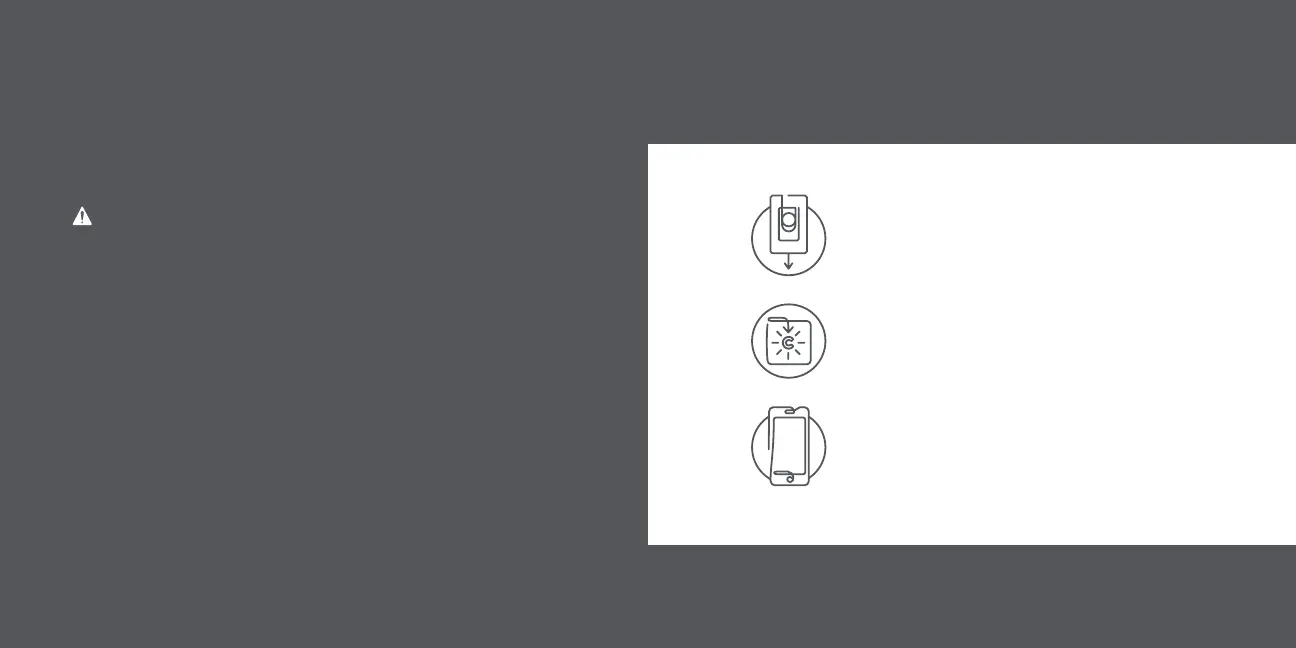WARNING RISK OF ELECTRIC SHOCK
This product installation requires handling 120 volt wiring.
Follow each step carefully.
If you have any concerns handling wiring, hire a qualified
electrician. Ensure all work meets local and federal
regulations.
WARNING - This control must be installed with an external
isolating wall control/switch in series with the ungrounded
conductor, providing an air gap as per National Electrical
Code (NEC) ANSI/NFPA 70 article 404, and Canadian
Electric Code, Part 1 (CEC)
Simple DIY Set Up
STEP 1
Install your Smart Switch
STEP 2
Download the Cync App, powered by Savant,
on your smartphone
STEP 3
Add your Smart Switch to the Cync App
For set up help, visit gelighting.com/cync
GE and C by GE are trademarks of General Electric Company. Used under trademark license.
Amazon, Alexa, and all related logos are trademarks of Amazon.com, Inc. or its affiliates.
Google and other related marks and logos are trademarks of Google LLC.
