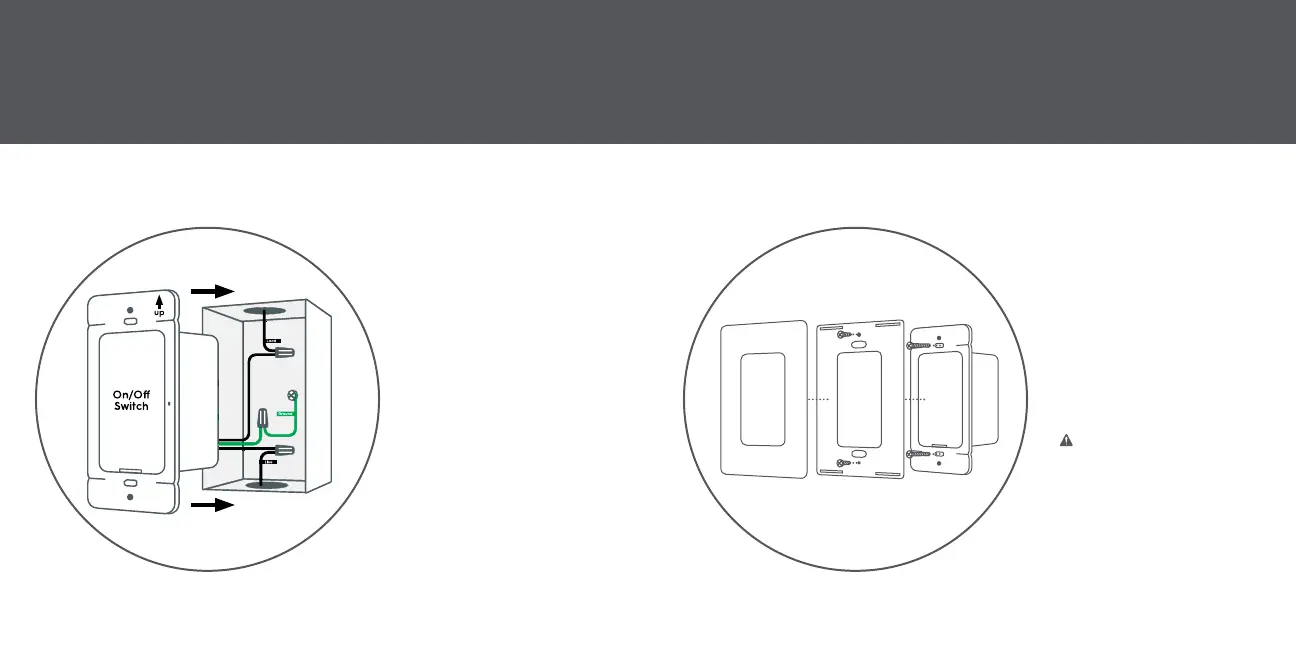Fit Wires Into Wall Box
STEP 1
Neatly push the wires
back into the box,
rotating the switch so it’s
oriented according to the
image, and the arrow on
the switch is pointing up.
Secure the Smart Switch
STEP 1
Using a Phillips screwdriver
and the screws provided,
secure the switch to the
wall until level and flush.
Then snap the faceplate
cover onto the bracket.
If using your existing
wall plate, you may need
to replace the existing wall
plate screws with the short
screws provided.
