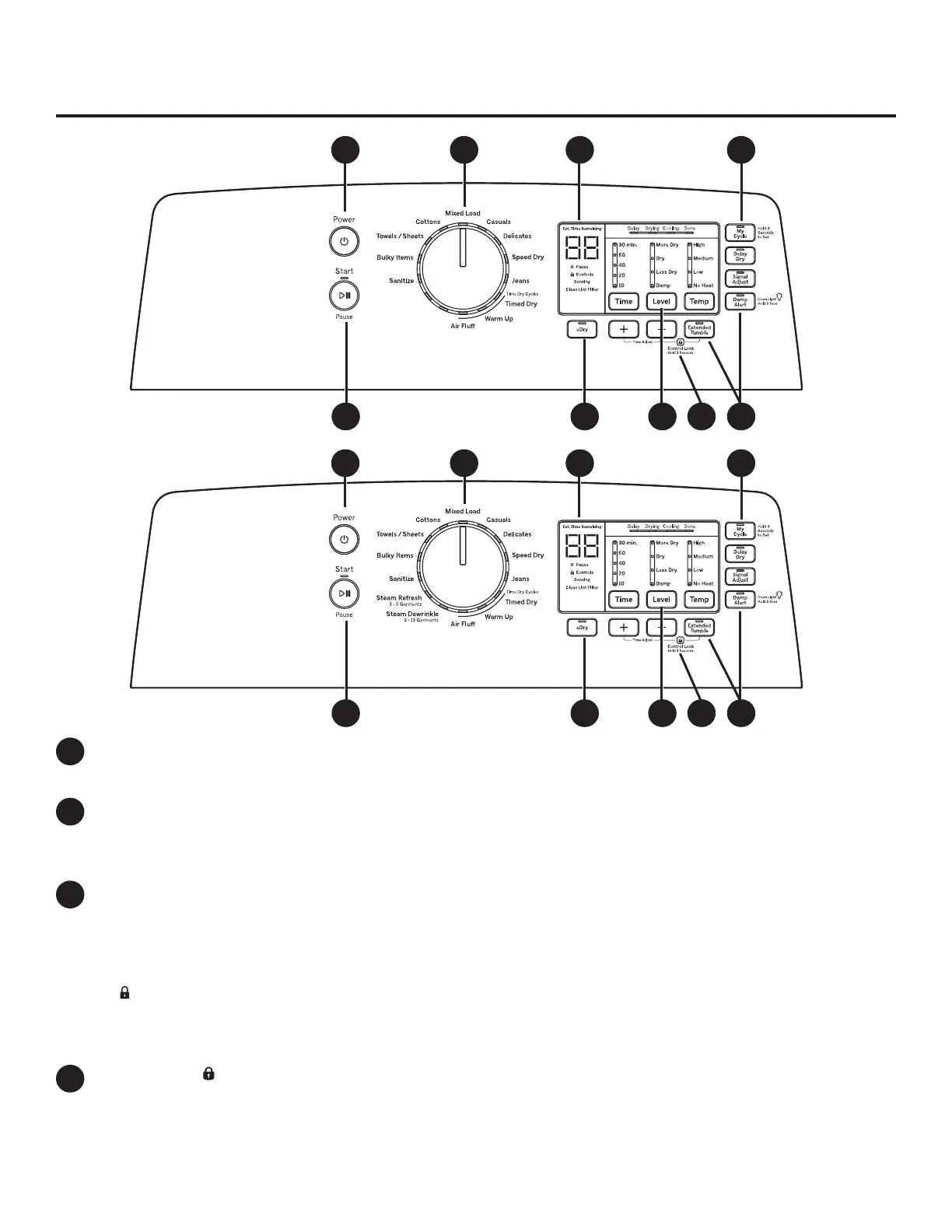5
A
B
C
Power
Press to “wake up” the display. If the display is active, press to put the dryer into idle mode.
NOTE: Pressing Power does not disconnect the appliance from the power supply.
Start and Pause
Press Start to begin the cycle. NOTE: The door must be closed for the dryer to start the cycle. Pressing Start again will
pause the cycle, the Start light will blink and “Pause” will display.
To continue the cycle, press Start again.
Display and Status Lights
The display shows the approximate time remaining until the end of the cycle.
In addition, this display will show the dryer status:
Pause The Start/Pause light will flash and the message “Pause” will show in the display when the dryer’s
cycle is paused. The cycle may be re-started by pressing the Start button.
Controls The dryer is locked - will blink once if you press any button or turn the cycle knob.
Sensing Indicates the dryer is sensing the level of dampness to determine estimated cycle time remaining.
Clean Lint Filter The Clean Lint Filter light will stay on for 15 seconds after the cycle stops.
Control Lock
You can lock the controls to prevent any selections from being made. Or you can lock the controls after you have started a cycle.
Children cannot accidentally start the dryer by touching buttons with this option selected.
7RORFNXQORFNWKHGU\HUFRQWUROV press and hold the Extended Tumble and - (minus) buttons for 3 seconds. The control
lock icon will flash while locking/unlocking, stay on when locked, and turn off when unlocked.
NOTE: The Power button can still be used when the machine is locked.
GEAppliances.com
A C IE
B F G H
A C IE
B F G HD
D
D
Features and appearance will vary.
