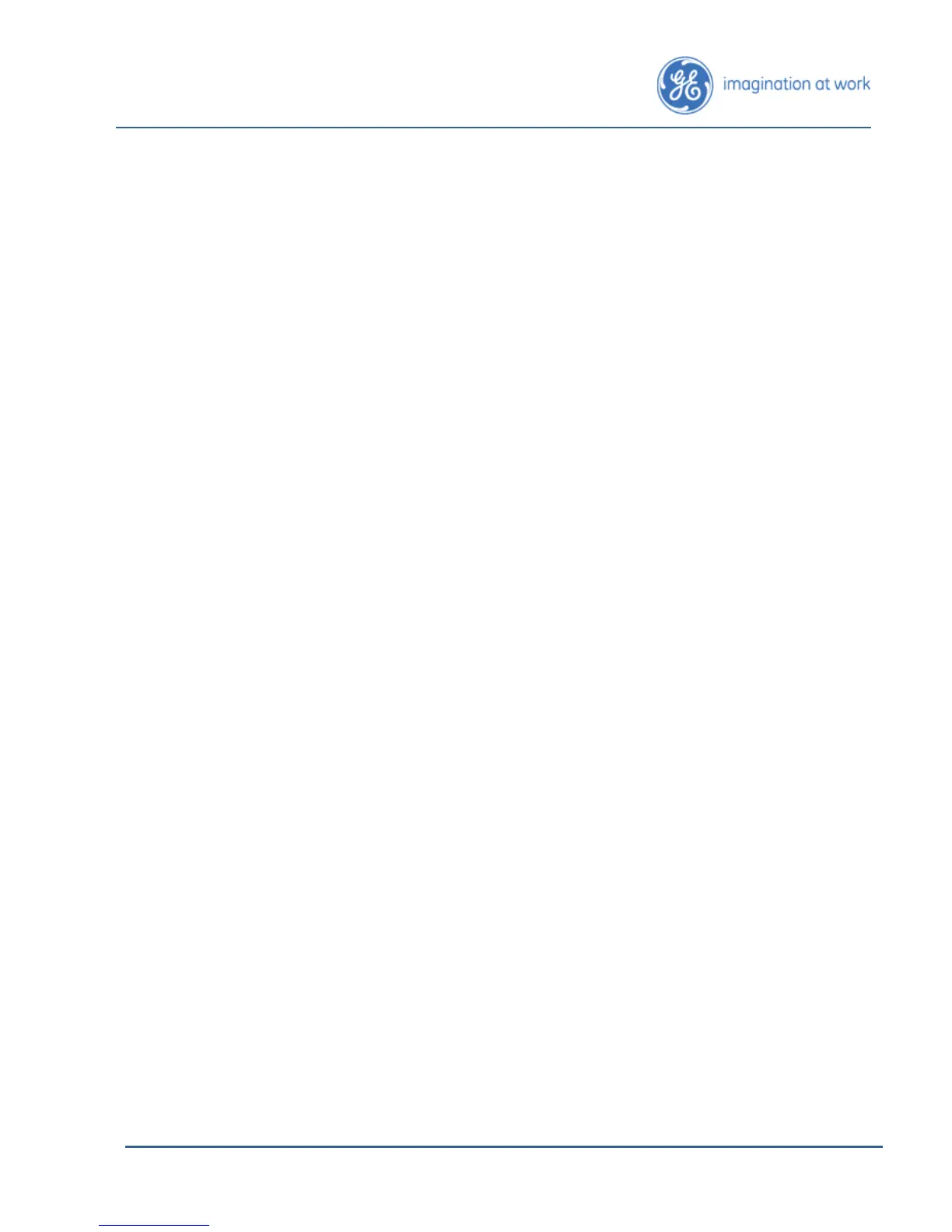16375 v9.0 Oct 12
COMMUNICATIONS & NETWORKING............................................................................................................. 45
Forming a Local Network of Hydran M2s .............................................................................................. 45
Connecting the Hydran M2 to Hydran 201Ci Controllers ................................................................. 48
Connecting the Hydran M2 to a D25 ....................................................................................................... 50
MODIFICATION RECORD .................................................................................................................................... 51
Table Of Figures
Figure 1: Plastic Cap Must Remain in Place Until the Sensor Is Installed on the Valve ...................................................... 12
Figure 2: Do Not Touch the Sensor’s Membrane with a Finger or an Object .......................................................................... 12
Figure 3: Do Not Block the Sensor’s Breathing Hole or Puncture the Breathing Hole’s Membrane ........................... 13
Figure 4: Do Not Install the Hydran M2 at an Angle, Vertically or Using an Elbow .............................................................. 13
Figure 5: Do Not Install the Hydran M2 on an Elbow or a Fitting Box ......................................................................................... 13
Figure 6: Do Not Install the Hydran M2 on the Inlet Side of the Radiator Pump ................................................................... 14
Figure 7: Do Not Subject the Hydran M2 or Its Sensor to High-Pressure Water Streams ................................................ 14
Figure 8: Do Not Paint the Sensor or Clean It with Any Solvent ...................................................................................................... 15
Figure 9: Typical Installation of the Hydran M2 ....................................................................................................................................... 16
Figure 10: Mounting Locations of the Hydran M2 on a Transformer .......................................................................................... 17
Figure 11: Bottom Clearance ............................................................................................................................................................................ 18
Figure 12: Tools Required for the Installation ........................................................................................................................................... 20
Figure 13: Separating the Sensor from the Hydran M2 ...................................................................................................................... 21
Figure 14: Disconnecting the Sensor Cable ............................................................................................................................................... 21
Figure 15: Wrap the Sensor’s Threads with PTFE Tape ....................................................................................................................... 22
Figure 16: Mount the Sensor Manually onto the Valve and Tighten it, Using an Adjustable Wrench ........................ 22
Figure 17: The Bleed Screw Must Be on Top, at the 12 O’clock Position .................................................................................... 23
Figure 18: Opening the Valve and Purging the Air from the Sensor ............................................................................................ 23
Figure 19: Installing the Hydran M2 on the Sensor ............................................................................................................................... 24
Figure 20: Grounding the Hydran M2 Enclosure..................................................................................................................................... 24
Figure 21: Removing the Hydran M2 Cover .............................................................................................................................................. 25
Figure 22: Installing Cable Conduits .............................................................................................................................................................. 26
Figure 23: General Wiring of the Analog Input Terminal Block ....................................................................................................... 26
Figure 24: Wiring of Self-Powered, Analog Inputs ................................................................................................................................. 27
Figure 25: Wiring of Two-Wire, Loop-Powered, Analog Inputs ....................................................................................................... 27
Figure 26: Wiring of Three-Wire, Loop-Powered, Analog Inputs .................................................................................................... 27
Figure 27: General Wiring of the Analog Output Terminal Block ................................................................................................... 28
Figure 28: Wiring of the 4-20 mA Analog Output Terminal Block.................................................................................................. 28
Figure 29: Wiring of the 0-1 mA Analog Output Terminal Block .................................................................................................... 28
Figure 30: Wiring of the Alarm Relays Terminal Block ......................................................................................................................... 29