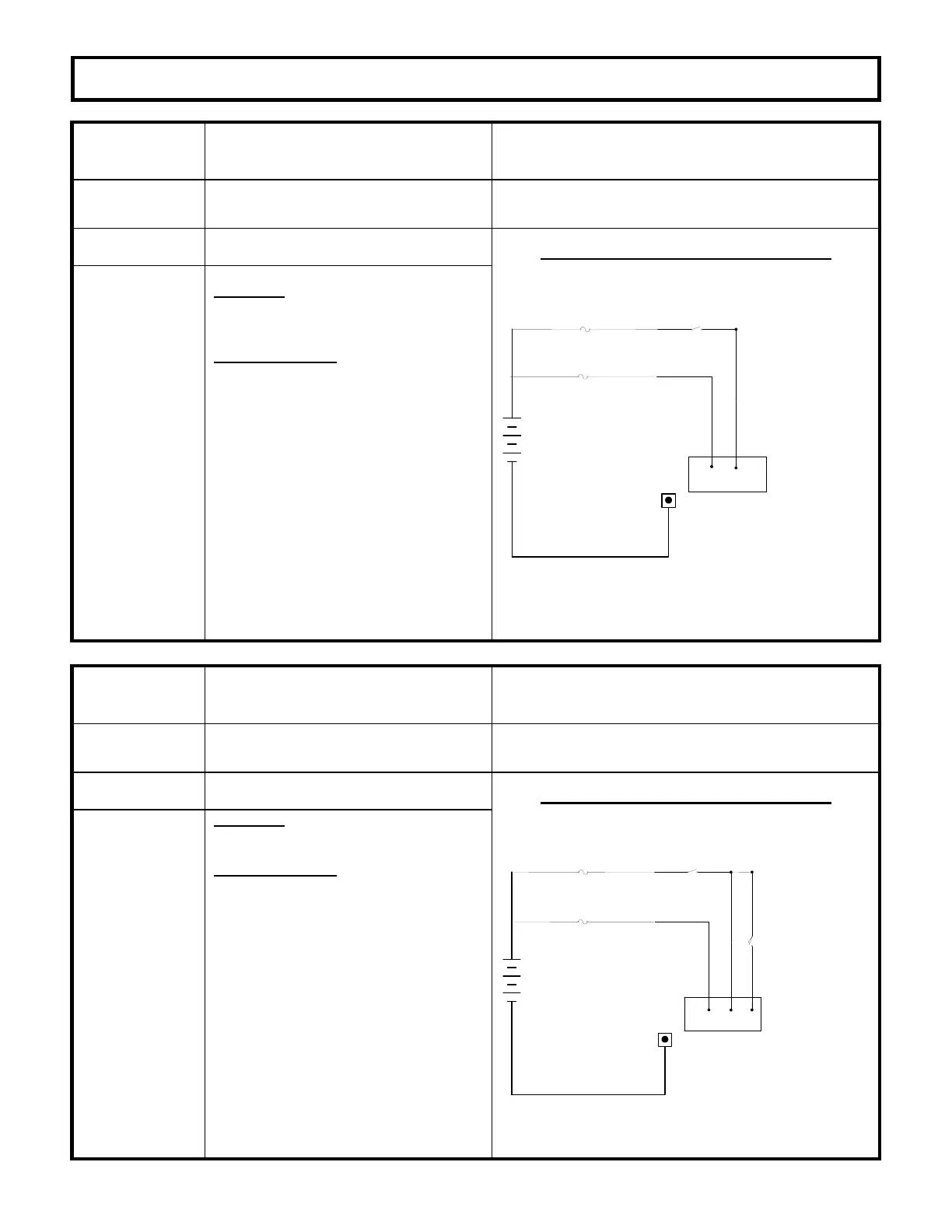DIAGNOSTIC STATUS CODES
SX TRANSISTOR CONTROL Page 24
September 2004
Section 4.5 Traction Control Codes
TRACTION
STATUS CODE
DESCRIPTION OF STATUS CAUSE OF STATUS INDICATION
NONE
Segments do not illuminate on the
Dash Display and/or the Handset.
No input voltage to the control card or the display
unit.
MEMORY RECALL
NO
CORRECTIVE ACTIONS TROUBLE-SHOOTING DIAGRAM
Circuits valid
for
Traction
Controller
SYMPTOM
Display screen on Dash Display and/or
Handset is blank.
POSSIBLE CAUSE
Positive or negative control voltage is not
present.
• Insure that the key switch is closed and
voltage is present between P1 & battery
negative (Power Terminal “NEG”). Also
check for voltage between P2 and control
negative.
Open circuit between control card AND the
Dash Display or Handset.
• Check for an open circuit or loose
connection going from the control and the
Dash Display or Handset.
Defective Dash Display or Handset.
• Replace Dash Display or Handset.
NEG
+
-
FU3
KEY
SWITCH
P1
P2
FU5
TRACTION
STATUS CODE
DESCRIPTION OF STATUS CAUSE OF STATUS INDICATION
-01
No seat switch or deadman switch
input (no voltage to P6).
This status code will be displayed when P6 is less
than 50% battery volts.
MEMORY RECALL
NO
CORRECTIVE ACTIONS TROUBLE-SHOOTING DIAGRAM
Circuits valid
for
Traction
Controller
SYMPTOM
Control will not operate.
POSSIBLE CAUSE
Mis-adjusted or defective seat or deadman
switch.
• Check to see that the seat switch closes
properly.
Open circuit between battery positive and
P6.
• Check for loose connections or broken
wires:
− Between the seat switch and P6
− Between the key switch and the battery
positive side of the seat switch.
− Between the seat switch and P2.
• On vehicles without a seat/deadman
switch, check for a loose connection or
broken wire from P2 and/or P6.
NEG
+
-
FU3
KEY
SWITCH
P1
P2
P6
SEAT SWITCH
FU5
