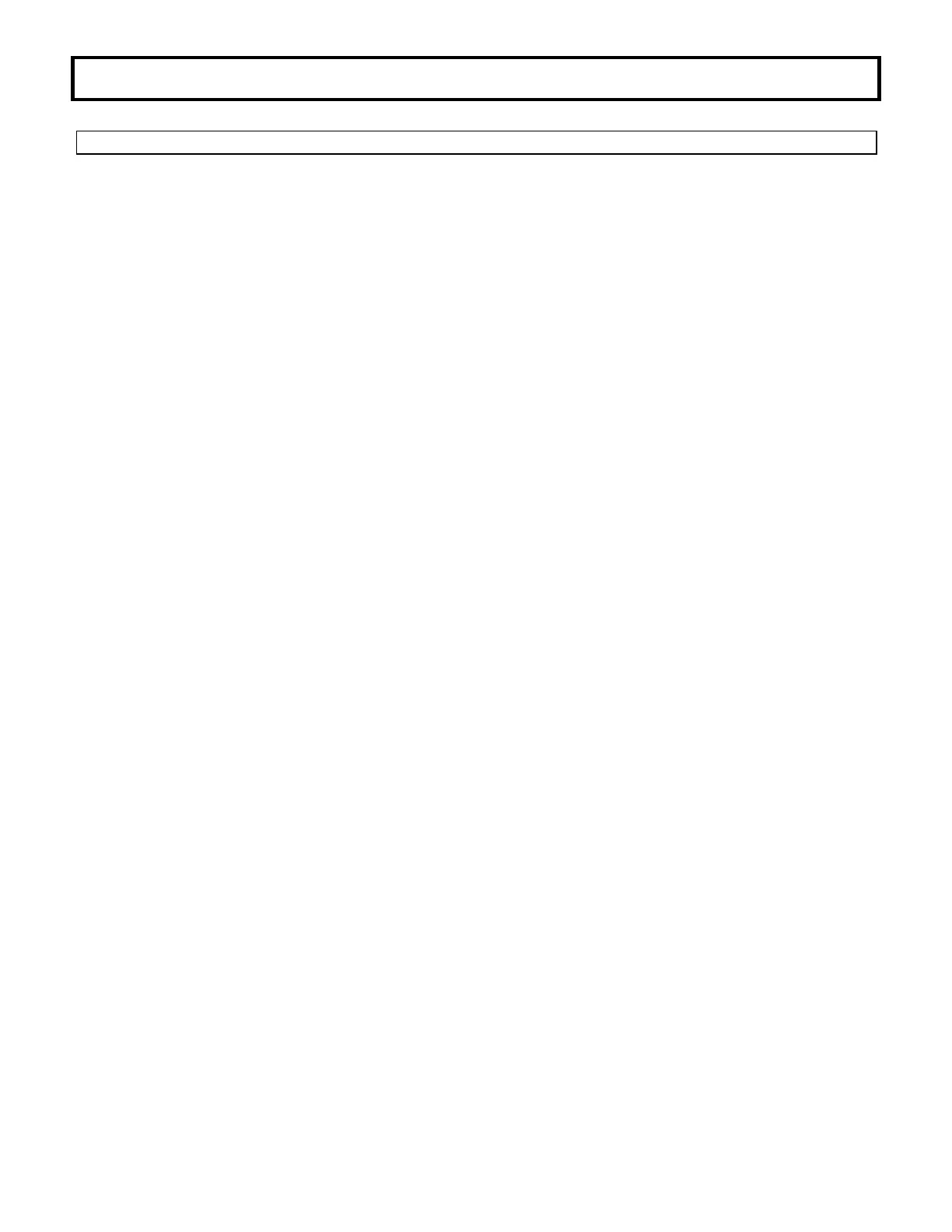INSTALLATION AND OPERATION
SX TRANSISTOR CONTROL Page 3
September 2004
4.2.2.b High Level Signals (Level H) ...............................................................................................21
Table of Contents ( Continued )
4.2.2.c Medium-Power Signals (Level MP)...................................................................................21
4.2.2.d High-Power Signals (Level HP)..........................................................................................21
4.2.3 Cable Spacing Guidelines ...................................................................................................................21
4.2.3.a General Cable Spacing........................................................................................................21
4.2.4 Cabling for Vehicle Retrofits...............................................................................................................21
4.2.5 RF Interference......................................................................................................................................21
4.2.6 Suppression...........................................................................................................................................21
4.3 Recommended Lubrication of Pins and Sockets Prior to Installation ......................................... 22
4.4 General Troubleshooting Instructions ..............................................................................................23
4.5 Traction Controller Status Codes....................................................................................................... 24-43
4.6 TMM Module Status Codes................................................................................................................ 44-48
4.7 Pump Control Status Codes................................................................................................................49-56
Section 5.0 TRUCK MANAGEMENT MODULE (TMM) ........................................................................................................57
5.1 General Features ..................................................................................................................................57
5.2 Operation ...................................................... ........................................................................................57
5.3 Installation.................................................... ......................................................................................... 57
5.4 Connection Diagrams .......................................................................................................................... 57
5.4.1 TMM7A Card Connections..................................................................................................................57
5.4.2 TMM7A Typical Brush Wear Sensor Connections ........................................................................57
5.4.3 TMM Pump Control Connections ........................... ..........................................................................58
5.4.4 Typical Brush Wear Sensor Connections For Pump Control........................................................ 58
5.5 TMM7A Outline Drawings...................................................................................................................58
Section 6.0 SX FAMILY - GE HANDSET INSTRUCTIONS ...................................................................................................59
6.1 General Features ..................................................................................................................................59
6.2 Purpose/Setup Functions .................................................................................................................. 59
6.3 Setup Function Procedures ................................ ...............................................................................59
6.3.1 Setup Mode ............................................ ..............................................................................................59
6.3.2 Status Code Scrolling.................................. ........................................................................................ 59
6.3.3 SX Handset Plug Connections & Outline Drawing.......................................................................... 59
6.4 Setup Functions for Traction Controller .. ........................................................................................60-67
6.5 Summary of Current Limit Adjustments ............................................................................................68
6.6 Setup Functions for Hydraulic Pump Controller ............................................................................. 69-71
Section 7.0 DASH DISPLAYS................................................................................................................................................... 72
7.1 Application ...............................................................................................................................................72
7.2 Standard Dash Displays ........................................................................................................................72
7.3 Interactive Dash Displays................................ ......................................................................................72
7.4 Start-up Display Sequence ............................... ....................................................................................73
7.5 Outline Drawings ........................................ ............................................................................................73
Section 8.0 AUTO CALIBRATION OF ACCLERATOR POTENTIOMETER ...........................................................................74
Section 9.0 MEMORY MAPS ...................................................................................................................................................75
9.1 Typical Memory Map for Traction Control....................................................................................... 75-77
