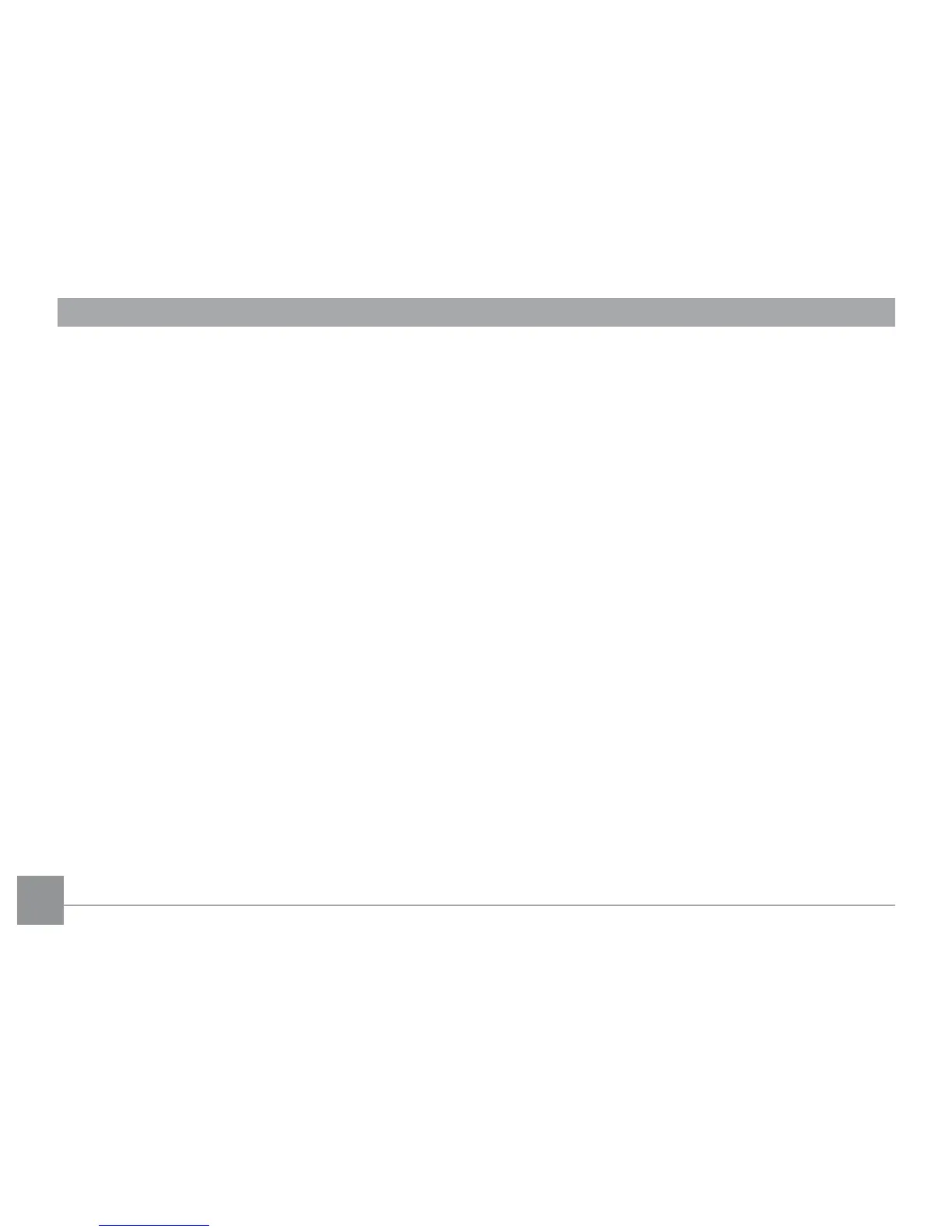66 7
LCD Brightness ..................................................... 72
Power Saver .......................................................... 72
Date/Time .............................................................. 73
World time ............................................................. 73
File Numbering ..................................................... 74
Language ............................................................... 74
Video system ......................................................... 74
Copy to Card (Copy internal
memory to memory card) .................................. 75
Reset Settings ....................................................... 76
FW Ver. (Firmware version)................................ 76
CONNECTIONS ...................................................77
Connecting to a PC ...................................................... 77
Setting the USB mode ......................................... 77
Transferring les to your PC .............................. 77
Connecting to a PictBridge compatible printer .... 80
Setting the USB mode ......................................... 80
Connecting the camera and priter .................. 81
Using the PictBridge menu ........................................ 82
Print with date ...................................................... 82
Print without date ............................................... 83
Print index ............................................................. 84
Print DPOF ............................................................. 85
Exit .......................................................................... 85
APPENDICES .......................................................86
Specications:
A950/A955Z/A1050/WM1050/A1150/A1250 ......86
A1035/A1235 ......................................................... 91
E1255W .................................................................. 95
J1050/J1250 .......................................................... 99
Error messages .......................................................... 103
Troubleshooting ........................................................ 105