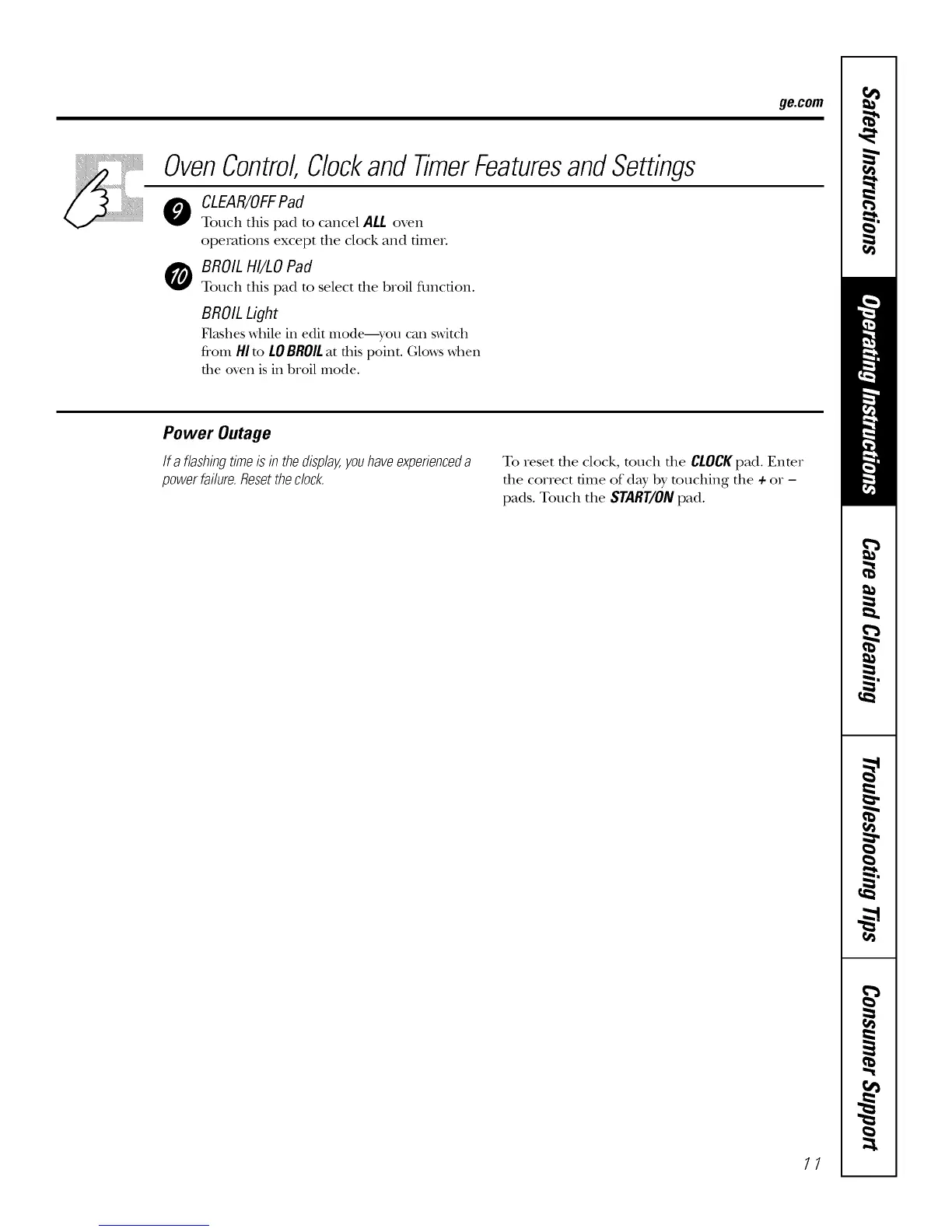ge.com
OvenControl Clockand TimerFeaturesandSettings
o LEAR/OFFPad
Touch this pad to cancel ALL oven
ope_fions except the clock and fime_.
BROIL HI/LO Pad
Touch this pad to select the broil fimcfion.
BROIL Light
Flashes while in edit I?(lodei-yotl can switch
from HI to LOBROILat this point. Glows when
the oven is in broil mode.
Power Outage
If a flashingtimeis in thedisplay,youhaveexperienceda
powerfailure.Resettheclock.
To reset the clock, touch the CLOCKpad. Enter
the correct time of day by touching the ÷ or -
pads. Touch the START/ONpad.
11