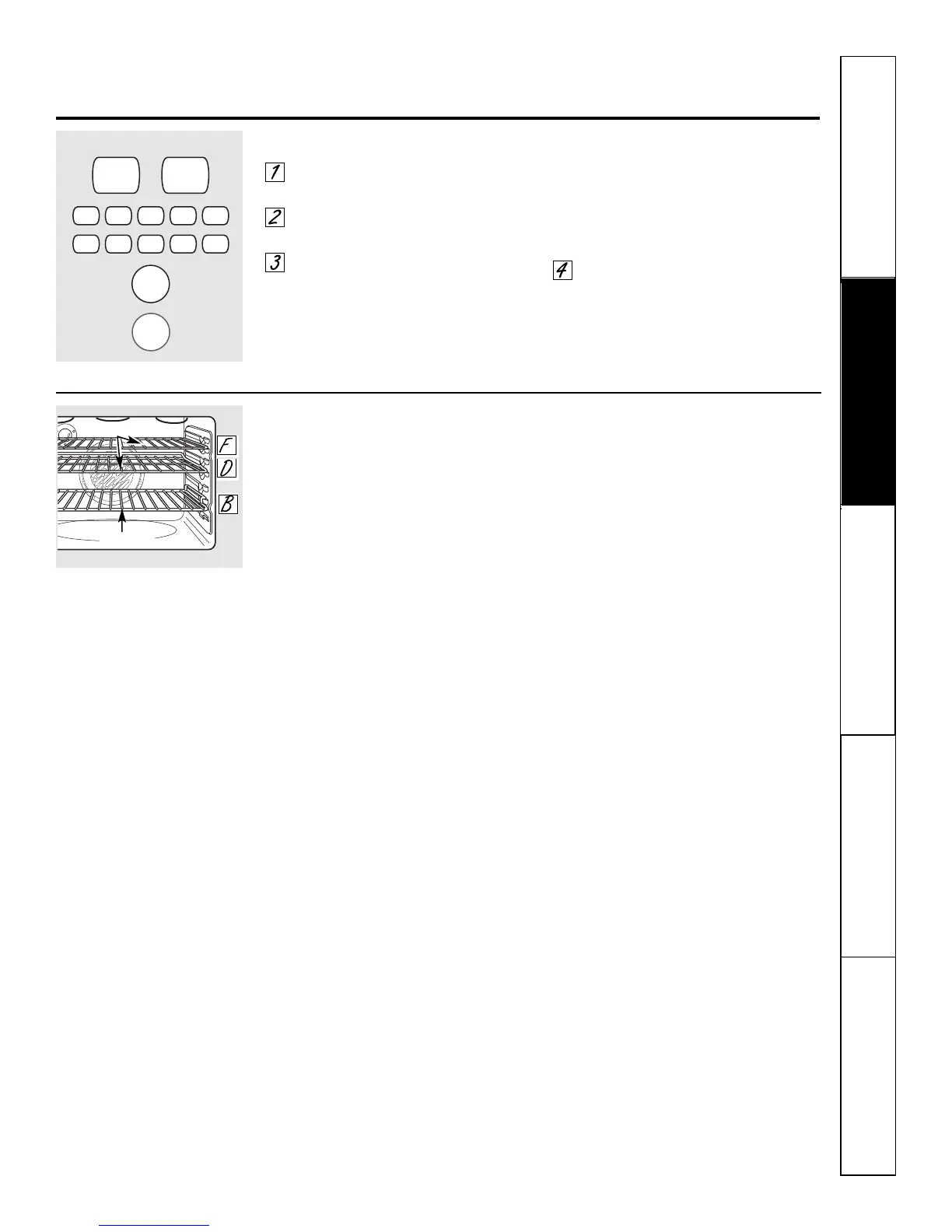Multi-Rack Baking
Because heated air is circulated evenly
throughout the oven, foods can be
baked with excellent results using
multiple racks.
Multi-rack baking may increase cook
times slightly for some foods but the
overall result is time saved. Cookies,
muffins, biscuits and other quick
breads give very good results with
multi-rack baking.
When baking on 3 racks, place one
rack in the 2nd (B) position, one
in the 4th (D) position and one rack
in the 6th (F) position.
When convection baking with only
1 rack, follow the rack positions
recommended in the Using the
oven section.
Touch the CONVECTION BAKE or
CONVECTION ROAST pad.
Touch the number pads to set the
desired oven temperature.
Touch the START pad.
To change the oven temperature, touch
the CONVECTION BAKE or CONVECTION
ROAST pad and then the number pads
to set the new temperature.
When the oven starts to heat, the
changing temperature, starting at 37.8°C
(100°F), will be displayed. When the
oven reaches the temperature you
set, 3 beeps will sound.
Touch the OFF pad when finished.
NOTE: You will hear a fan while cooking with
convection. The fan will stop when the door is
opened but the heat will not turn off.
Safety Instructions
Operating Instructions Care and Cleaning
Troubleshooting Tips
Consumer Support
19
www.GEAppliances.ca
Straight racks
Offset rack