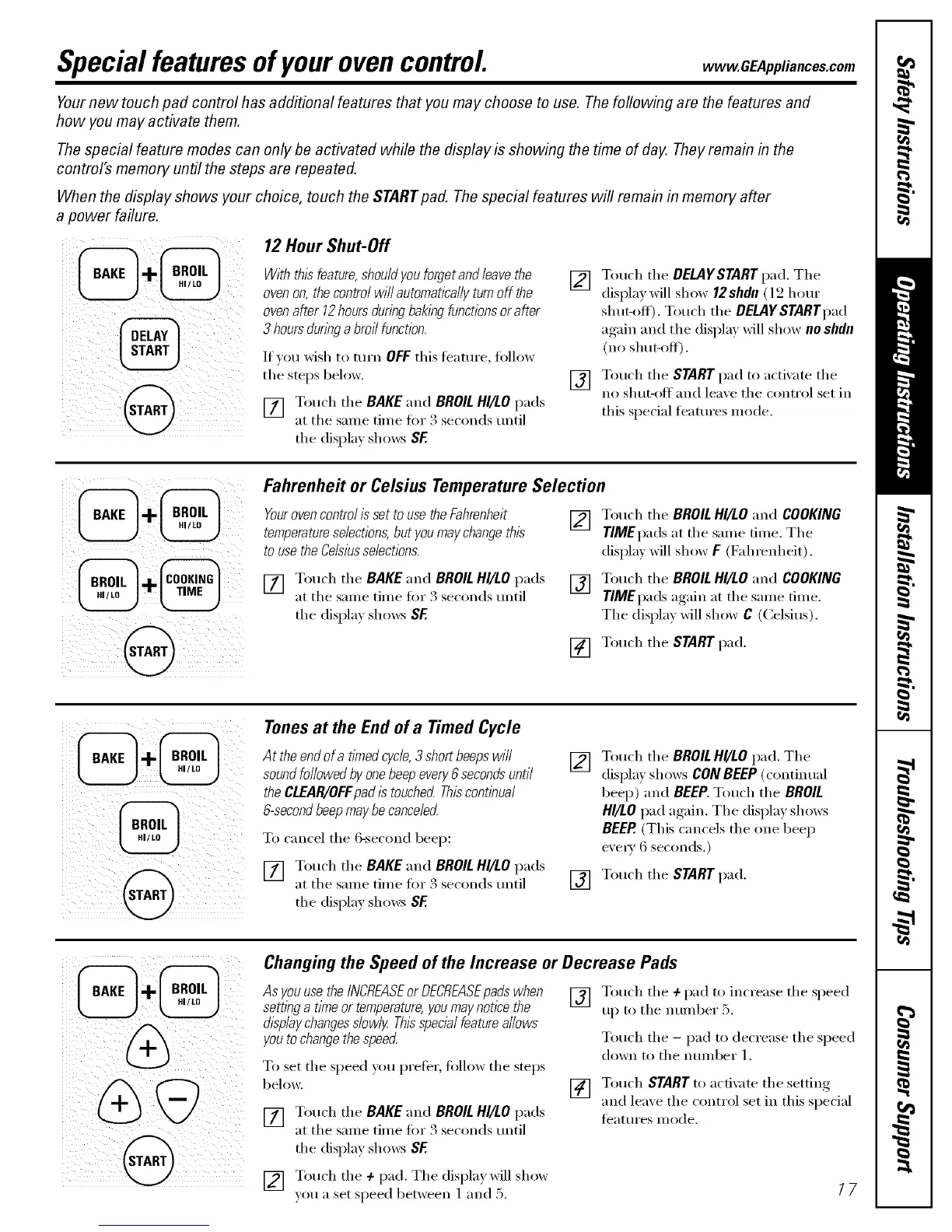Special featuresof yourovencontrol, wvvw.GEAppliances.com
Yournew touch pad control has additional features that you may choose to use. The following are the features and
how you may activate them.
Thespecial feature modes can only be activated while the display is showing the time of day. They remain in the
control's memory until the steps are repeated.
When the display shows your choice, touch the STARTpad. The special features will remain in memory after
a power failure.
12 Hour Shut-Off
With this feature,should youforget and leave the []
oven on, the control will automatically turnoff the
oven after 12hours dunbgbaking functionsor after
3 hoursdunbga broil function.
If you wish to turn OFF this teattlI'e, ti)llow
the steps bellow. []
[] Touch the BAKE and BROIL HI/tO pads
at the same time f'm 3 seconds tmtil
the display shows SF.
Touch tile DELAYSTART pad. Tile
display will show 12shdn (12 hour
shut-off). Touch tile DELAYSTARTpad
again and the displa} will show no shdn
(no shut-off).
Touch the START pad to actixate the
no shut-off and leave the control set in
this special featm'es mode.
Fahrenheit or Celsius Temperature Selection
Yourovencontrol is set to usethe Fahrenheit [] Touch the BROILHI/tO and COOKING
temperatureselections,but you maychange this TIMEpads at the same time. The
touse the Celsiusselections, displa} will show F (Fahrenheit).
[] Touch the BAKE and BROILHI/LO pads [] Touch the BROILHI/LO and COOKING
at tile same time fb_ 3 seconds tmtil TIMEpads again at tile same time.
the displa} shox_s SE The displa} will show C (Celsius).
[] Touch the START pad.
Tonesat the End of a Timed Cycle
At the end of a flYnedcycle,3 short beepswill
soundfollowed by one bee/)every 6 secondsuntil
the CLEAR/OFFpad is touchecLThiscontinual
6-second/)eel)may be cance/ecL
To cancel tile &second beep:
[] Touch the BAKE and BROILHI/tO pads
at tile same time I'm 3 seconds tmtil
tile display shows BE
[] Touch the BROILHI/LOpad. The
displa) shows CON BEEP(continual
beep) and BEEP. Touch the BROIL
HI/tO pad again. The display shows
BEEP. (This cancels the one beep
e\'erv 6 seconds.)
[] Touch tile START pad.
Changing the Speed of the Increase or Decrease Pads
AsyouusetheINCREASEorDECREASEpadswhen
setflbga timeortemperature,youmaynoticethe
displaychangesslowly Thisspecialfeatureallows
youtochangethespeecL
To set tile speed you preter fi)llow tile steps
below.
[] Touch the BAKE and BROILHI/LO pads
at the same time f))_ 3 seconds tmtil
tile display shows SE
[] Touch the ÷ pad. The display will show
you a set speed between 1 and 5.
[] Touch tile + pad to increase tile speed
up to tile ntm_ber 5.
Touch the - pad to decrease the speed
down to tile ntm_ber 1.
[] Touch STARTto acfix ite tile setting
and leaxe the control set in this special
featm'es mode.
17
