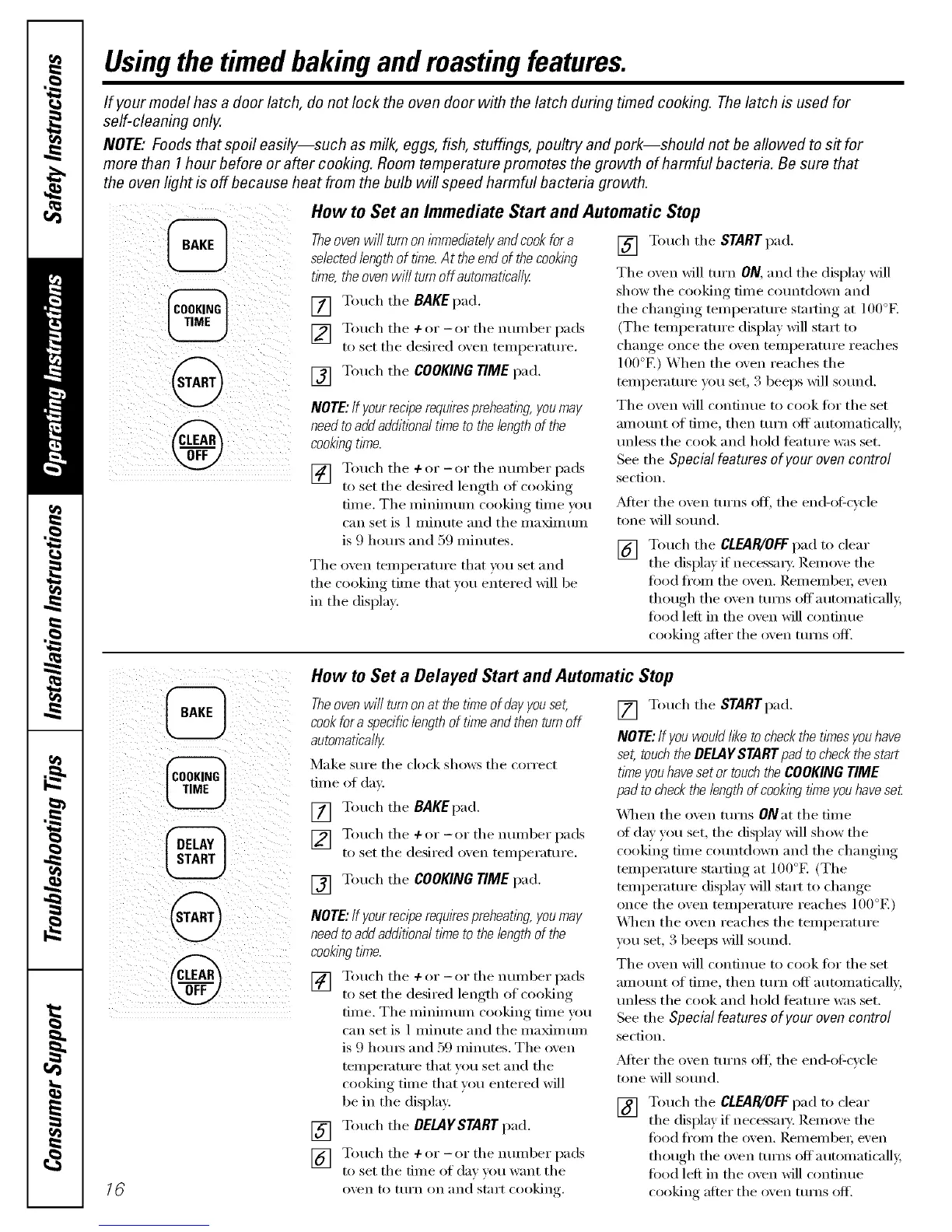Usingthe timedbakingand mastingfeatures.
If your model has a door latch, do not lock the oven door with the latch during timed cooking. The latch is used for
self-cleaning only.
NOTE" Foods that spoil easily--such as milk, eggs, fish, stuffings, poultry and pork--should not be allowed to s# for
more than 1hour before or after cooking. Room temperature promotes the growth of harmful bacteria. Be sure that
the oven light is off because heat from the bulb will speed harmful bacteria growth.
How to Set an lmmediate Start and Automatic Stop
Theoven will turnon immediatelyand cookfor a
selectedlength of flYne.At the end of the cooking
time, the oven will turn off autornatica/ly
[] Touch tile BAKEpad.
[] Touch the + or - or the nmnber pads
to set tile desired o_en temperature.
[] Touch the COOKING TIME pad.
NOTE:If your recl_)erequkespreheating, youmay
need toadd additional tl?neto the length of the
cookl?)gtl?ne.
V_ Totl('h the + or - or the nt/illber pads
to set the desn'ed length of cooking
time. Tile minimum cooking time pm
can set is 1 minute and the maximum
is 9 houI_ and 59 ininutes.
The oven temperatm'e that um set and
tile cooking time that you enmred will be
in the display.
[] Touch tile START pad.
Tile oven will turn ON, and tile display will
show tile cooking tinle CO/lntdown and
the changing temperature stinting at 100°E
(The temperature display will start to
change once the {)veil [eIlll)eKIttlI'e reaches
lO0°E) When tile oven reaches tile
temperature you set, 3 beeps will sound.
Tile oven will contintle to cook for tile set
anlount of time, then turn off automatically,
tmless the cook and hold featm'e was set.
See tile Special features of your oven control
section.
_Mter tile oven turns off; tile end-of=cycle
tone will so/md.
[] Touch tile CLEAR/OFFpad to clear
the displa) if necessax T, Remove the
t()od fl'oi//tile oven. Uei//elllbei; even
though tile oven turns off automaticall>
food left in file oven will (_mtinue
cooking aftei" tile o'_en ttli'llS O_l}_
16
@
@
@
@
@
How to Set a Delayed Start and Automatic Stop
Theoven will turnon at the tl?neofday youset,
cook for a specifc length of tl?neand thenturn off
autornatica//y
Make S/lI'e tile dock shows tile ('oFi'e('t
time of day.
[] Touch tile BAKEpad.
[] Touch tile + or - or tile nmnber pads
to set tile desired oxen temperature.
[] Touch tile COOKING TIME pad.
NOTE:If your recl_)erequkespreheating, youmay
need toadd additional tl?neto the length of the
cooking time.
[] Touch tile + or - or tile nt/IllbeY pads
to set the desired length of cooking
time. The minim um cooking time you
can set is 1 minute and tile maim um
is 9 hom_ and 59 minutes. Tile oven
temperature that w_u set and tile
cooking time that you entered will
be in the display:
[] Touch tile DELAYSTARTpad.
[] Touch tile + or - or tile ntlI//beI" pads
to set tile time of day you want tile
{)veil to ttlFn {Ill and st_lYt cooking.
[] Touch tile STARTpad.
NOTE:If you would like to checkthe tl?nesyouhave
set, touchthe BEL4Y STARTpad to checkthestart
tl?neyouhaveset or touch the COOKING TIME
pad to checkthe length ofcookl)_gtkne youhaveset
_._qleIl tile oxen turns ONat tile dine
of da) you set, the display will show the
cooking time countdown and tile cham,in-_6
temperatm'e ,startino_at 100°E (Tile
temperatm'e display, will start to change
once the oxen temperature reaches 100°E)
"_._q/enthe oxen reaches the temperature
3
you set . beeps x_allspired.
The oxen will continue to cook fi)r the set
amount of time, then turn off automaticall_
tmless the cook and hold featm'e was set.
See the Special features of your oven control
section.
_MteI"tile oxen ttlrns Off, tile end-of:c_cle
tone will sound.
[] Touch tile CLEAR/OFFpad to clear
tile display if necessm 3. Remoxe tile
food fl'om tile oven. Remember; even
though tile oxen turns off automaticall),
food left in file oxen will continue
c{_{_kingafter tile oxen ttlliiS off.
