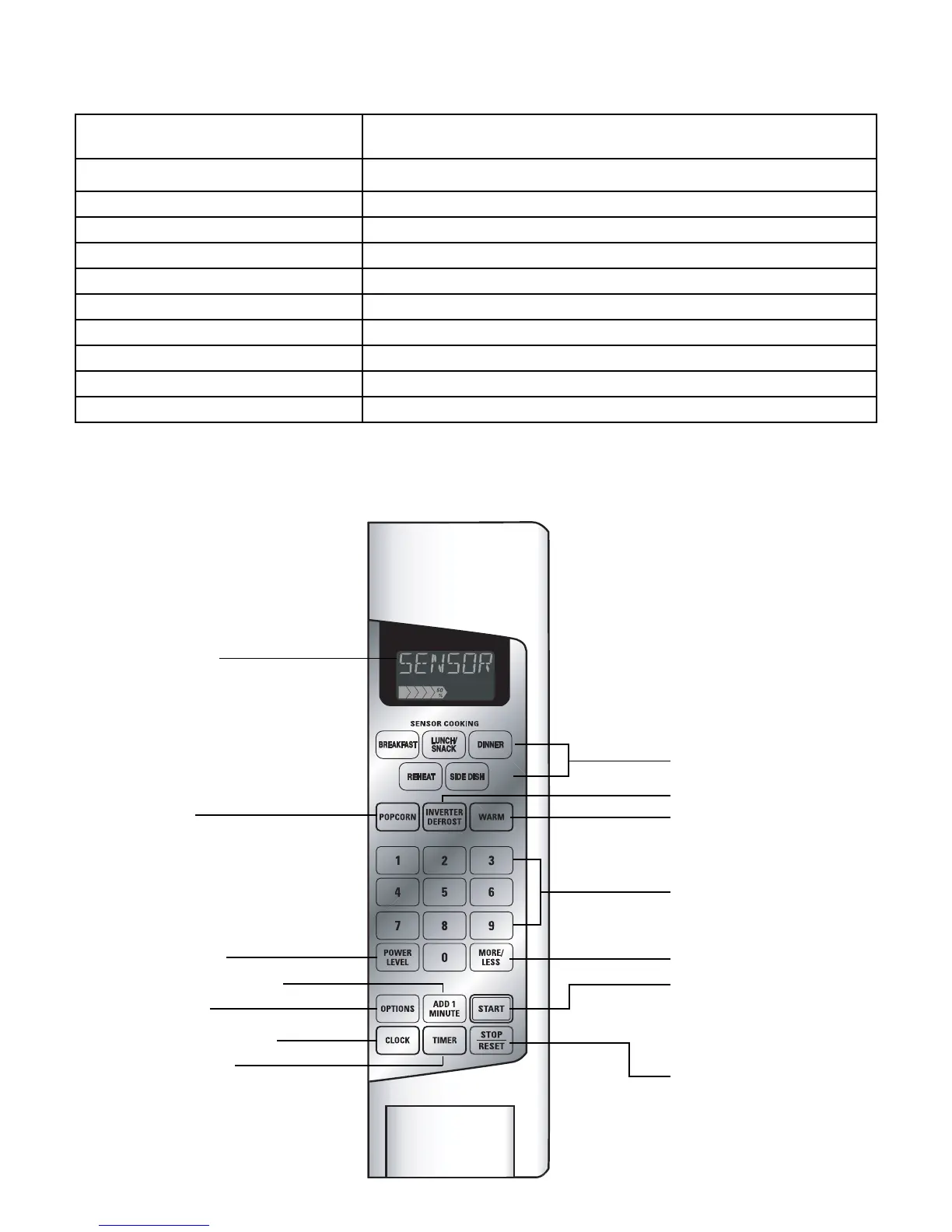5
1 FEATURE CHART
MODEL
FEATURE
JES2251SJ
Five Stage Cooking O
Inverter Defrost O
Popcorn O
Sensor Cooking O
Sensor Reheat O
More/Less O
Timer O
Digital Clock O
Child Safety Look O
Add 1 Minute O
2 CONTROL PANEL
Display Window
Popcorn Pad
Timer Pad
Power/Level Pad
Options Pad
Clock Pad
Add 1 Minute Pad
Sensor Cooking Pads
Inverter Defrost Pad
Warm Pad
Number Pads
More/Less Pad
Start Pad
One tap allows oven to begin
functioning. If door is opened or STOP/
RESET Pad is pressed once during
oven operation, START Pad must again
be pressed to restart oven.
Stop/Reset Pad
Before cooking: One tap clears your
instructions.
During cooking: One tap temporarily stops
the cooking process. Another tap cancels
all your instructions and time of day or
colon appears on the display window.
