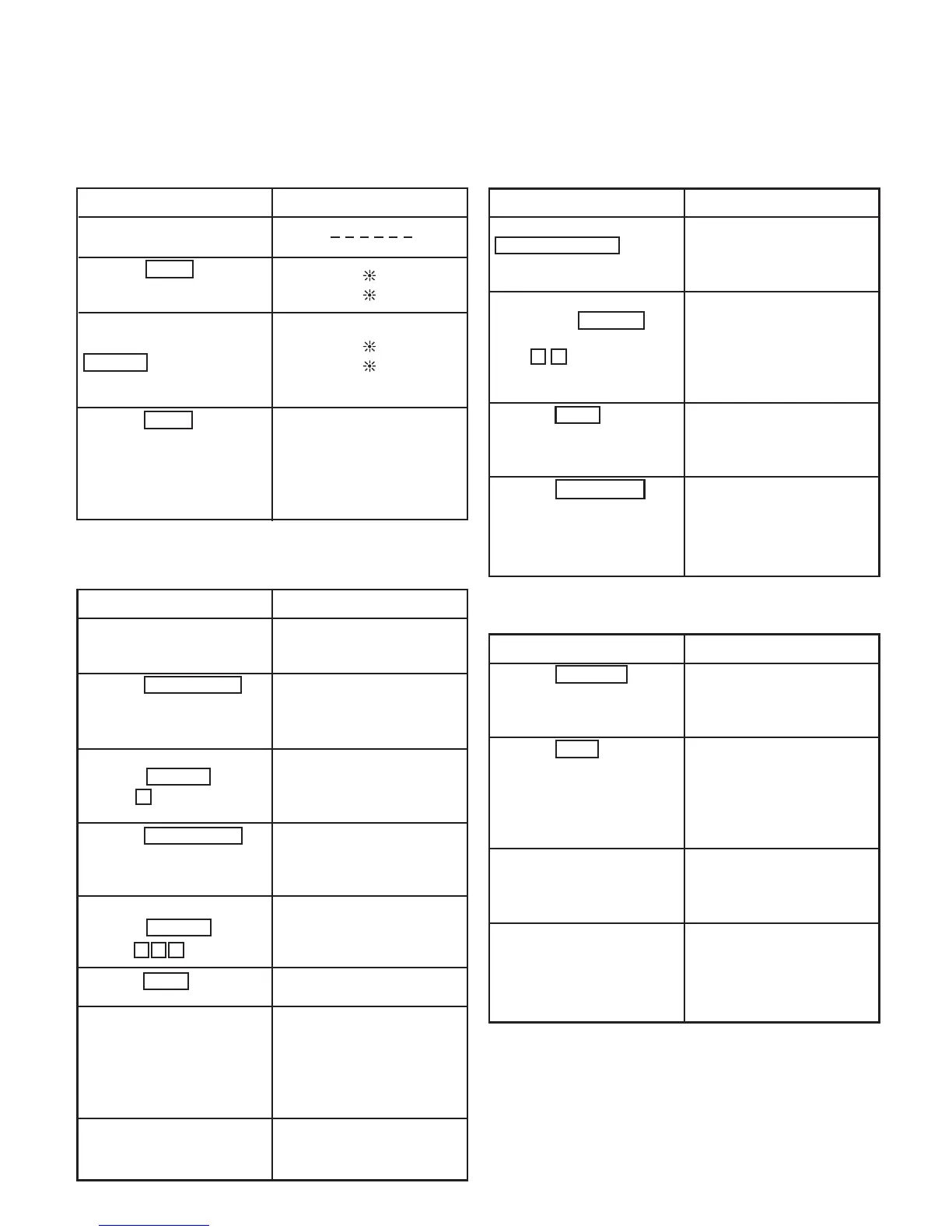6
3 OPERATION AND DIGITAL PROGRAMMER CIRCUIT TEST
PROCEDURE
3.1. To set clock
! OPERATION! SCROLL DISPLAY
1. Plug the power supply
cord into wall outlet.
2. Press Clock pad.
3. Enter time of day (TOD)
by pressing appropriate !
Number pads.
4. Press Clock pad. TOD
has now been resistered
into the digital programmer
circuit and will count up by
minutes.
11 25
11 : 25
3.2. Time cooking for two stage
! OPERATION! SCROLL DISPLAY
1. Place a water load in
the oven.
2. Press Power Level
pad once to set High
power. (1st stage)
3. Set for 5 seconds by
pressing Number pads.
5 Sec.= 5
4. Press Power Level
pad 6 times to set Medium
power. (2nd stage)
5. Set for 1 minute by
pressing Number pads.
1 Min.= 1 0 0
6. Press Start pad.
7. When 1st stage cooking
time has elapsed. Oven
beeps twice and
automatically switches to
2nd stage cooking.
8. When 2nd stage cooking
time has elapsed, oven
beeps 5 times and shuts off.
P10
P5
5
SEC
5
SEC
1 00
! MIN SEC
1 00
! MIN SEC
Time of day or colon if set
appears in the display
3.3. Inverter defrost
! OPERATION! SCROLL DISPLAY
1. Press
Inverter Defrost Pad.
2. Set the weight for 1 lb
by pressing Number
pads.
1 Ib= 1 0
3. Press Start pad.
4. Press Stop/Reset Pad
twice. Oven shuts off.
1.0! LB
4 45
! MIN SEC
INVERTER TURBO
DEFROST
Time of day or colon if set
appears in the display.
3.4. Popcorn
! OPERATION! SCROLL DISPLAY
1. Press Popcorn pad
once for 3.5 oz serving.
(Select 3.5, 3.0, 1.75 oz)
2. Press Start pad.
3. About 5 to 8 seconds
later, cooking time will
show on display. (Note)
When cooking time has
elapsed, Oven beeps 5
times and shuts off.
3.5! OZ
3.5! OZ
2 08
! MIN SEC
Time of day or colon if set
appears in the display.
Note: 5 to 8 seconds is the voltage detecting time,
and the cooking time shown on display is
determined by the detected voltage.
