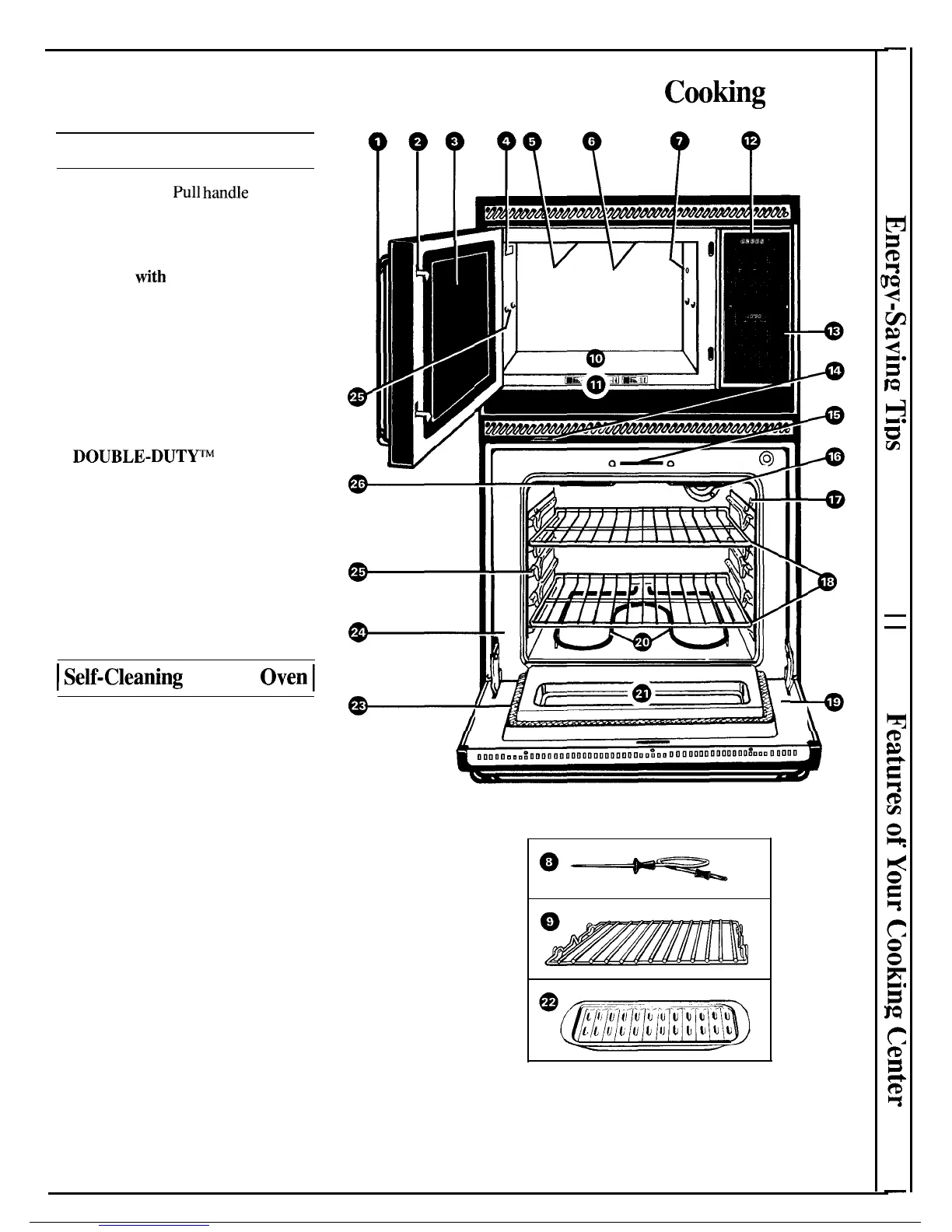Features of Your New Electronic Touch Control Cooting Center
I I
Microwave Oven
1. Door Handle.
hll
hadle
to open.
Door must be securely latched for
oven to operate.
2. Inside Door Latches.
3. Window
tith
Metal Shield.
Allows cooking to be viewed while
keeping microwaves confined in oven.
4. Model and Serial Numbers.
5. Light.
6. Oven Vent.
7. Receptacle for Temperature Probe.
8. Temperature Probe.
9.
DOUBLE-DUTYTM
Shelf. Lets
you microwave several foods at once.
(See Safety Tips for special
instructions.) When this shelf is not in
use, please remove from the oven.
10. Oven Floor.
11. Automatic Cooking Guide.
Quick reference for codes for many
frequently prepared foods.
12. Display and Touch Control Pads.
I
self-cleaning Lower
Oven
I
13. Display and Touch Control Pads.
14. Oven Vent.
15. Automatic Oven Door Latch.
16. Interior Oven Light.
17. Receptacle for Temperature Probe.
18. Oven Shelves.
19. Door Liner.
20. Bake Unit.
21. Window.
22. Broiler Pan and Rack.
23. Door Gasket.
24. Oven Frame.
25. Shelf Support.
26. Broil Unit.
7