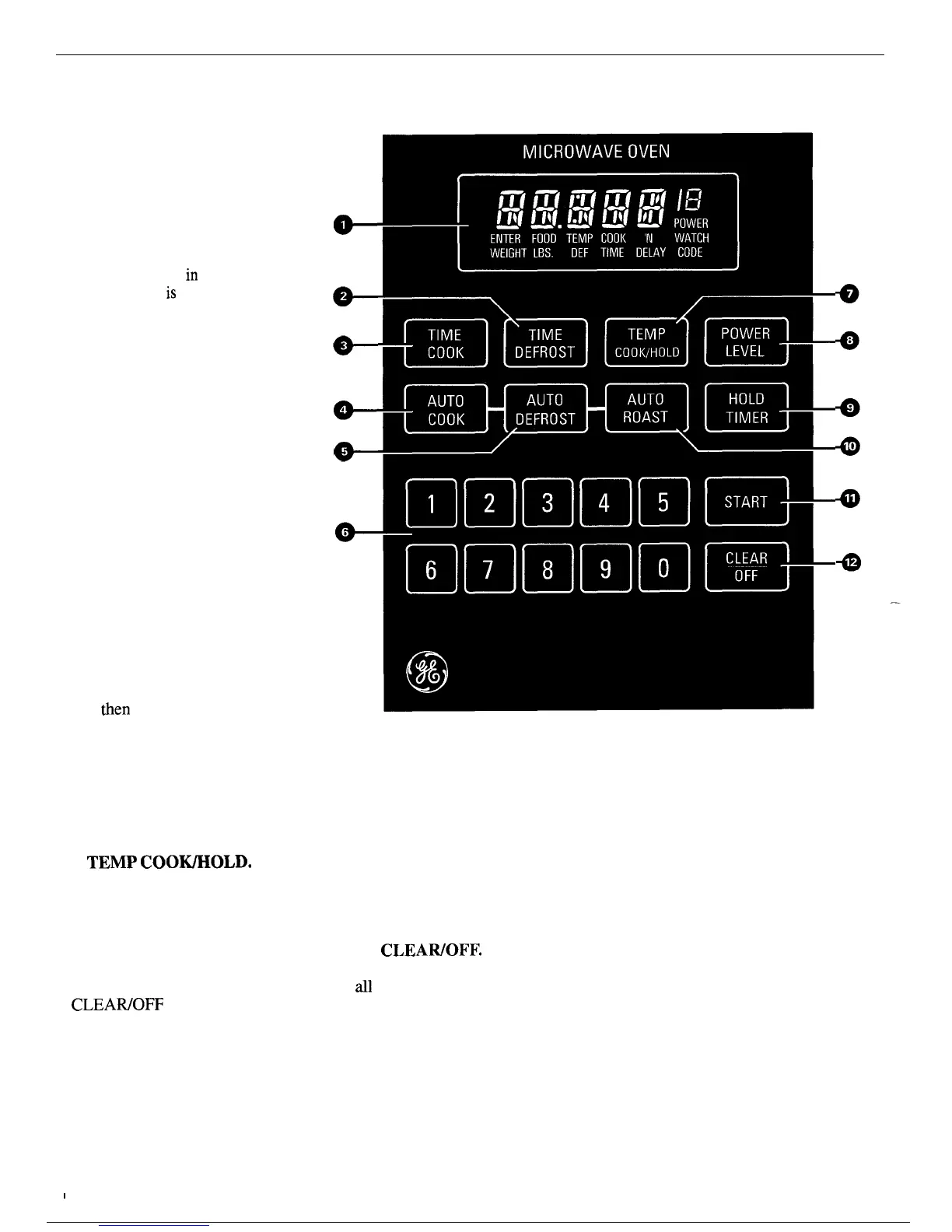Features of Your Microwave Oven Touch Control Panel
1. DISPLAY.
Displays time or
temperature during cooking
functions, power level being used,
Auto Codes, Auto Defrost food
weights, cooking mode
and
instructions.
Note: Time on the microwave
display is shown
in
minutes and
seconds (1:30
is
one minute, 30
seconds). On the lower oven, time
is shown in hours and minutes
(1:30 is one hour, 30 minutes).
2. TIME DEFROST. Press before
entering time for thawing at
automatic Power Level 3. You may
change the power level after
entering defrosting time.
3. TIME COOK. Press before
entering time for cooking at Power
Level 10. You may change power
level after entering cooking time.
4. AUTO COOK. Touch this
pad and then number pad for
desired Code number, and oven
automatically microwaves at
preprogrammed power levels
and determines the proper amount
of cooking times until the food is
done and oven shuts off.
5. AUTO DEFROST. Touch this
pad,
hen
Code number and food
weight. The oven automatically sets
Power Levels and defrosting time.
6. NUMBER PADS. Touch these
pads to enter cooking, defrosting
time, temperature, Power Level,
Auto Codes or food weights for
Auto Defrost.
7.
TEMP
COOWOLD.
Use
the temperature probe to cook
by using a temperature that you
set. Once food reaches this
temperature, the oven switches
to Hold setting and maintains
that temperature until you
open the door or touch the
CLEAWOFF
pad.
8. POWER LEVEL. Touch this
pad before entering another power
level number if you want to change
from automatic Power Level 10
(HIGH) for cooking or Power
Level 3 (LOW) for defrosting.
8
9. HOLD TIMER. Press to set
timer or holding time; does not
turn on microwave energy.
10. AUTO ROAST. Insert Probe,
touch this pad, and desired number
pad for Code to slow-cook or
temperature cook meat with
automatic preset program.
11. START.
After all selections are
made, touch this pad to start oven.
12.
CLEAWOFF. When touched,
it shuts off the oven and erases
dl
settings.