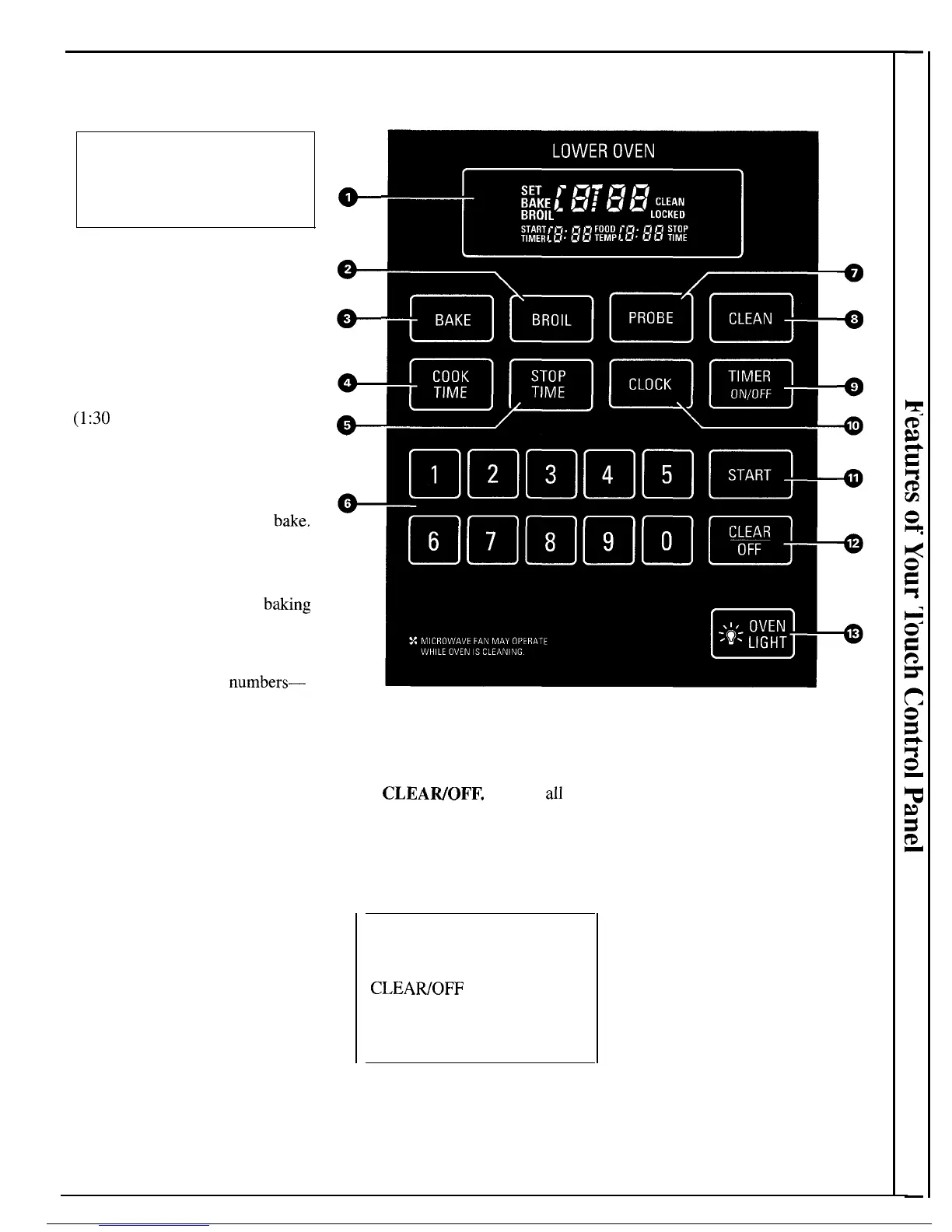Features of Your Lower Oven Touch Control Panel
Touch controls for your
Lower Oven will not operate
until the digital clock has
been set.
1. DISPLAY. Displays time of
day, time or temperature during
cooking, cooking mode and tells
you what to do next.
Note: Time on the microwave
display is shown in minutes and
seconds (1:30 is one minute, 30
seconds). On the lower oven, time
is shown in hours and minutes
(1:30
is one hour, 30 minutes).
2. BROIL. Lets you broil at full
power by touching BROIL and
START pads. Lets you select Lo
Broil for longer, slower broiling.
3. BAKE. Use to set oven to
bake.
4. COOK TIME. Use to enter
amount of time required for
automatic baking or roasting.
5. STOP TIME. Use when
baking
or cleaning to enter the time of day
you want oven to turn off.
6. NUMBER PADS. Use to set
any function requiring
numbers—
for example, time of day on
clock, timer, oven temperature,
internal food temperature and
stopping times for Time Bake
and self-cleaning.
7. PROBE. Use with temperature
probe to allow precise control of
internal food temperature.
8. CLEAN. Use for Self-Cleaning
mode. Lets you enter length of
cleaning operation.
9. TIMER. Lets you time any
kitchen function.
10. CLOCK. Touch this pad to
enter time of day or check time of
day when display is showing other
information.
11. START.
Must be touched to
start any cooking or cleaning
function.
12. CLEAWOFF. Cancels
all
programs except Clock and Timer.
Also stops oven signals and stops
self-cleaning cycle.
13.
OVEN LIGHT.
Touch this
pad to turn oven light on and off.
If “F-” and a number flash
on display, you have a
function error code. Touch
CLEAWOFF pad. If function
error code does not clear,
disconnect power to the oven
and call for service.
How to Recall a Setting
If you want to check the setting for
any function (such as Bake or
Broil), press the pad and it will
appear briefly.
If you want to change the setting,
press the pad and immediately enter
the new setting. Then press Start.
For example, to check a baking time
that you set, touch the COOK TIME
pad, and the time will show briefly.
To change the baking time,
touch the COOK TIME pad and
immediately enter a new time.
Then press START.
To change the time of day,
all
other functions, including the
timer, must be off.
Note: During Recall, the active
function is not affected until you
make a change and press START.
9