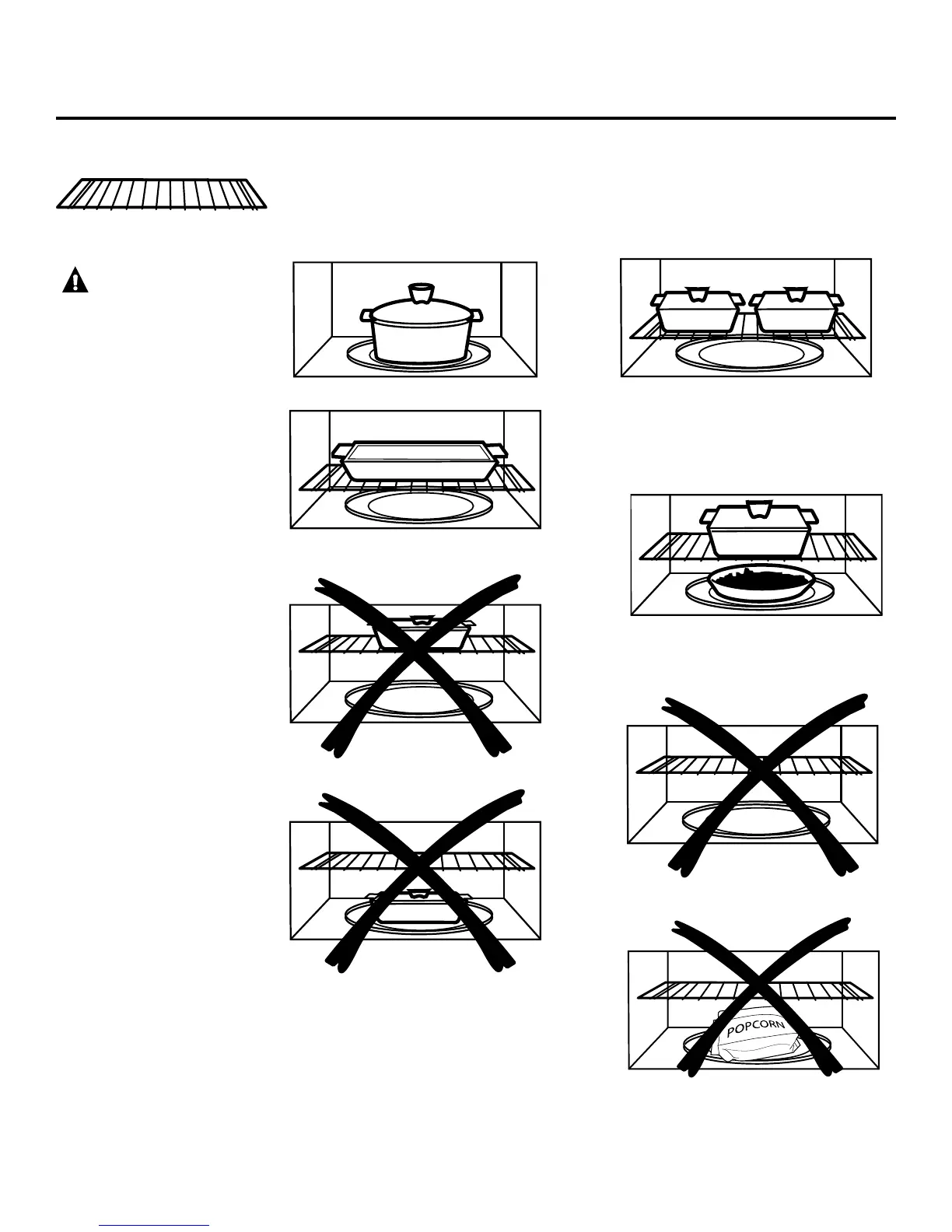GEAppliances.ca
Shelf (on some models)
How to Use the Shelf when Microwaving
Food microwaves best when placed on the
turntable or on the shelf in the lower position.
21
0DNHVXUHWKHVKHOILV
positioned properly
inside the microwave
to prevent damage to
the oven from arcing.
'RQRWXVHDPLFURZDYH
browning dish on the
shelf. The shelf could
overheat.
'RQRWXVHWKHRYHQ
with the shelf on the
microwave floor. This
could damage the
microwave.
8VHSRWKROGHUVZKHQ
KDQGOLQJWKHVKHOI³
it may be hot.
'RQRWXVHWKHVKHOI
when cooking
popcorn.
'RQRWXVHWKHVKHOI
with Sensor Cooking
or Reheat.
WARNING ARCING:
If you see arcing, press the
Cancel/Off button and correct
the problem.
Uneven results
For best results
2-level reheating
NOTICE: Only use microwave sehf when
reheating on more than one level. DO NOT
store the oven shelf in the microwave.
The shelf gives you the option to reheat more
than one dish of food at the same time.
Uneven results
No Load
