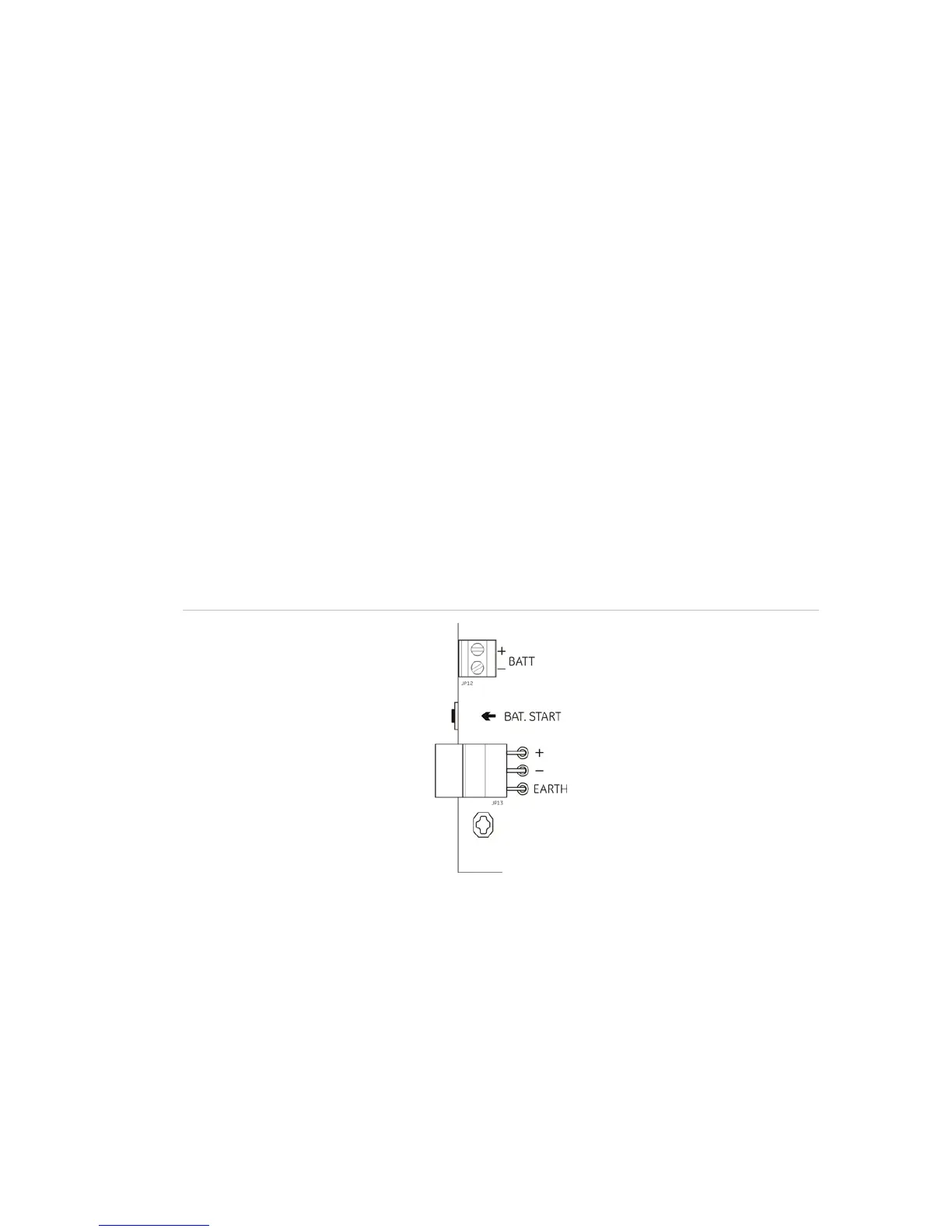Chapter 3: Configuration and commissioning
Kilsen KFP-CF Series Installation Manual 43
Fault start-up
In accordance with EN 54-2, the control panel has a special start-up sequence used
after an internal fault has been detected by the control panel.
This is indicated as follows:
• The general Fault LED flashes quickly
• The System Fault LED flashes slowly
When this happens:
1. Enter the access level 2 password.
2. Press the Reset button to reset the control panel.
If the fault status persists after reset, the control panel will abort the start-up
sequence and the System Fault LED will be steady.
When this happens, check all control panel connections and configuration, as
described in “Before commissioning the control panel” on page 42.
Battery start-up
To power up the control panel from the batteries, press the battery start button on
the control panel PCB (marked as BAT. START, see Figure 12 below). Keep the button
pressed for approximately five seconds.
Figure 12: Battery start-up button
