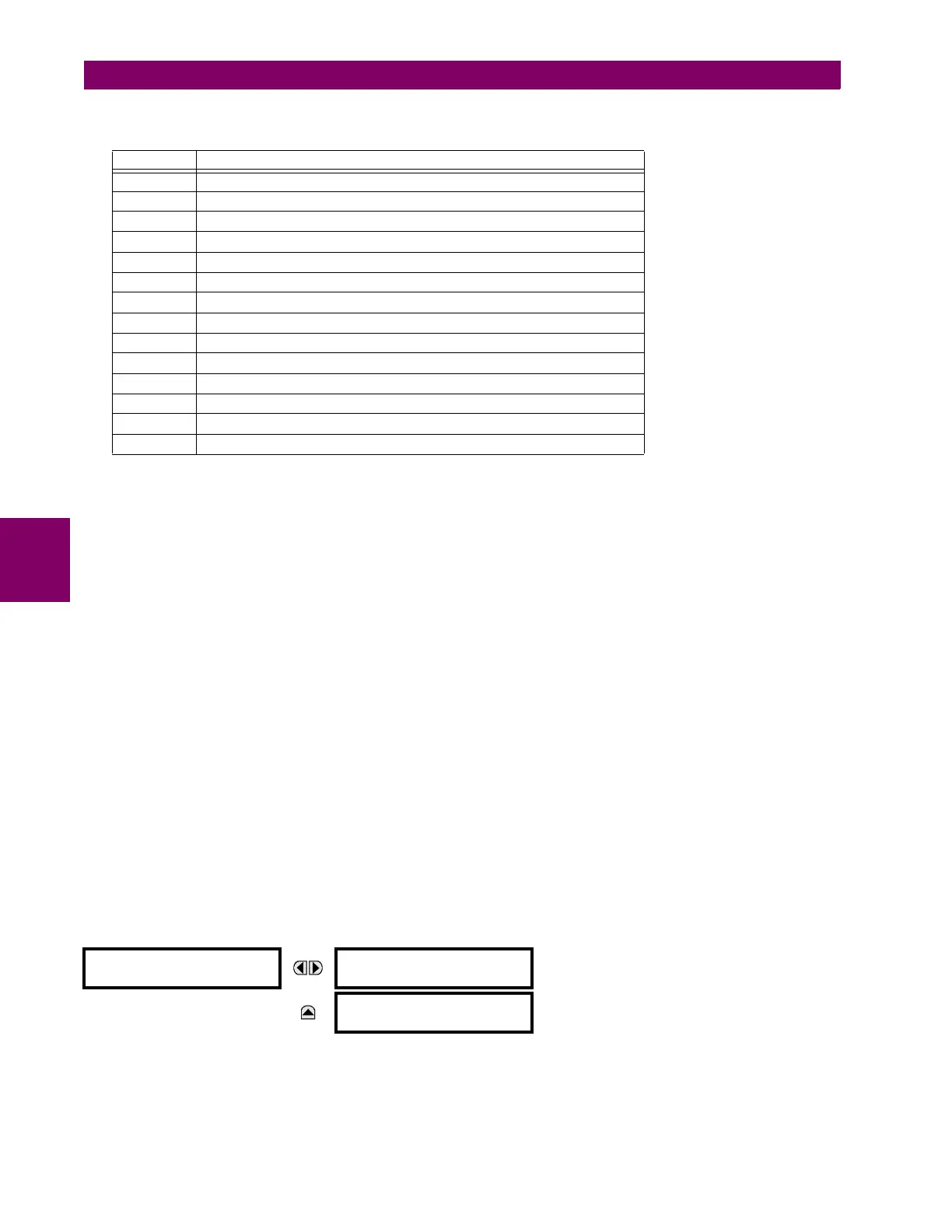5-122 L30 Line Current Differential System GE Multilin
5.4 SYSTEM SETUP 5 SETTINGS
5
• PMU1 PHS-1 to PMU1 PHS-14: These settings specify synchrophasors to be transmitted from the superset of all syn-
chronized measurements. The table outlines available synchrophasor values.
These settings allow for optimizing the frame size and maximizing transmission channel usage, depending on a given
application. Select “Off” to suppress transmission of a given value.
• PMU1 PHS-1 NM to PMU1 PHS-14 NM: These settings allow for custom naming of the synchrophasor channels. Six-
teen-character ASCII strings are allowed as in the CHNAM field of the configuration frame. These names are typically
based on station, bus, or breaker names.
• PMU1 A-CH-1 to PMU1 A-CH-16: These settings specify any analog data measured by the relay to be included as a
user-selectable analog channel of the data frame. Up to 16 analog channels can be configured to send any FlexAnalog
value from the relay. Examples include frequency, rate of frequency change, active and reactive power, per phase or
three-phase power, power factor, temperature via RTD inputs, and THD. The configured analog values are sampled
concurrently with the synchrophasor instant and sent as 32-bit floating-point values scaled to Engineering units.
• PMU1 A-CH-1 NM to PMU1 A-CH-16 NM: These settings allow for custom naming of the analog channels. Sixteen-
character ASCII strings are allowed as in the CHNAM field of the configuration frame.
• PMU1 D-CH-1 to PMU1 D-CH-16: These settings specify any digital flag measured by the relay to be included as a
user-selectable digital channel of the data frame. Up to 16 digital channels can be configured to send any FlexLogic
operand from the relay. The configured digital flags are sampled concurrently with the synchrophasor instant. These
values are mapped into a two-byte integer number, with byte 1 LSB corresponding to the digital channel 1 and byte 2
MSB corresponding to digital channel 16.
• PMU1 D-CH-1 NM to PMU1 D-CH-16 NM: These settings allow for custom naming of the digital channels. Sixteen-
character ASCII strings are allowed as in the CHNAM field of the configuration frame.
• PMU1 D-CH-1 NORMAL STATE to PMU1 D-CH-16 NORMAL STATE: These settings allow for specifying a normal
state for each digital channel. These states are transmitted in configuration frames to the data concentrator.
C37.118 PMU 1 CONFIGURATION
PATH: SETTINGS SYSTEM SETUP PHASOR MEASUREMENT BASIC CONFIGURATION PMU 1 PMU 1 BASIC CONFIGU-
RATION
37.118 PMU 1 CONFIGURATION
PMU 1 FORMAT: This setting selects whether synchrophasors are reported as 16-bit integers or 32-bit IEEE floating point
numbers. This setting complies with bit-1 of the FORMAT field of the IEEE C37.118 configuration frame. This setting
applies to synchrophasors only; the user-selectable FlexAnalog channels are always transmitted as 16-bit integer values.
SELECTION MEANING
Va First voltage channel, either Va or Vab
Vb Second voltage channel, either Vb or Vbc
Vc Third voltage channel, either Vc or Vca
Vx Fourth voltage channel
Ia Phase A current, physical channel or summation as per the source settings
Ib Phase B current, physical channel or summation as per the source settings
Ic Phase C current, physical channel or summation as per the source settings
Ig Fourth current channel, physical or summation as per the source settings
V1 Positive-sequence voltage, referenced to Va
V2 Negative-sequence voltage, referenced to Va
V0 Zero-sequence voltage
I1 Positive-sequence current, referenced to Ia
I2 Negative-sequence current, referenced to Ia
I0 Zero-sequence current
37.118 PMU 1
CONFIGURATION
PMU 1 FORMAT:
Integer
Range: Integer, Floating-point
MESSAGE
PMU 1 STYLE:
Polar
Range: Polar, Rectangularr