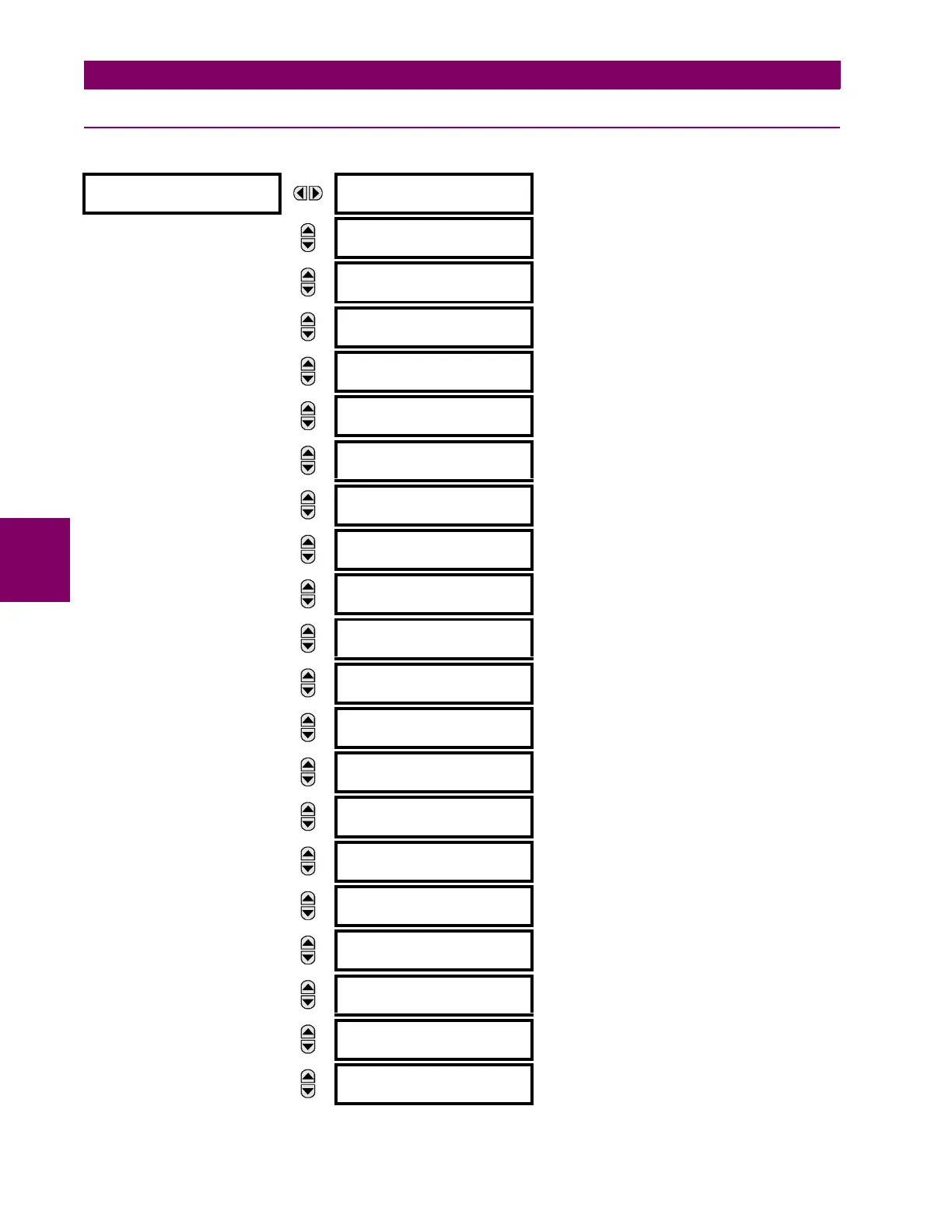5-222 L30 Line Current Differential System GE Multilin
5.7 CONTROL ELEMENTS 5 SETTINGS
5
5.7.7 AUTORECLOSE (ANSI 79)
PATH: SETTINGS CONTROL ELEMENTS AUTORECLOSE AUTORECLOSE 1(2)
AUTORECLOSE 1
AR1 FUNCTION:
Disabled
Range: Disabled, Enabled
MESSAGE
AR1 INITIATE:
Off
Range: FlexLogic operand
MESSAGE
AR1 BLOCK:
Off
Range: FlexLogic operand
MESSAGE
AR1 MAX NUMBER OF
SHOTS: 1
Range: 1, 2, 3, 4
MESSAGE
AR1 REDUCE MAX TO 1:
Off
Range: FlexLogic operand
MESSAGE
AR1 REDUCE MAX TO 2:
Off
Range: FlexLogic operand
MESSAGE
AR1 REDUCE MAX TO 3:
Off
Range: FlexLogic operand
MESSAGE
AR1 MANUAL CLOSE:
Off
Range: FlexLogic operand
MESSAGE
AR1 MNL RST FRM LO:
Off
Range: FlexLogic operand
MESSAGE
AR1 RESET LOCKOUT IF
BREAKER CLOSED: Off
Range: Off, On
MESSAGE
AR1 RESET LOCKOUT ON
MANUAL CLOSE: Off
Range: Off, On
MESSAGE
AR1 BKR CLOSED:
Off
Range: FlexLogic operand
MESSAGE
AR1 BKR OPEN:
Off
Range: FlexLogic operand
MESSAGE
AR1 BLK TIME UPON
MNL CLS: 10.000 s
Range: 0.00 to 655.35 s in steps of 0.01
MESSAGE
AR1 DEAD TIME 1:
1.000 s
Range: 0.00 to 655.35 s in steps of 0.01
MESSAGE
AR1 DEAD TIME 2:
2.000 s
Range: 0.00 to 655.35 s in steps of 0.01
MESSAGE
AR1 DEAD TIME 3:
3.000 s
Range: 0.00 to 655.35 s in steps of 0.01
MESSAGE
AR1 DEAD TIME 4:
4.000 s
Range: 0.00 to 655.35 s in steps of 0.01
MESSAGE
AR1 ADD DELAY 1:
Off
Range: FlexLogic operand
MESSAGE
AR1 DELAY 1:
0.000 s
Range: 0.00 to 655.35 s in steps of 0.01
MESSAGE
AR1 ADD DELAY 2:
Off
Range: FlexLogic operand