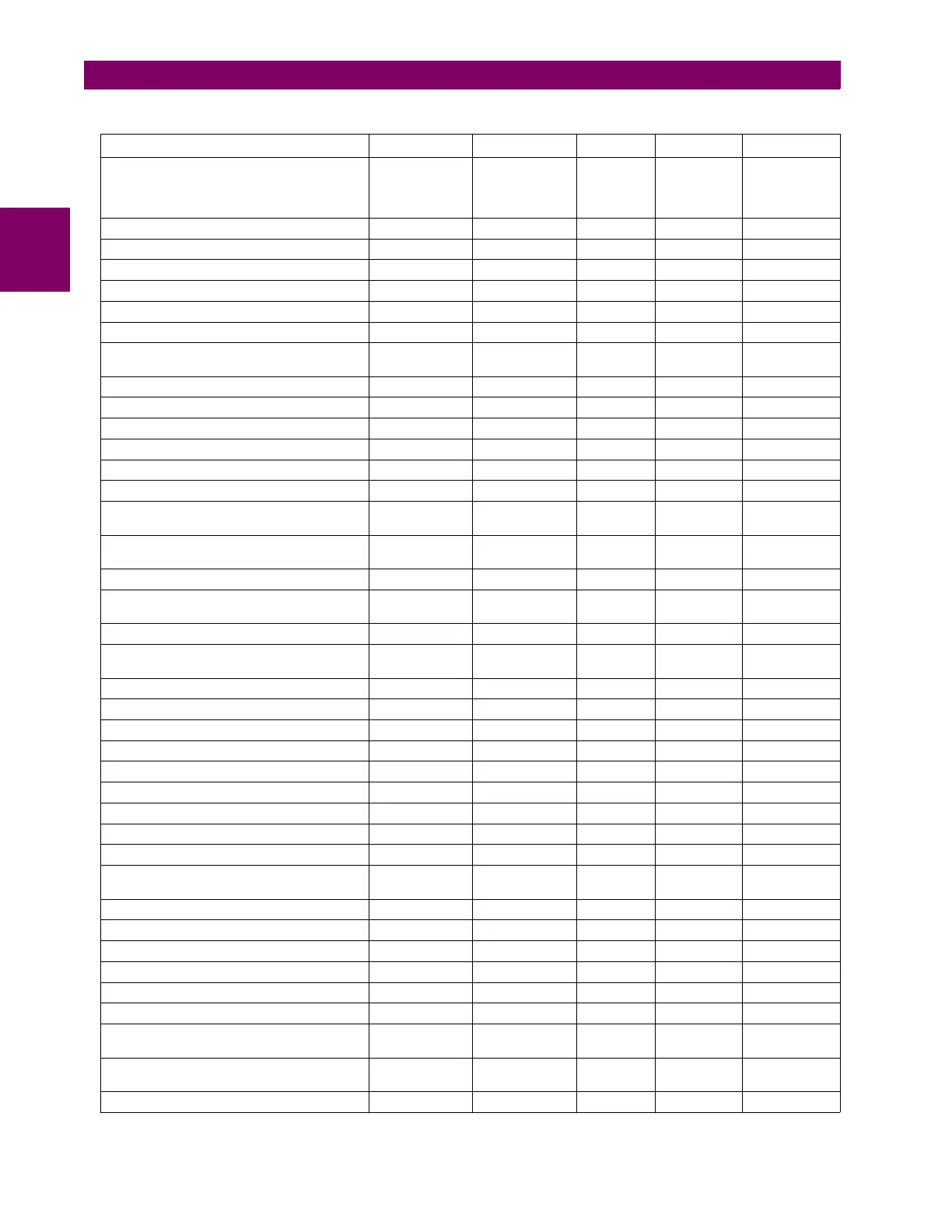2-6 L30 Line Current Differential System GE Multilin
2.1 INTRODUCTION 2 PRODUCT DESCRIPTION
2
Table 2–3: PERMISSIONS BY USER ROLE FOR CYBERSENTRY
Roles Administrator Engineer Operator Supervisor Observer
Complete access Complete access
except for
CyberSentry
Security
Command
menu
Authorizes
writing
Default role
Device Definition RRRRR
Settings
|------------ Product Setup
|--------------- Security (CyberSentry) RW R R R R
|--------------- Supervisory see table notes R R see table notes R
|--------------- Display Properties RW RW R R R
|---------------
Clear relay records
(settings) RW RW R R R
|--------------- Communications RW RW R R R
|--------------- Modbus user map RW RW R R R
|--------------- Real Time Clock RW RW R R R
|--------------- Oscillography RW RW R R R
|--------------- Data Logger RW RW R R R
|--------------- Demand RW RW R R R
|---------------
User Programmable
LEDs RW RW R R R
|---------------
User Programmable
self test RW RW R R R
|--------------- Control Pushbuttons RW RW R R R
|---------------
User programmable
Pushbuttons RW RW R R R
|--------------- Flex states RW RW R R R
|---------------
User definable dis-
plays RW RW R R R
|--------------- Direct I/O RW RW R R R
|--------------- Tele-protection RW RW R R R
|--------------- Installation RW RW R R R
|------------ System Setup RW RW R R R
|------------ FlexLogic RW RW R R R
|------------ Grouped Elements RW RW R R R
|------------ Control Elements RW RW R R R
|------------ Inputs / Outputs RW RW R R R
|--------------- Contact Input RW RW R R R
|---------------
Contact Input thresh-
old RW RW R R R
|--------------- Virtual Inputs RW RW R R R
|--------------- Contact Output RW RW R R R
|--------------- Virtual Output RW RW R R R
|--------------- Remote Devices RW RW R R R
|--------------- Remote Inputs RW RW R R R
|--------------- Remote DPS input RW RW R R R
|---------------
Remote Output DNA
Bit Pair RW RW R R R
|---------------
Remote Output user
Bit Pair RW RW R R R
|--------------- Resetting RW RW R R R