g
Product Data Sheet – rev 4.2
July 4th 2003
Page 10
LightSpeed
With Xtream
CT Scanner System
GE Medical Systems-America
Milwaukee, USA - Fax: 1 414 544 3384
GE Medical Systems-Asia:
Tokyo, Japan - Fax: 81 425 85 5490
Hong Kong - Fax: 852 2559 3588
GE Medical Systems-Europe
This feature is available any time a patient
exam is not currently underway.
This feature uses the same interface as New
Patient selection for simplified, consistent
programming.
Patient information can be easily recalled to
set up an immediate exam via List/Select
Scheduled Patient on the scan/recon monitor.
Pre-programmed patient exams can also be
recalled from the New Patient screen
automatically by entering the patient ID
number.
Patient Data Entry:
Patient data can be entered as part of New
Patient set-up, or can be recalled from the list
of pre-scheduled patients.
Trauma Patient ID allows patient scans and
image display/analysis without entering patient
data before scanning.
Exam Protocol Selection:
One of the main contributions of the
LightSpeed
16
CT Scanner System to
department productivity is its simplified exam
set-up.
• Exam parameter set-up has been greatly
simplified through the exclusive use of
protocols
• Protocols can be easily selected in one of
three convenient ways:
• A large, graphical Anatomical
Programmer located on the New Patient
screen
• A default list of the “top 10” most
commonly used protocols located near
the anatomical programmer
• A numerical entry
• Two Anatomical Programmers - one for
adults and one for pediatrics - provide quick
and easy access to 8,460 user-
programmable protocols (total). Each
programmer has ten anatomical regions with
90 protocols for each region
• Default protocols have been expanded
through Protocol Pro - a “behind the scenes”
protocol manager - that allows preselection
of automated features like AutoVoice,
AutoFilm, AutoStore and AutoTransfer on a
per-exam basis.
• Protocol Pro also provides preselection of
two different window/level settings per
image for AutoFilm and can automatically
display the 1024 Localizer each time a new
series is requested.
• AutoVoice: Preset (English) and user-
recorded messages automatically deliver
patient breathing instructions, especially
useful for multiple or multi-pass helical
scans
• Default protocols also include preset scan
time, kVp, mA, slice thickness, scan mode,
table speed, image interval, gantry tilt, scan
field-of-view, display field-of-view and
center, recon types, and breath timing
parameters.
• Full Simultaneity allows scan and recon to
work concurrently with image display,
processing and analysis (including
computationally intensive features such as
MPR, MPVR and 3D*/MIP) while still
running image archival, filming and
networking processes.
• Any scan parameter can be edited for each
scan or all scans either before or during an
exam. Scans can be easily added or
removed from the prescription.
• Scan/recon control uses only 2 screens to
set up first scan - New Patient and Protocol
View/Edit.
Dose Computation & Display
CTDI
vol
(CTDI volume), DLP (Dose Length
Product), and Dose
Efficiency computation
and display during scan prescription provides
patient dose information to the operator.
Protocol View/Edit:
• A single, full screen View/Edit table allows
fast and easy examination and modification
of exam parameters before scanning begins
CTDI
vol
is a dose index defined by IEC 601-2-
44. This index is computed automatically by
the Lightspeed
16
CT System and reported on
the Exam Rx screen. CTDI
vol
is a single
number consisting of 2/3 of the CTDI
100
peripheral dose plus 1/3 of the CTDI
100
central
dose that is divided by the helical or axial pitch
factor.
• Exam parameters can be changed for just
one scan, or for all scans in a series
• When used in conjunction with the 1024
Localizer, changes made in the View/Edit
table that affect the number of scans, image
interval, starting/ending locations, tilt, or
display FOV are automatically shown on the
1024 Localizer
CTDI
100
is a dose index based upon CTDI
dose measurements over a 100 mm volume,
as defined in IEC 601-2-44.
• Any changes made directly on the 1024
Localizer display using the mouse and the
on-screen cursor controls are also reflected
automatically in the View/Edit table
Dose Length Product (DLP) is given in
mGy*cm and is computed and displayed for
each group prior to the scan. Additionally, an
accumulated DLP is displayed for the entire
exam, as the exam prescription progresses.
The final exam accumulated DLP provides a
convenient measure for maintaining patient or
procedure dose management statistics.
• View/Edit Wizard intuitively adjusts
dependent parameters automatically in
response to operator-initiated changes and
highlights them for quick review. It also
alerts the operator to incompatible
dependencies requiring operator
intervention.
Dose Efficiency is automatically
computed and displayed on the Exam Rx
screen. The dose efficiency is a measure
of how much of the Z-axis X-ray beam is
used by the system, as defined in IEC
601-2-44.
• Tab card groupings for Timing, Recon and
Filming help organize the large number of
parameters available within each protocol.
• As many as 8,460 protocols can be stored
on the Operator Console.
AutoView Layouts:
Scan Data Acquisition:
• Eight powerful AutoView layouts provide
exceptional flexibility in tailoring the 1,024
image display to the user or the application
at hand - without the complexity of free-form
“windows.”
• Full-screen DynaPlan Plus illustrates scan
status graphically, with real-time feedback
while the exam is underway. Scans,
programmed delays (prep, breathing, inter-
group), and even AutoVoice
announcements are clearly shown before
and during scanning.
• AutoView Layouts include:
• 1024 AutoView image
• 768 AutoView image (matches the image
size shown on the HiSpeed Advantage
2.X Series OC monitor)
• AutoScan: Fully automates longitudinal
table movement and the start of each scan
* Option
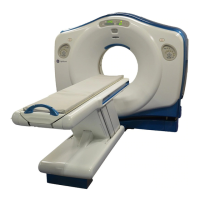
