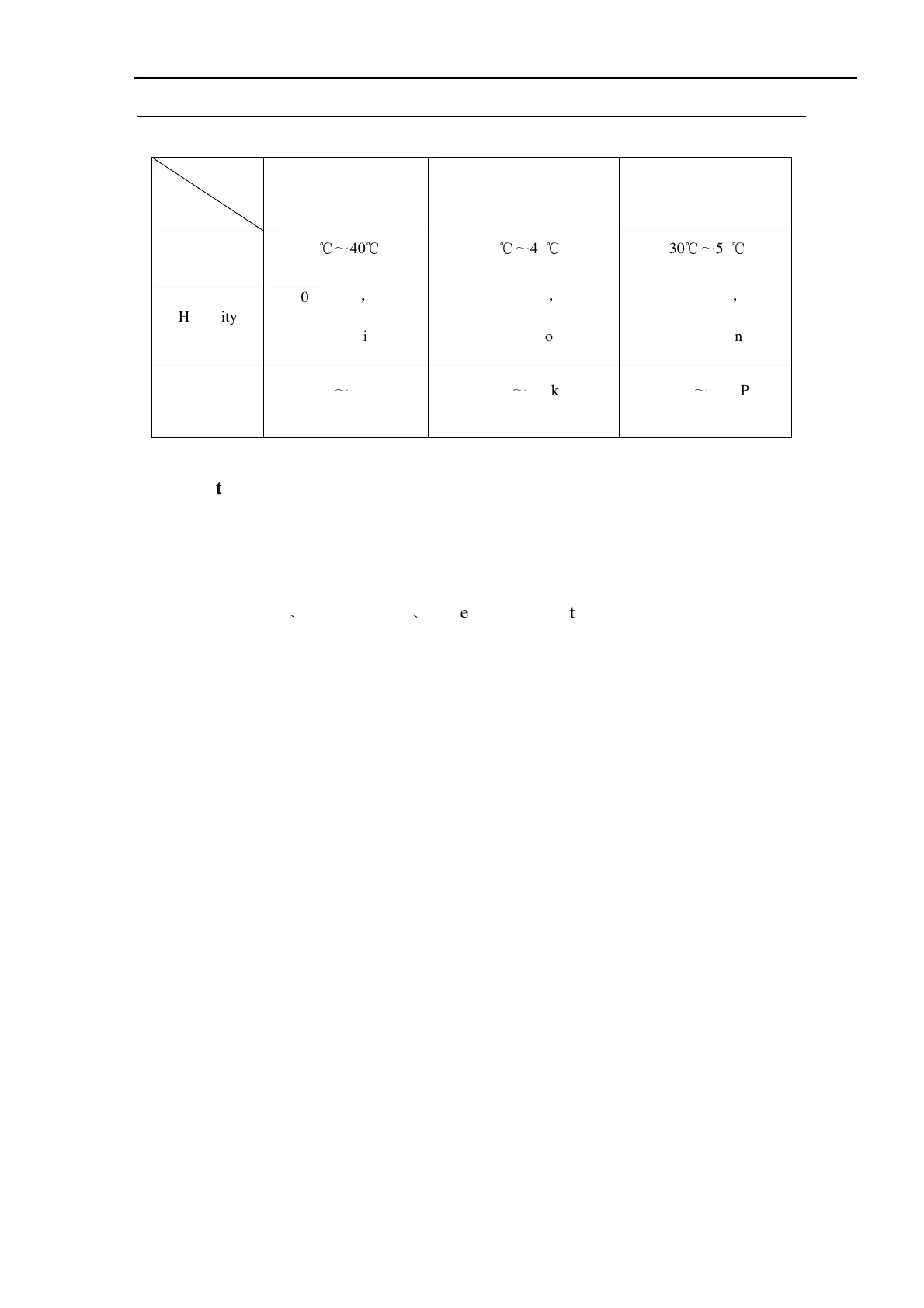GE MEDICAL SYSTEMS LOGIQ A1 BASIC SERVICE MANUAL
REV 2 5176463-100
12
Table 2-1 Working condition
Conditions
Parameter
Operation Preservation Transportation
Temperature
5
40
-5
40
-30
55
Humidity
30%--80%
no
condensation
Less than80%
no
condensation
Less than 95%
no
condensation
Atmosphere
pressure
86kPa
106kPa 86kPa
106kPa 50kPa
106kPa
To patient:
It is better for patient to keep the room temperature in the range of 20°C - 26°C(68°F -
79°F), as the humidity 50% -70%.
EMI
The radio frequency
magnetic field
space twinkling status and electrical net is easy to
affect ultrasound device. The electrical equipment may cause the space
electromagnetism interfere or electrical net electromagnetism interfere. The resource of
the electromagnetism interfere including medical lasercautery electron gun
computer electric fanGel refiner microwave oven and cellphone, and
broadcasterbig truck also.
Read the following defend measurements carefully before installing the device:
1.
Connect all the devices’ power cord to the fixed power socket with ground.
2.
Make sure to connect the place of equipment with the ground of building.
3.
Keep the device far away from other electronic device.
If make sure or doubt that there is something wrong about EMI, deal with the jamming
devices as follows:
1.
Move the devices far away from jamming devices.
2.
Change the position of device in the room.
3.
Connect the power cord to another power socket.
4.
Move the device’s power cord and signal cord.
Make sure to screw down bolts after installing the device after repairing.
