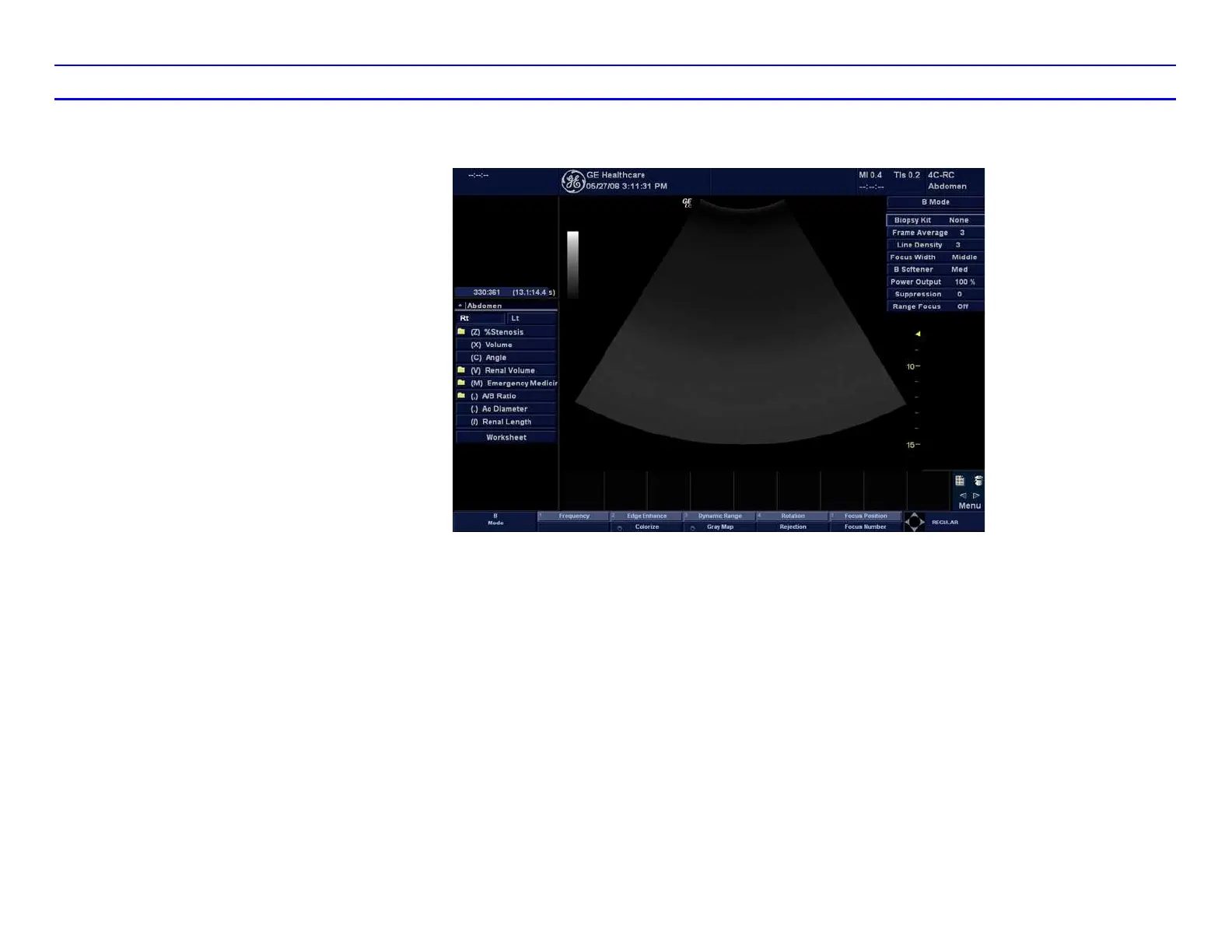LOGIQ C5/C5 PRO Quick Guide Direction 5272220-100 Rev. 2 8
B/M Mode Image Optimize (continued)
B/M Mode Scanning Hints
Auto Optimize. Improves imaging performance
while reducing optimization time.
Frequency. Changes system parameters to best
optimize for a particular patient type.
Maps. There is an inter-dependency between gray
maps, gain, and dynamic range. If you change a
map, revisit gain and dynamic range settings.
Dynamic Range. Affects the amount of gray scale
information displayed. If you increase the gain, you
may want to decrease the dynamic range.
Edge Enhance. Better delineates the amount of
border crispness.
Frame Average. Smooths the image by averaging
frames. Affects the amount of speckle reduction.
Virtual Apex
On Sector probes, Virtual Apex provides a larger
field of view in the far field.
Virtual Apex is always active with sector probes.
Virtual Convex
On Linear probes, Virtual Convex provides a larger
field of view in the far field.
Virtual Convex is always active with linear probe.
Figure 10. B Mode Top/Sub Menu